Tencent Gaming Buddy, also known as GameLoop, is a popular Android emulator that allows users to play mobile games on their PC. It offers a seamless gaming experience with enhanced graphics, customizable controls, and improved performance. While GameLoop provides access to a wide range of games through its built-in app store, you might want to install apps from external sources using APK files.
This comprehensive guide will walk you through the step-by-step process of installing APK files on Tencent Gaming Buddy, empowering you to enjoy a wider selection of Android apps and games on your computer.
Understanding APK Files and Tencent Gaming Buddy
Before we delve into the installation process, let’s briefly understand what APK files are and how Tencent Gaming Buddy works.
What is an APK File?
APK stands for Android Package Kit, which is the file format used to distribute and install applications on the Android operating system. It’s similar to an .exe file for Windows or a .dmg file for macOS.
Why Install APKs on Tencent Gaming Buddy?
While GameLoop’s app store offers a decent selection of games, you might encounter situations where:
- A specific game or app you want is not available on the GameLoop store.
- You want to install a different version of an app (e.g., an older version or a beta release).
- You downloaded an APK file from a trusted source outside the official app store.
Methods to Install APK on Tencent Gaming Buddy
There are two primary methods to install APK files on Tencent Gaming Buddy:
- Direct Installation within GameLoop: This method involves using the built-in file manager of GameLoop to locate and install the APK file.
- Dragging and Dropping: GameLoop supports drag-and-drop functionality, allowing you to install APKs by simply dragging the file into the emulator window.
Method 1: Direct Installation within GameLoop
Step 1: Download the APK File
Download the desired APK file from a trusted source. Ensure that the website or platform you choose is reliable and known for providing safe and legitimate APK files.
Step 2: Open Tencent Gaming Buddy and Access File Manager
Launch Tencent Gaming Buddy on your PC. On the right side of the emulator window, you’ll find a sidebar with various icons. Click on the “System Tools” icon (it looks like a folder with a wrench).
Step 3: Locate and Select the APK File
In the “System Tools” section, click on the “File Manager” option. This will open a file explorer window. Navigate to the folder where you downloaded the APK file.
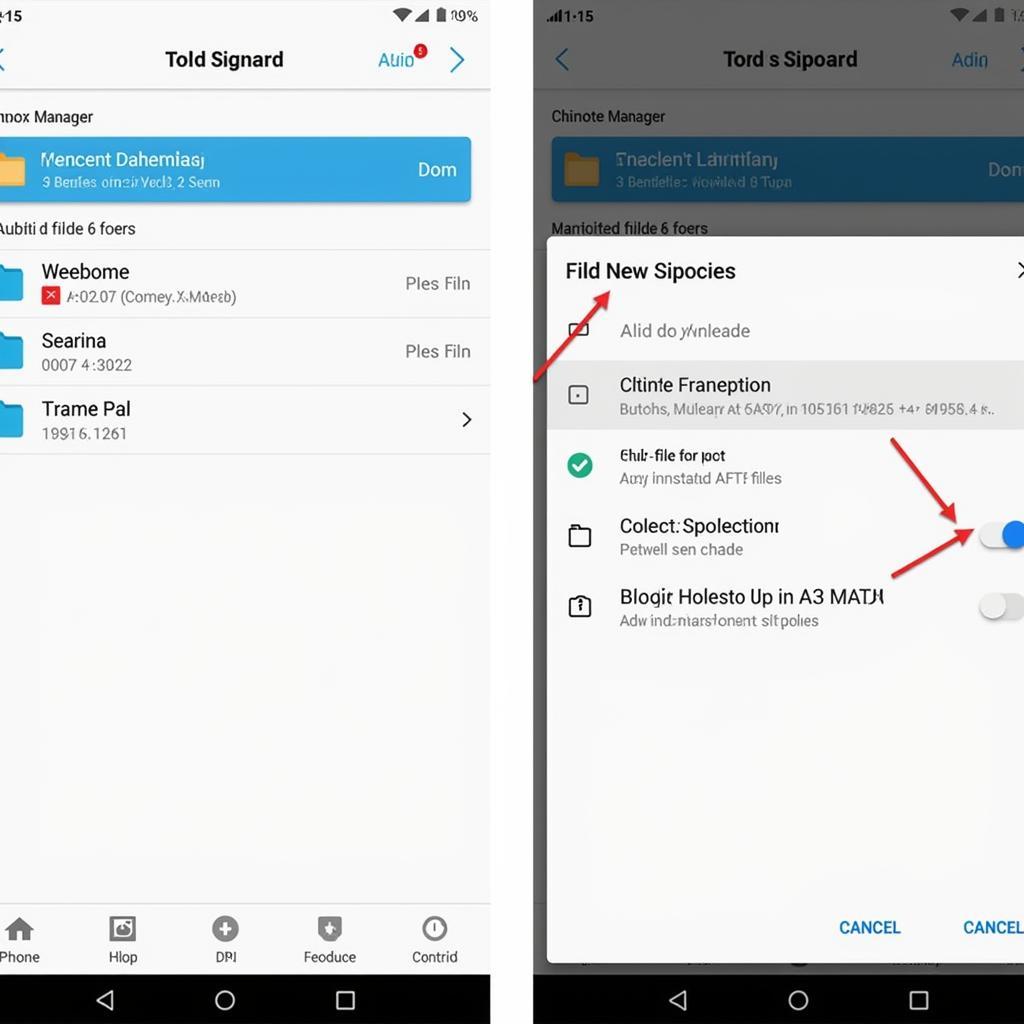 navigating-to-apk-file-in-file-manager
navigating-to-apk-file-in-file-manager
Step 4: Install the APK
Once you’ve located the APK file, click on it. A pop-up window will appear, displaying the app’s permissions and other details. Review the information and click on the “Install” button to begin the installation process.
Step 5: Launch the App
After the installation is complete, you’ll find the app’s icon on your GameLoop home screen or in the app drawer. You can now launch and enjoy the app.
Method 2: Dragging and Dropping APK Files
Tencent Gaming Buddy simplifies the APK installation process even further by supporting drag-and-drop functionality.
Step 1: Download the APK File
As with the previous method, download the desired APK file from a trusted source.
Step 2: Open Tencent Gaming Buddy
Launch Tencent Gaming Buddy on your computer.
Step 3: Drag and Drop the APK File
Locate the downloaded APK file on your PC. Click and drag the APK file from its location and drop it anywhere within the Tencent Gaming Buddy emulator window.
Step 4: Install the App
Once you drop the APK file, GameLoop will automatically recognize it and initiate the installation process. A pop-up window might appear, asking for your confirmation or displaying the app’s permissions. Review the information and proceed with the installation.
Step 5: Access the App
After the installation is complete, you can find the newly installed app on your GameLoop home screen or within the app drawer.
Conclusion
Installing APK files on Tencent Gaming Buddy is a straightforward process that opens up a world of possibilities, allowing you to enjoy a wider selection of Android apps and games on your PC. Whether you choose the direct installation method within GameLoop or the convenient drag-and-drop functionality, you can easily expand your gaming and app library.
Remember to download APK files from trusted sources to ensure the security and integrity of your system.
For any assistance or further inquiries, please contact our 24/7 customer support at Phone Number: 0977693168, Email: [email protected], or visit our address: 219 Đồng Đăng, Việt Hưng, Hạ Long, Quảng Ninh 200000, Việt Nam.