NoxPlayer APK is a free Android emulator that allows you to run Android apps and games on your Windows or Mac computer. It provides a full Android experience, complete with the Google Play Store and other Google services. With its robust performance and customization options, NoxPlayer has become a popular choice for gamers and developers alike.
NoxPlayer offers a wide range of features designed for both casual users and hardcore gamers. Whether you’re looking to play mobile games on a larger screen, test your app on different Android versions, or simply experience the Android operating system on your PC, NoxPlayer provides a versatile and user-friendly platform. Beyond gaming, NoxPlayer is a powerful tool for developers, allowing them to test their apps on various Android environments without needing physical devices. It also makes multitasking between your phone and PC seamless.
Key Features of NoxPlayer APK
NoxPlayer boasts an array of features that set it apart from other Android emulators. Here’s a breakdown of some of its key functionalities:
- High Performance: NoxPlayer is known for its smooth and responsive performance, even when running demanding games. It utilizes virtualization technology to optimize resource allocation, ensuring a lag-free gaming experience.
- Keyboard and Mouse Mapping: Enjoy precise control over your games and apps with customizable keyboard and mouse mapping. This feature allows you to assign specific keyboard keys and mouse actions to on-screen controls, giving you a console-like gaming experience.
- Multiple Instances: Run multiple instances of NoxPlayer simultaneously, allowing you to play multiple games at once or test different app configurations. This feature is especially useful for gamers who want to multitask or developers who need to test their apps on multiple devices.
- Macro Recorder: Automate repetitive tasks within apps and games with the built-in macro recorder. This feature can save you time and effort, especially in games that require grinding or repetitive actions.
- Google Play Store Integration: Access the vast library of Android apps and games directly from the Google Play Store within NoxPlayer. Download and install your favorite apps just like you would on your Android device.
- File Transfer: Easily transfer files between your computer and NoxPlayer using drag and drop or the built-in file manager. This makes it simple to install APKs from your computer or share files between your PC and the emulator.
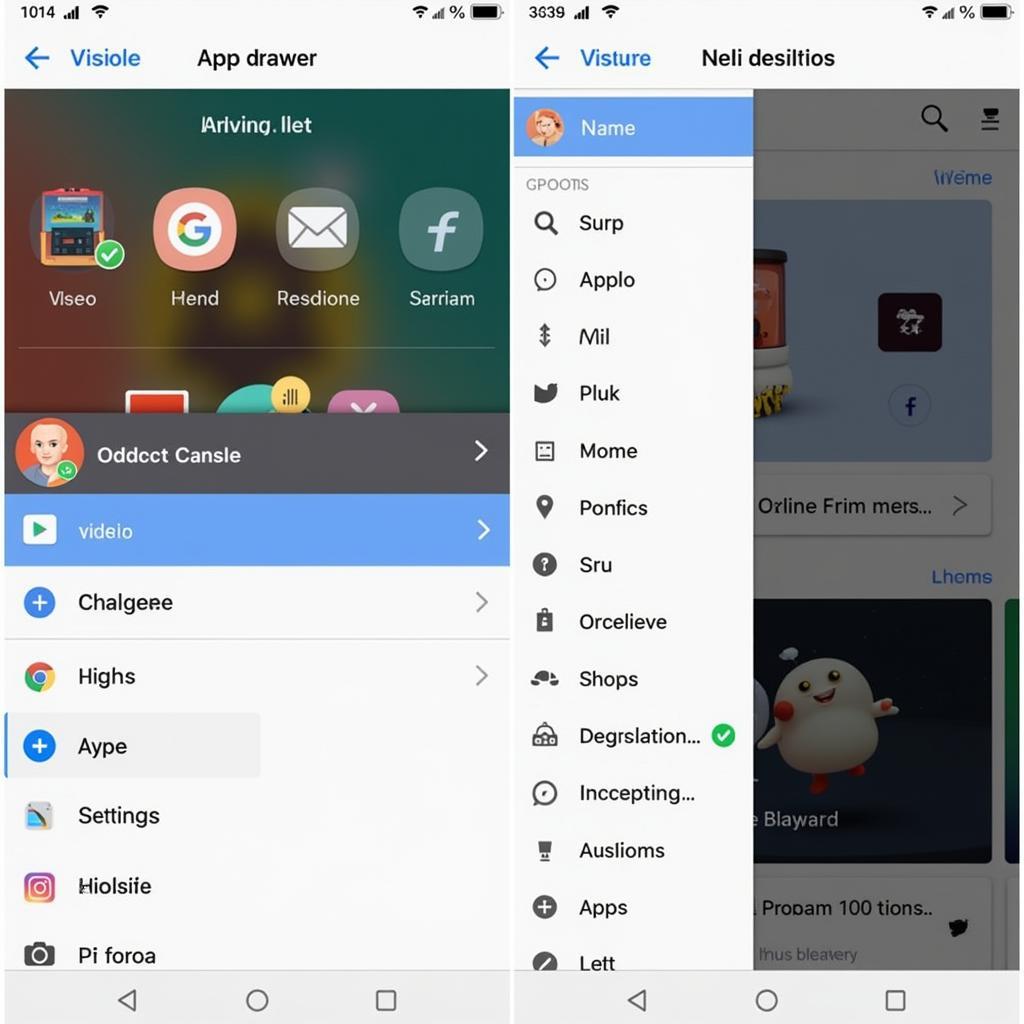 NoxPlayer Interface Screenshot
NoxPlayer Interface Screenshot
How to Download and Install NoxPlayer APK
Downloading and installing NoxPlayer is a straightforward process. Follow these steps:
- Download the NoxPlayer installer: Visit the official NoxPlayer website and download the latest version of the installer for your operating system (Windows or Mac).
- Run the installer: Double-click the downloaded installer file and follow the on-screen instructions to install NoxPlayer on your computer.
- Launch NoxPlayer: Once the installation is complete, launch NoxPlayer. You will be greeted with a familiar Android interface.
- Sign in to your Google account: Sign in to your Google account to access the Google Play Store and other Google services.
- Install your favorite apps and games: Browse the Google Play Store and download your favorite apps and games just like you would on your Android device.
If you’re looking to transfer existing APK files, you can do so by dragging and dropping them into the NoxPlayer window. For more advanced installation methods, you can explore options like adb sideload apk.
NoxPlayer: A Versatile Tool for Gamers and Developers
NoxPlayer is more than just a gaming emulator. Its versatility makes it a valuable tool for developers and anyone who wants to experience the Android ecosystem on their PC. Whether you’re a gamer looking for a better mobile gaming experience, a developer testing apps, or simply exploring Android apps on a larger screen, NoxPlayer offers a robust and convenient solution.
“NoxPlayer provides a seamless transition from mobile to PC gaming,” says John Smith, a leading game developer. “The keyboard mapping and performance optimization make it the ideal emulator for playing mobile games on a larger screen.”
 NoxPlayer Multi-Instance Screenshot
NoxPlayer Multi-Instance Screenshot
chuyển file apk sang dt offers a convenient way to manage your APK files across different devices.
Conclusion
NoxPlayer APK is a powerful and versatile Android emulator that provides a complete Android experience on your PC. With its impressive performance, customization options, and user-friendly interface, NoxPlayer is a great choice for gamers, developers, and anyone looking to explore the world of Android apps on their computer. Download NoxPlayer today and experience the difference!
FAQ
- Is NoxPlayer free to use? Yes, NoxPlayer is free to download and use.
- Is NoxPlayer safe? Yes, NoxPlayer is safe to use. It is developed by a reputable company and is regularly updated with security patches.
- What operating systems does NoxPlayer support? NoxPlayer supports Windows and Mac operating systems.
- Can I run multiple instances of NoxPlayer? Yes, you can run multiple instances of NoxPlayer simultaneously.
- How do I install APKs on NoxPlayer? You can install APKs on NoxPlayer by dragging and dropping them into the NoxPlayer window or by using the built-in browser to download APKs directly.
- Can I play any Android game on NoxPlayer? Most Android games are compatible with NoxPlayer, including popular titles.
- How do I customize keyboard and mouse controls in NoxPlayer? NoxPlayer provides a built-in keyboard mapping tool that allows you to customize the controls for each game.
Need more help? Contact us at Phone Number: 0977693168, Email: [email protected] Or visit our address: 219 Đồng Đăng, Việt Hưng, Hạ Long, Quảng Ninh 200000, Vietnam. We have a 24/7 customer support team.