Bootanimation, that captivating splash of animation that greets you as your Android device springs to life, is more than just a visual flourish. It’s a statement of personalization, a touch of individual flair that sets your device apart. And what if you could craft your own, embedding it directly within your APK files? This article delves into the art of bootanimation creation within APKs, empowering you to transform your device’s startup experience.
Understanding the Basics of Bootanimation in APKs
Bootanimation files, typically located in /system/media/, dictate the animation sequence displayed during boot. Integrating this process within an APK offers a streamlined, self-contained approach. This involves packaging the necessary files—typically a bootanimation.zip containing the animation frames and a desc.txt configuration file—within your APK. This allows the APK to handle the installation and setup of the bootanimation, eliminating the need for manual intervention.
Creating Your Custom Bootanimation
Crafting your bootanimation begins with designing the animation itself. This could involve a sequence of images, a short video clip, or even a sophisticated animation created using dedicated software. Once you have your visuals, the key lies in structuring them correctly within the bootanimation.zip file. This involves organizing your frames into folders, each representing a part of the animation sequence, and defining the playback parameters in desc.txt.
Structuring the bootanimation.zip File
The bootanimation.zip file is the heart of the process. It contains the visual elements of your animation, organized into numbered folders. These folders dictate the sequence of the animation, playing in ascending numerical order. Within each folder, the individual image frames are also numbered sequentially. The desc.txt file resides within the root of the bootanimation.zip and provides instructions for the system on how to display the animation.
Defining the Animation Sequence with desc.txt
The desc.txt file is the control panel for your bootanimation. It dictates the resolution, frame rate, and playback loop of your animation. A typical desc.txt file might look like this:
720 1280 30
p 1 0 part0
p 0 0 part1This example defines a resolution of 720×1280, a frame rate of 30fps, and specifies two animation parts. part0 plays once and then loops to part1, which plays indefinitely.
Integrating the Bootanimation into Your APK
Once your bootanimation.zip and desc.txt are ready, they need to be integrated into your APK. This involves placing them in the appropriate resource directory within your APK project. You’ll then need to write code within your application to handle the installation process. This typically involves copying the bootanimation.zip to the /system/media/ directory and setting the necessary permissions.
Handling Permissions and Installation
Installing a bootanimation requires root access. Your application will need to request root permissions from the user and handle the process gracefully if permission is denied. Ensuring the correct file permissions are set on the bootanimation.zip file after installation is crucial for proper functionality.
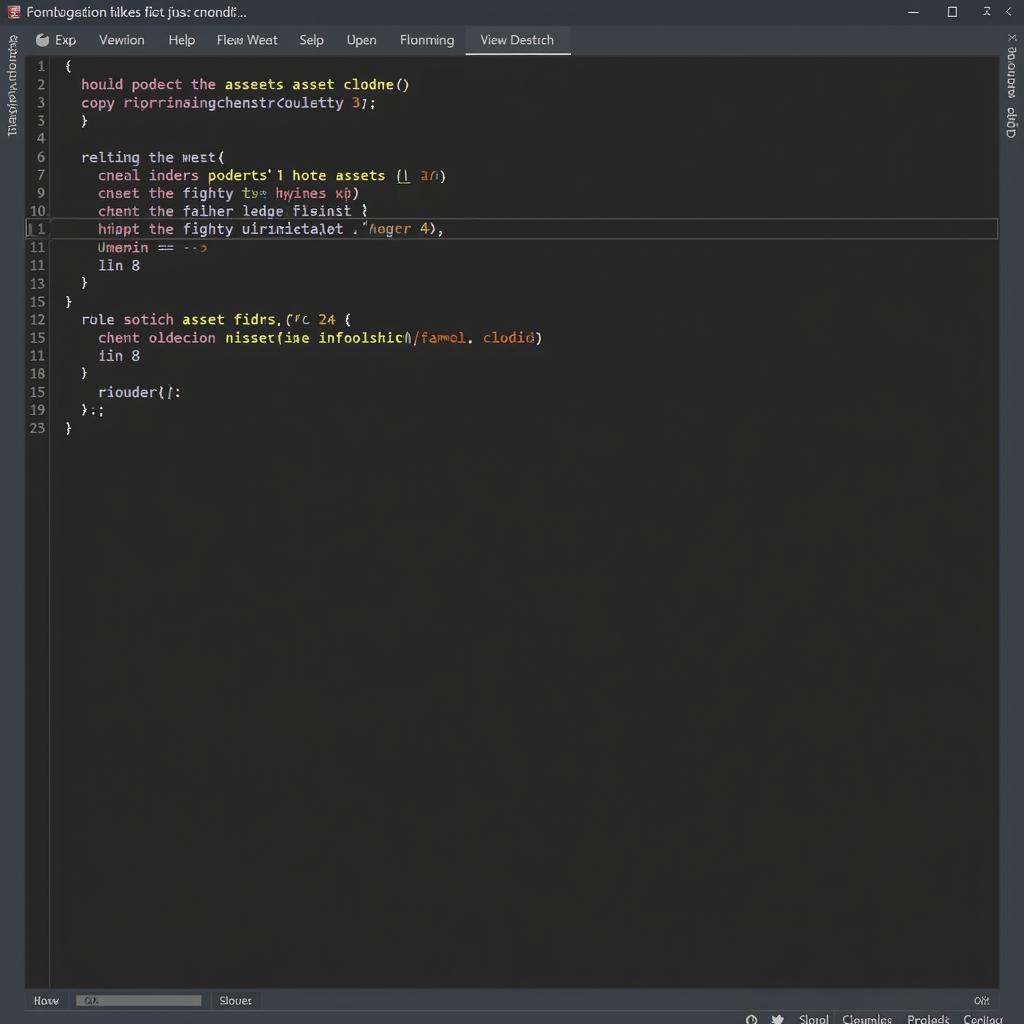 Integrating bootanimation within an APK
Integrating bootanimation within an APK
Troubleshooting Common Bootanimation Issues
Occasionally, you might encounter issues with your bootanimation. Common problems include incorrect file paths, incorrect permissions, or errors in the desc.txt file. Thoroughly checking these elements can often resolve most issues.
Debugging and Testing
Testing your bootanimation is crucial. Emulators or physical devices can be used to verify that the animation plays as intended. Logging can also be implemented to track the installation process and identify any potential issues.
“Bootanimation customization within APKs opens up exciting possibilities for developers and users alike,” says Android developer, Anya Sharma. “It allows for a seamless and personalized user experience right from the moment the device powers on.”
Conclusion
Creating and integrating a custom bootanimation within an APK provides a unique way to personalize the Android experience. By understanding the structure of the bootanimation.zip file, the role of desc.txt, and the installation process, you can craft captivating boot animations that truly reflect your individual style. bootanimation creation within APK offers a dynamic way to enhance the user experience.
FAQ
-
What is a bootanimation?
A bootanimation is the animation displayed during the startup process of an Android device. -
What is the format of a bootanimation file?
The bootanimation is typically a zip file containing image frames and a desc.txt configuration file. -
Do I need root access to install a custom bootanimation?
Yes, root access is required to install custom bootanimations. -
What is the purpose of desc.txt?
The desc.txt file defines the resolution, frame rate, and playback sequence of the bootanimation. -
Where is the bootanimation file located?
The bootanimation file is typically located in /system/media/. -
What are common issues with bootanimations?
Common issues include incorrect file paths, permissions, and errors in the desc.txt file. -
How can I test my bootanimation?
You can test your bootanimation using emulators or physical Android devices.
For further support, please contact Phone Number: 0977693168, Email: [email protected] Or visit us at: 219 Đồng Đăng, Việt Hưng, Hạ Long, Quảng Ninh 200000, Vietnam. We have a 24/7 customer support team.