The Google Now Launcher Apk was a game-changer for Android users, offering a clean, intuitive interface and seamless integration with Google services. While no longer directly available on the Play Store, its legacy lives on. This article explores the impact of the Google Now Launcher, its features, and alternative launchers that continue to shape the Android experience.
The Rise of Google Now Launcher
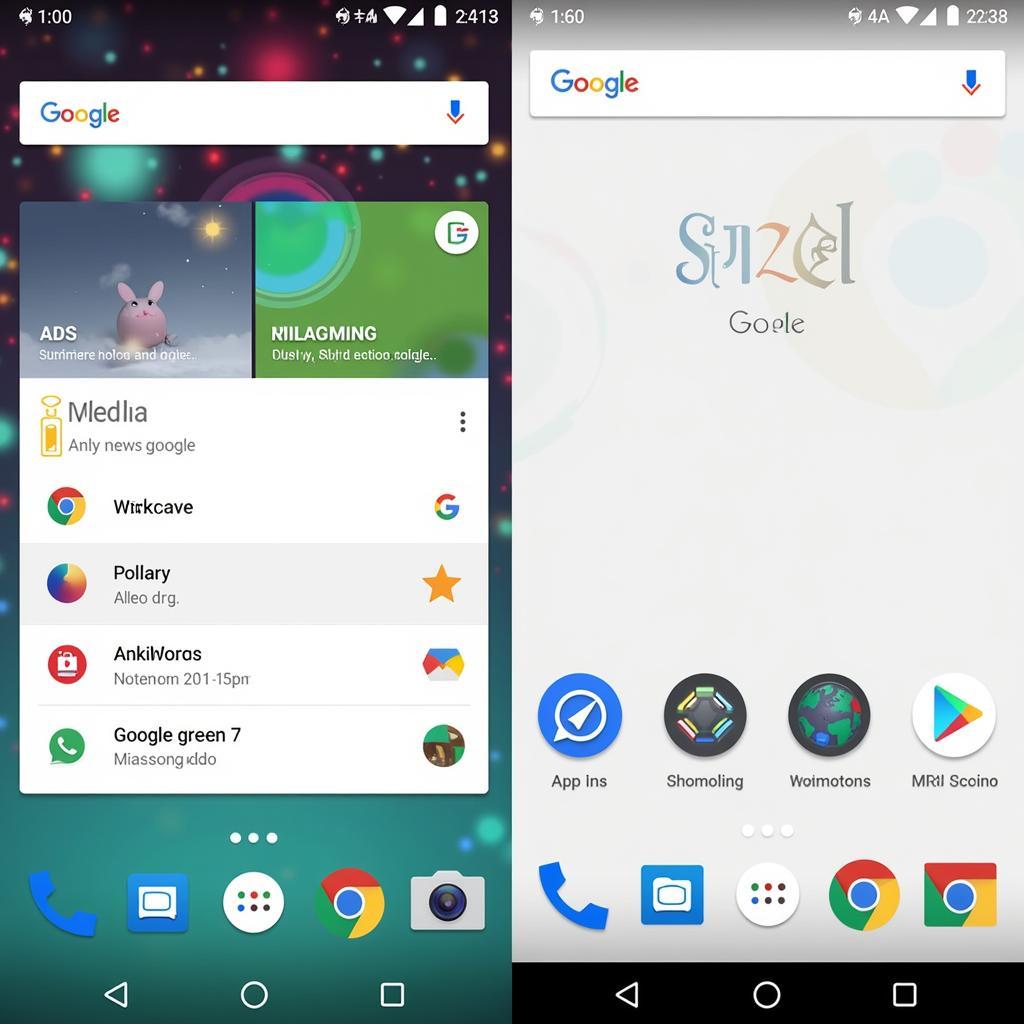 Google Now Launcher Interface
Google Now Launcher Interface
Before Google Now Launcher, Android interfaces varied significantly across devices and manufacturers. This inconsistency often led to fragmented user experiences. Google Now Launcher emerged as a solution, offering a unified and streamlined interface for all Android users.
Key Features that Defined an Era
The Google Now Launcher revolutionized the way users interacted with their Android devices. Here’s how:
- Intuitive Home Screen: The launcher presented a clean home screen layout with easily accessible app icons and widgets.
- Fast and Fluid Experience: One of its hallmarks was its speed. The launcher was optimized for performance, ensuring smooth scrolling and app transitions.
- Google Now Integration: The launcher seamlessly integrated with Google Now, providing personalized information cards based on user context and location. This feature offered weather updates, traffic information, and relevant news, all at a glance.
- Voice Search: Google Now Launcher popularized voice search on Android. Users could easily activate voice commands by simply saying “Ok Google,” making tasks like setting reminders, sending messages, and searching the web effortless.
- Customization Options: While known for its simplicity, the launcher allowed for personalization. Users could choose from a variety of wallpapers, organize apps into folders, and configure widgets to their liking.
The Evolution of Android Launchers
While Google Now Launcher is no longer available for download, its influence is evident in the launchers that followed. Today, numerous launchers offer even more advanced customization, enhanced features, and unique visual styles.
Here are some popular alternatives:
- Nova Launcher: Known for its extensive customization options, Nova Launcher allows users to tweak almost every aspect of their home screen, from icon packs and animations to gestures and scrolling effects.
- Microsoft Launcher: This launcher focuses on productivity, offering tight integration with Microsoft services like Outlook, OneDrive, and To-Do.
- Action Launcher: A feature-rich option, Action Launcher provides unique features like Quicktheme, which automatically adapts the theme based on the wallpaper, and Shutters, allowing users to preview widgets without placing them on the home screen.
Finding the Perfect Launcher
The ideal Android launcher is subjective and depends on individual preferences. Experimenting with different launchers can help you discover the perfect fit for your needs and style.
Tips for Choosing a Launcher:
- Consider Your Priorities: Determine what matters most to you, whether it’s customization, speed, simplicity, or integration with specific services.
- Read Reviews: Explore user reviews and comparisons to understand the pros and cons of different launchers.
- Try Before You Commit: Most launchers offer free versions or trial periods, allowing you to test their features before making a decision.
Conclusion
The Google Now Launcher, though discontinued, left a lasting impact on the Android ecosystem. It paved the way for the diverse and innovative launchers available today. By understanding your needs and exploring the options, you can unlock the full potential of your Android device with a launcher tailored to your preferences.
FAQs
1. Can I still download the Google Now Launcher APK?
While it’s not available on official app stores, you might find APK files online. However, downloading APKs from untrusted sources can pose security risks.
2. What is the difference between a launcher and an operating system?
A launcher is an app that customizes your Android home screen, while the operating system (Android) is the software that powers your entire device.
3. Do I need to root my device to use a custom launcher?
No, most launchers work on non-rooted devices.
4. Can I switch back to the default launcher after installing a new one?
Yes, you can easily switch between launchers in your device settings.
5. Are paid launchers better than free ones?
Not necessarily. Many free launchers offer excellent features. Paid versions often provide additional customization or premium support.
Need Help?
Contact our team at Phone Number: 0977693168, Email: [email protected], or visit us at 219 Đồng Đăng, Việt Hưng, Hạ Long, Quảng Ninh 200000, Việt Nam. We have a 24/7 customer support team ready to assist you.