Extracting assets from APK files is a useful skill for developers, modders, and anyone curious about the inner workings of their favorite Android apps. Whether you’re looking to retrieve images, sounds, or other resources, this guide will walk you through the process step-by-step.
What is an APK File and Why Extract Assets from it?
An APK (Android Package Kit) file is the package format used to distribute and install applications on Android devices. It’s essentially a ZIP archive containing all the files necessary for an app to function, including:
- Code (DEX files): Compiled Dalvik Executable files that contain the app’s logic.
- Resources: Images, sounds, layouts, and other assets used by the app.
- Manifest file: An XML file that describes the app’s components, permissions, and other metadata.
- Libraries: Shared code modules that the app depends on.
Extracting assets from APK files can be useful for various reasons, such as:
- App Modification: Modders often extract assets to modify app icons, graphics, or sounds.
- Resource Retrieval: Developers might need to retrieve specific assets, like images or layouts, for reference or reuse.
- Troubleshooting: Examining app resources can help identify issues or understand how an app works.
Methods to Extract Assets from APK Files
There are primarily two ways to extract assets from APK files:
-
Using Archive Managers:
This method is simple and doesn’t require any special software besides a file archiver like 7-Zip or WinRAR.
- Step 1: Rename the APK file extension to “.zip”.
- Step 2: Extract the contents of the ZIP file using your preferred archive manager.
- Step 3: Navigate to the appropriate folders (usually “res” or “assets”) to find the desired assets.
-
Using APK Decompilers:
APK decompilers are specialized tools designed to disassemble APK files and provide a more structured view of the app’s resources and code.
- Step 1: Download and install an APK decompiler, such as JADX or APKtool.
- Step 2: Open the APK file in the decompiler.
- Step 3: Browse the decompiled resources and extract the desired assets.
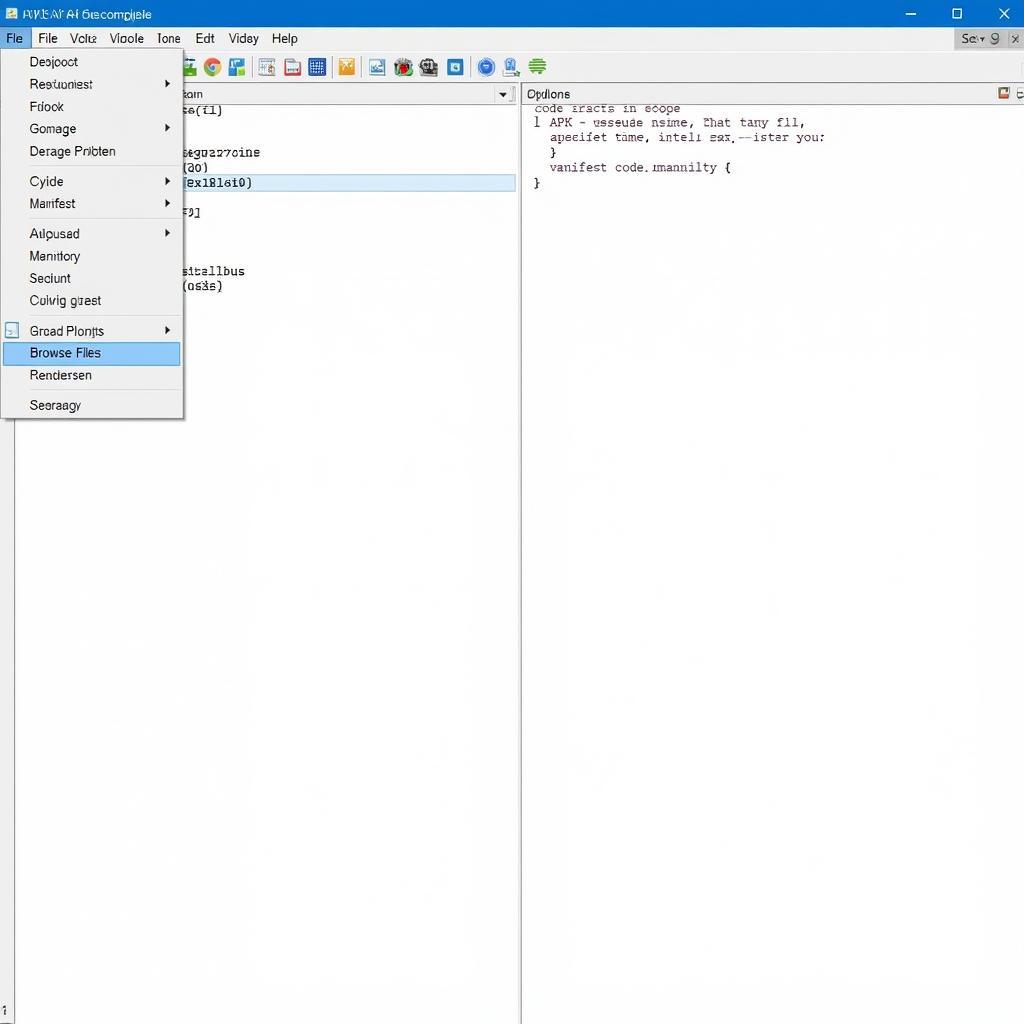 APK Decompiler Interface
APK Decompiler Interface
Advantages and Disadvantages of Each Method
| Method | Advantages | Disadvantages |
|---|---|---|
| Archive Manager | Simple and readily available. No need for additional software. | Limited functionality. May not extract all asset types. |
| APK Decompiler | More comprehensive extraction. Provides structured access to resources and code. * Can handle obfuscated or encrypted assets. | Requires specialized software. May be more complex for beginners. |
Tips and Considerations
- Legal Implications: Extracting assets from copyrighted apps without permission may infringe on intellectual property rights.
- Asset Formats: Be aware that some assets may be in proprietary formats specific to the app or game.
- Resource Modifications: Modifying app resources can lead to unexpected behavior or instability. Proceed with caution.
Frequently Asked Questions (FAQs)
Q1: Can I extract assets from any APK file?
A: While you can technically extract files from any APK, some apps employ security measures to protect their assets, making extraction difficult or impossible.
Q2: What are the common file formats for assets within APKs?
A: Common formats include PNG, JPG (images), MP3, WAV (audio), XML (layouts), and JSON (data).
Q3: Is it legal to modify app assets?
A: Modifying assets for personal use might be acceptable, but distributing modified apps without permission is often illegal.
Q4: I extracted some assets, but they’re not displaying correctly. Why?
A: Some assets might be encrypted or compressed, requiring additional tools or decryption keys to view properly.
Conclusion
Extracting assets from APK files can be a straightforward process using the methods outlined above. Whether you’re a developer, modder, or simply curious about an app’s inner workings, understanding how to access these resources can be a valuable skill. Remember to respect intellectual property rights and exercise caution when modifying app assets.
If you need further assistance, don’t hesitate to reach out to us. Contact us at Phone Number: 0977693168, Email: [email protected] Or visit us at: 219 Đồng Đăng, Việt Hưng, Hạ Long, Quảng Ninh 200000, Vietnam. We have a 24/7 customer support team.