Want to enjoy your favorite mobile games on a bigger screen? Installing APK files on Nox Player is the perfect solution! This guide provides a comprehensive, step-by-step walkthrough on how to install APK files on Nox Player, allowing you to dive into the world of Android gaming on your PC.
Understanding APK Files and Nox Player
Before we begin, let’s clarify what APK files and Nox Player are. An APK (Android Package Kit) file is essentially the installation package for Android applications. Think of it like a .exe file for Windows. Nox Player, on the other hand, is a powerful and popular Android emulator that creates a virtual Android environment on your computer, allowing you to run Android apps and games seamlessly.
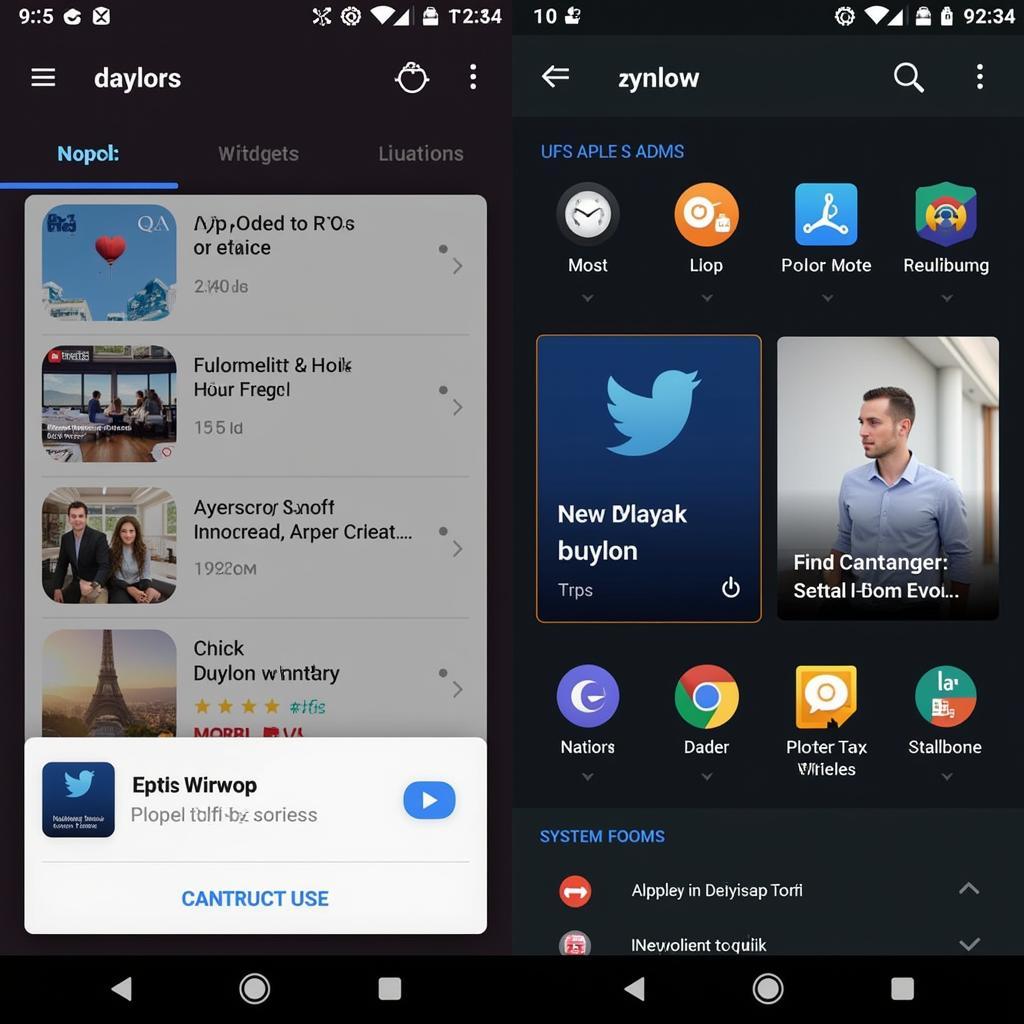 Nox Player Interface
Nox Player Interface
Why Install APK Files on Nox Player?
Installing APK files on Nox Player opens up a world of possibilities:
- Enhanced Gaming Experience: Enjoy mobile games on a larger screen with better graphics and performance.
- Keyboard and Mouse Support: Say goodbye to clunky touch controls and use your keyboard and mouse for precision gaming.
- Multi-Instance Functionality: Run multiple game accounts or apps simultaneously, perfect for multitasking or playing with friends.
How to Install APK Files on Nox Player: A Detailed Guide
Follow these easy steps to install APK files on Nox Player:
-
Download and Install Nox Player: Head over to the official Nox Player website and download the latest version compatible with your operating system. Install Nox Player by following the on-screen instructions.
-
Download Your Desired APK File: Find a trusted source to download the APK file of the app or game you want to install.
Pro Tip: Always download APK files from reputable websites to avoid malware or security risks.
-
Drag and Drop Installation: The simplest method is to drag and drop the downloaded APK file directly onto the Nox Player window. Nox Player will automatically recognize the file and initiate the installation process.
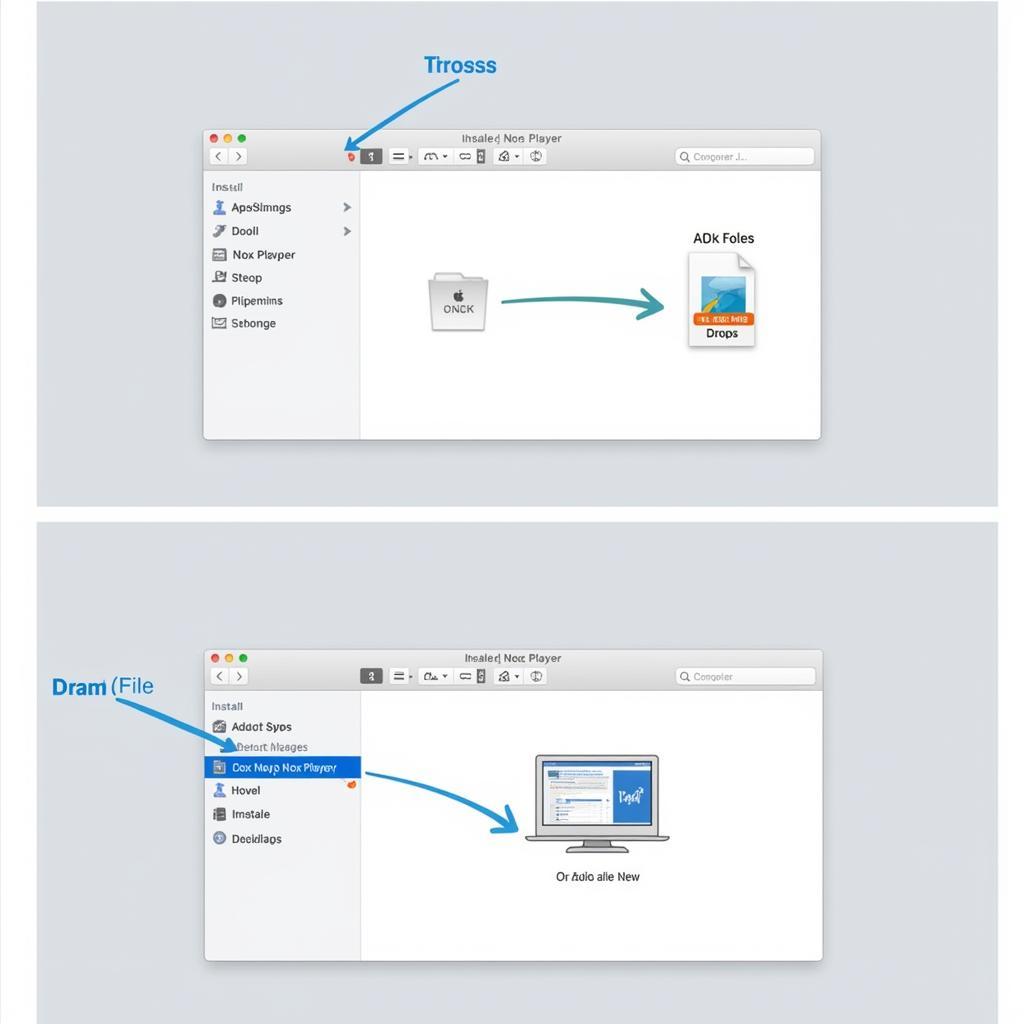 Dragging and Dropping APK File
Dragging and Dropping APK File -
Using the Built-in Browser: Nox Player comes equipped with a built-in browser. You can use this browser to directly download and install APK files from websites. Simply navigate to the desired website, download the APK file, and open it to start the installation.
-
Utilizing the APK Installer: Nox Player includes an “APK Installer” tool. To use it, click the “APK Installer” icon on the sidebar, locate the downloaded APK file on your computer, and select it. Nox Player will then install the app.
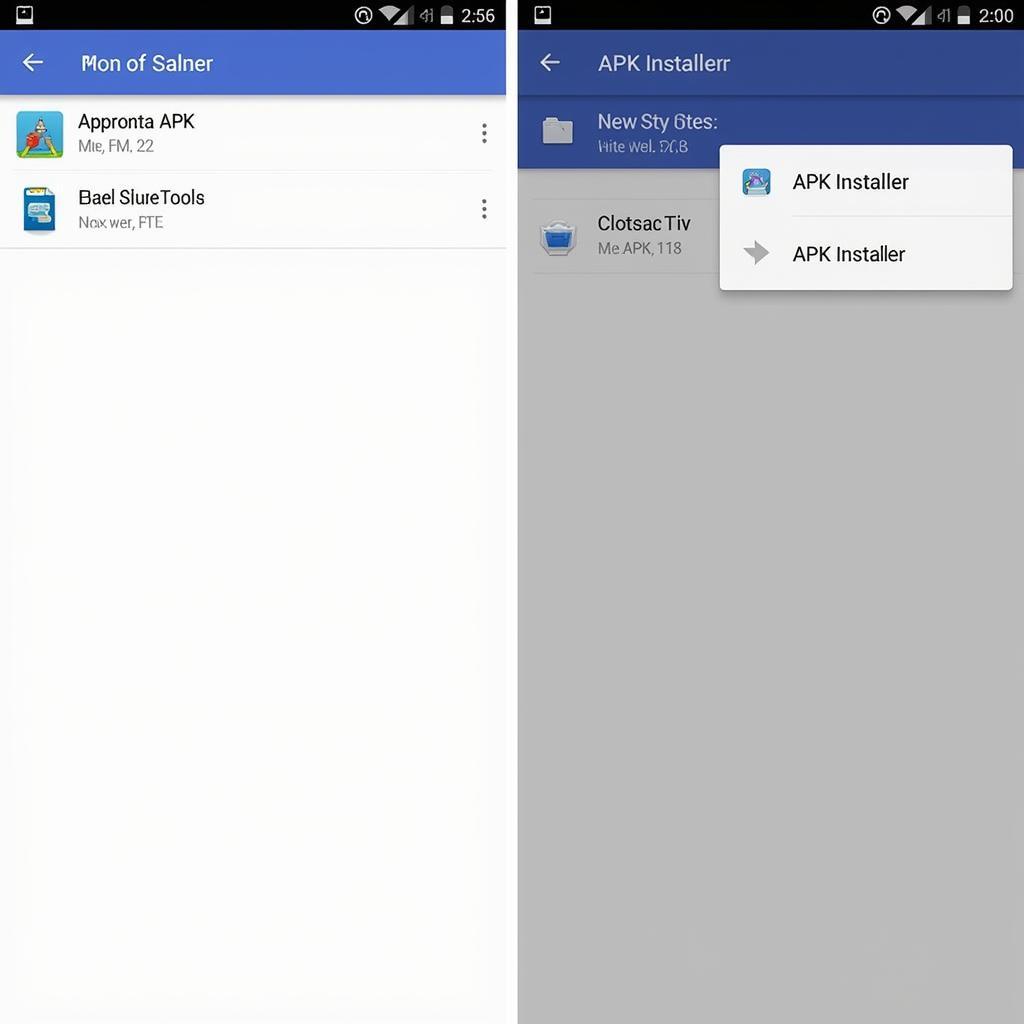 Nox Player APK Installer
Nox Player APK Installer
Troubleshooting Tips
Encountering issues? Here are some quick fixes:
- “App Not Installed” Error: This usually happens when you’re trying to install an APK file that’s already present on your Nox Player. Uninstall the existing version and try again.
- “Parse Error”: This error indicates a corrupt or incomplete APK file. Re-download the APK file from a trusted source.
- Performance Issues: If you’re experiencing lag or slow performance, adjust the Nox Player settings. Allocate more RAM and CPU cores to improve performance.
Conclusion
Installing APK files on Nox Player is a straightforward process that unlocks a world of Android apps and games on your PC. By following this step-by-step guide, you can enjoy a seamless and enhanced Android experience right on your computer. So, go ahead and explore the vast library of Android apps and games!
Need Assistance?
For any assistance or inquiries, feel free to contact us:
Phone: 0977693168
Email: [email protected]
Address: 219 Đồng Đăng, Việt Hưng, Hạ Long, Quảng Ninh 200000, Việt Nam.
We have a dedicated customer support team available 24/7 to assist you.