Have you ever wondered what makes an Android app tick? Or perhaps you’re interested in exploring the inner workings of your favorite mobile game? “Converting APK files to code” is a phrase that often pops up in these scenarios. While the terminology might seem daunting at first, it essentially refers to the process of decompiling and accessing the source code within an APK file. This article delves into the intricacies of this process, providing you with a clear understanding of how it’s done, the tools involved, and the ethical considerations to bear in mind.
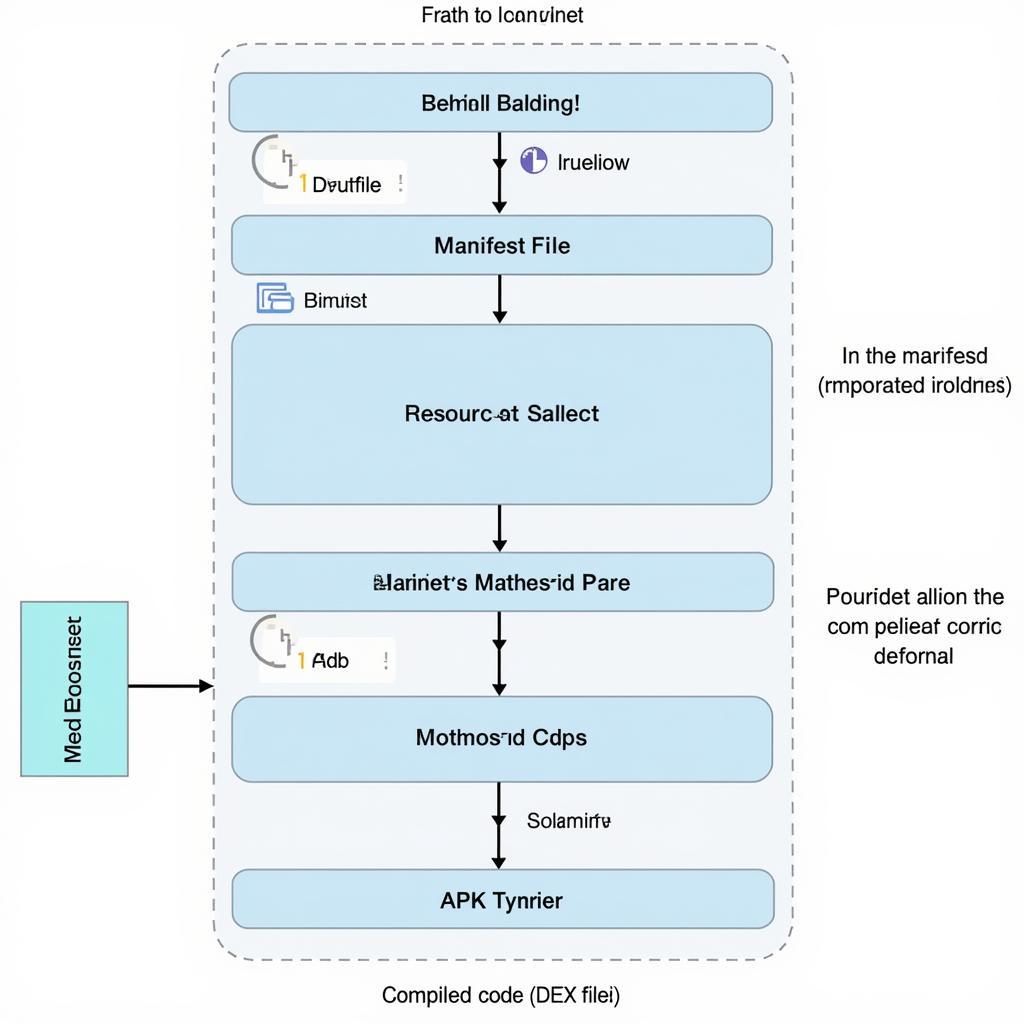 Anatomy of an APK File
Anatomy of an APK File
Understanding APK Files and Code Conversion
Before we dive into the how-to, it’s crucial to grasp the basics. An APK (Android Package Kit) file is the installation package format used by the Android operating system. Think of it as a container holding everything an app needs to run on your device. This includes:
- Compiled Code: This is the heart of the app, written in languages like Java or Kotlin, and then compiled into a format Android can understand (DEX bytecode).
- Resources: This encompasses images, sounds, layouts, and other assets that give the app its look and feel.
- Manifest File: This file acts as the app’s blueprint, outlining its permissions, components, and other essential information.
“Converting an APK to code” is a slight misnomer. You’re not exactly converting it, but rather decompiling the code within. Decompilation is like reverse engineering, allowing you to glean insights from the compiled code and potentially view a representation of the original source code.
Methods and Tools for Decompiling APK Files
Several methods and tools can assist you in decompiling APK files:
1. Online APK Decompilers
Numerous websites offer online APK decompilation services. These platforms typically require you to upload the APK file, and they’ll handle the decompilation process server-side. While convenient, these services might have limitations in terms of the complexity of the APKs they can handle and potential security concerns (always be cautious about uploading sensitive files online).
2. Offline Decompiling Tools
For more control and advanced features, offline tools are the way to go. Here are a few popular options:
- Apktool: A command-line tool primarily used for decompiling and recompiling APKs. It’s particularly helpful for reverse engineering and modifying app resources.
- dex2jar: This tool specifically targets the compiled DEX bytecode within an APK, converting it into a JAR (Java Archive) file.
- JD-GUI: Once you have a JAR file (potentially after using dex2jar), JD-GUI comes into play. It’s a user-friendly decompiler that lets you browse the decompiled Java code in a structured, readable format.
3. Integrated Development Environments (IDEs)
Some IDEs, like Android Studio, offer built-in features or plugins that facilitate APK decompilation and analysis. These can be valuable tools for developers looking to debug, understand, or even learn from existing APKs.
Ethical Considerations and Legal Implications
While decompiling APKs can be done for legitimate reasons like security analysis, interoperability testing, or educational purposes, it’s crucial to be aware of the ethical and legal boundaries:
- Respect Intellectual Property: Decompiling an app solely to copy its code or steal its design is a violation of intellectual property rights.
- Review Terms of Service: Apps often come with terms of service that may explicitly prohibit reverse engineering.
- Use Decompiled Code Responsibly: If you do decompile an app, use the gained knowledge ethically and legally. Avoid distributing copyrighted material or creating derivative works without permission.
FAQs about Converting APKs to Code
1. Is it legal to decompile an APK?
The legality depends on your purpose and jurisdiction. Generally, decompiling for interoperability, security research, or personal education might be permissible. However, commercial exploitation or copyright infringement is unlawful. Always consult legal advice if unsure.
2. Can I completely recover the original source code?
Decompilation isn’t perfect. While you can gain insights into the app’s logic and structure, the decompiled code might not be identical to the original source code due to optimizations and obfuscation techniques developers use.
3. What are some practical applications of APK decompilation?
Decompilation can be used for various purposes, including:
- Security Analysis: Identifying vulnerabilities and malware within an app.
- App Compatibility: Ensuring an app works seamlessly across different Android versions and devices.
- Educational Purposes: Learning from the code structure and design patterns used in existing apps.
Conclusion
“Converting an APK file to code” is a multi-faceted process that involves decompilation and understanding the structure of Android apps. While tools and techniques make this process accessible, it’s paramount to prioritize ethical considerations and legal boundaries. Used responsibly, APK decompilation can be a valuable tool for security analysis, app development, and educational purposes.
Need further assistance with APK-related tasks?
Explore our website for insightful articles on various topics, including:
Contact us at 0977693168 or gamevn@gmail.com or visit our office at 219 Đồng Đăng, Việt Hưng, Hạ Long, Quảng Ninh 200000, Việt Nam for 24/7 customer support.