Ever wondered what secrets lie hidden within an APK file? Like a digital treasure chest, it holds the key components of your favorite Android applications. One such crucial element is the buildconfig file, a configuration file containing essential information about the application’s build-time settings. Understanding how to check the buildconfig in an APK file can be invaluable for developers and tech enthusiasts alike.
While not directly accessible without decompiling the APK, the buildconfig file holds valuable information that can impact an app’s behavior and compatibility. Think of it as a behind-the-scenes blueprint that dictates how the app is put together during the development process.
Why Peek into the Buildconfig?
You might be wondering why you’d ever need to delve into the intricacies of an APK’s buildconfig. Well, here are a few scenarios where it can be incredibly useful:
- Debugging and Troubleshooting: When an app crashes or behaves unexpectedly, examining the
buildconfigcan provide clues about the settings and configurations that might be causing the issue. - Compatibility Checks: Developers often release different builds of their apps tailored for specific devices or Android versions. Checking the
buildconfighelps determine which build is compatible with your device. - Security Analysis: Malicious actors can modify APK files to inject malware or compromise user data. Examining the
buildconfigcan reveal suspicious modifications or settings that could indicate a security risk.
Tools of the Trade: Decompiling APKs
To access the buildconfig file, you’ll need to decompile the APK, essentially reversing the packaging process. Several tools can help you achieve this, with varying levels of complexity:
- Online APK Decompilers: Numerous websites offer online APK decompilation services. While convenient, exercise caution as these websites might not always be trustworthy with your files.
- APKtool: A popular command-line tool specifically designed for decompiling and recompiling APK files. It offers greater control and flexibility compared to online solutions.
- Android Studio: While primarily an IDE for Android development, Android Studio includes tools that allow you to analyze and decompile APK files.
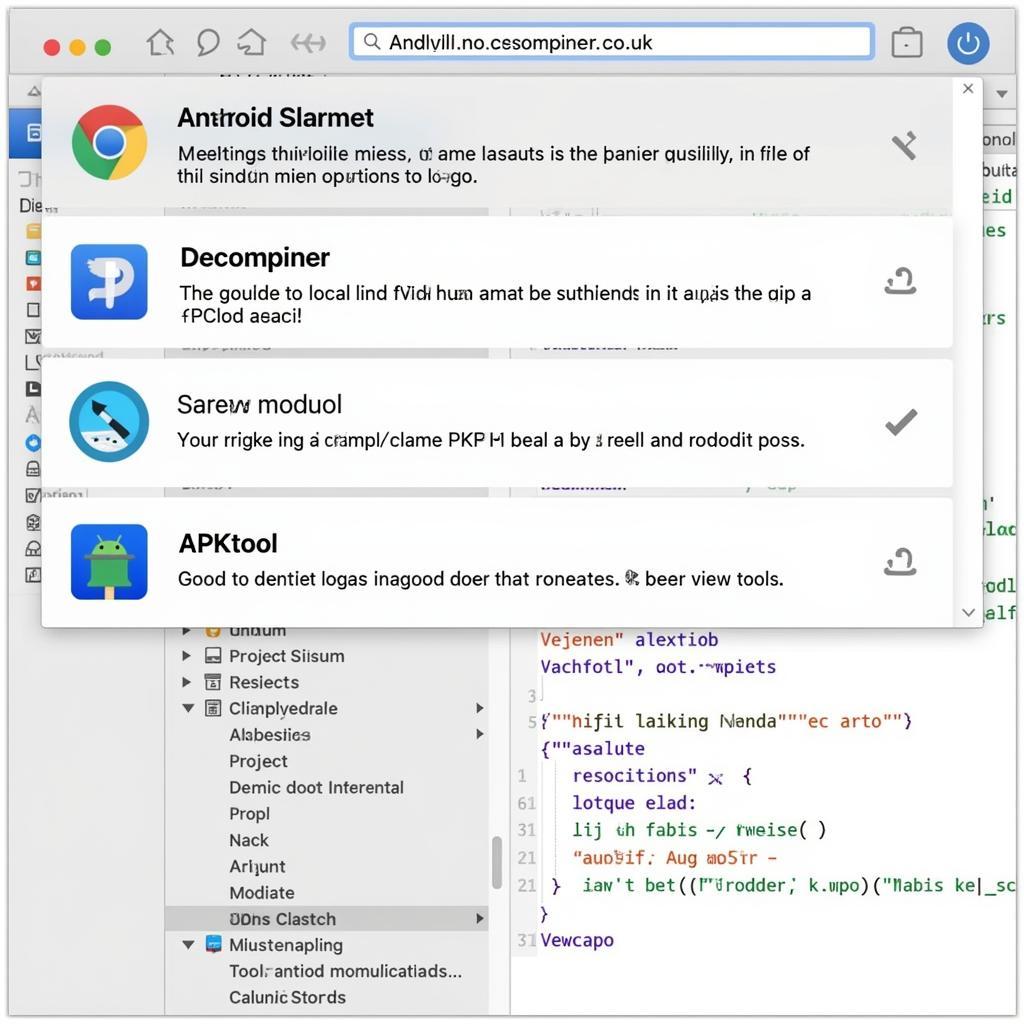 Tools for decompiling APK files
Tools for decompiling APK files
Navigating the Decompiled Files: Finding Buildconfig
Once you’ve decompiled the APK using your preferred method, you’ll be presented with a structured view of the app’s components. The buildconfig file is typically located within the smali folder, which contains the decompiled code of the app.
The exact path may vary depending on the app’s structure, but a common location is:
smali/your_package_name/BuildConfig.smali
Don’t be intimidated by the .smali extension. These files contain human-readable code (though it might look a bit cryptic at first glance) that represents the app’s logic.
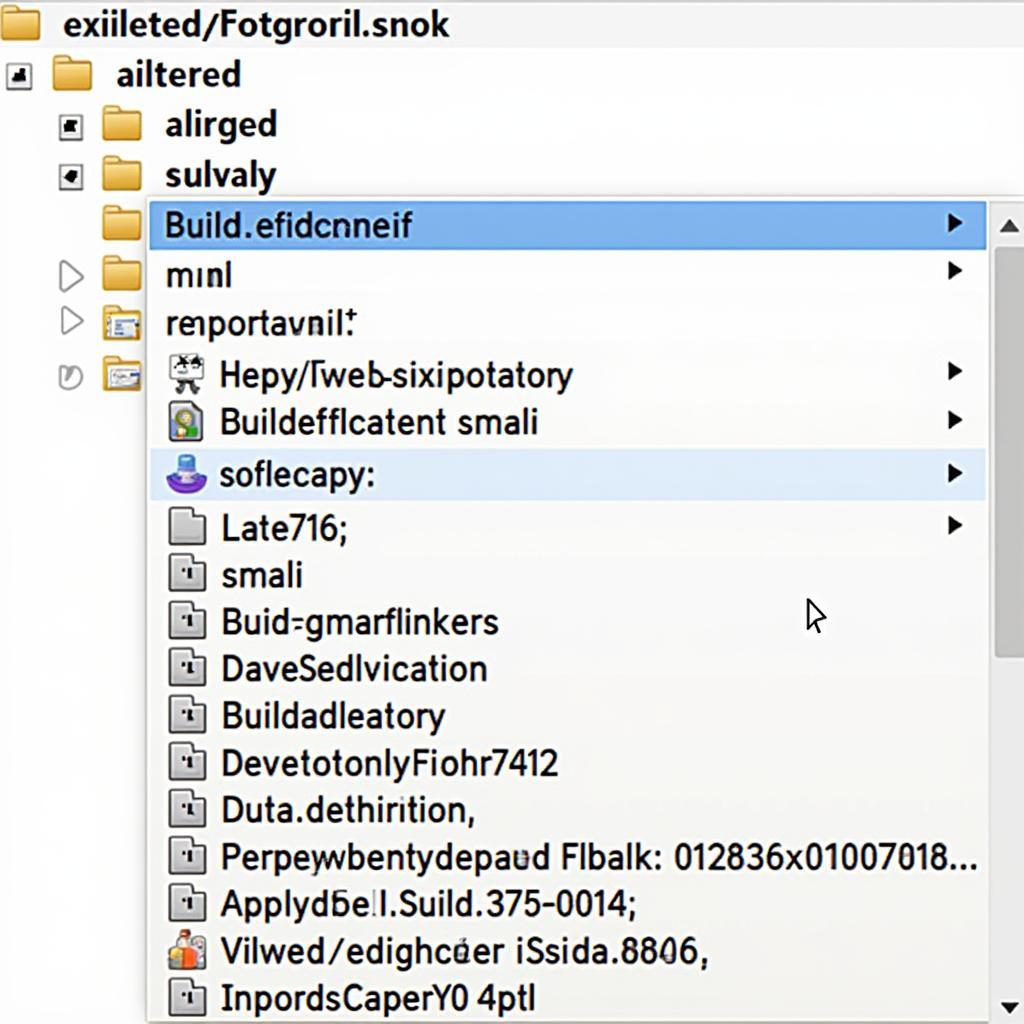 File structure of a decompiled APK
File structure of a decompiled APK
Decoding the Buildconfig: Unveiling the Secrets
Open the BuildConfig.smali file using a text editor. You’ll find a list of constant values and definitions that correspond to the app’s build-time configurations.
Here are a few key pieces of information you might find within the buildconfig:
- DEBUG: Indicates whether the app was compiled in debug mode (true) or release mode (false). Debug builds often include additional logging and debugging features.
- APPLICATION_ID: Specifies the unique application ID assigned to the app.
- BUILD_TYPE: Specifies the build type used to compile the app, such as “debug” or “release.”
- FLAVOR: Used when multiple flavors of the app are built, each with different configurations.
- VERSION_CODE: An internal version number used to track app updates.
- VERSION_NAME: The user-facing version name displayed on the Play Store.
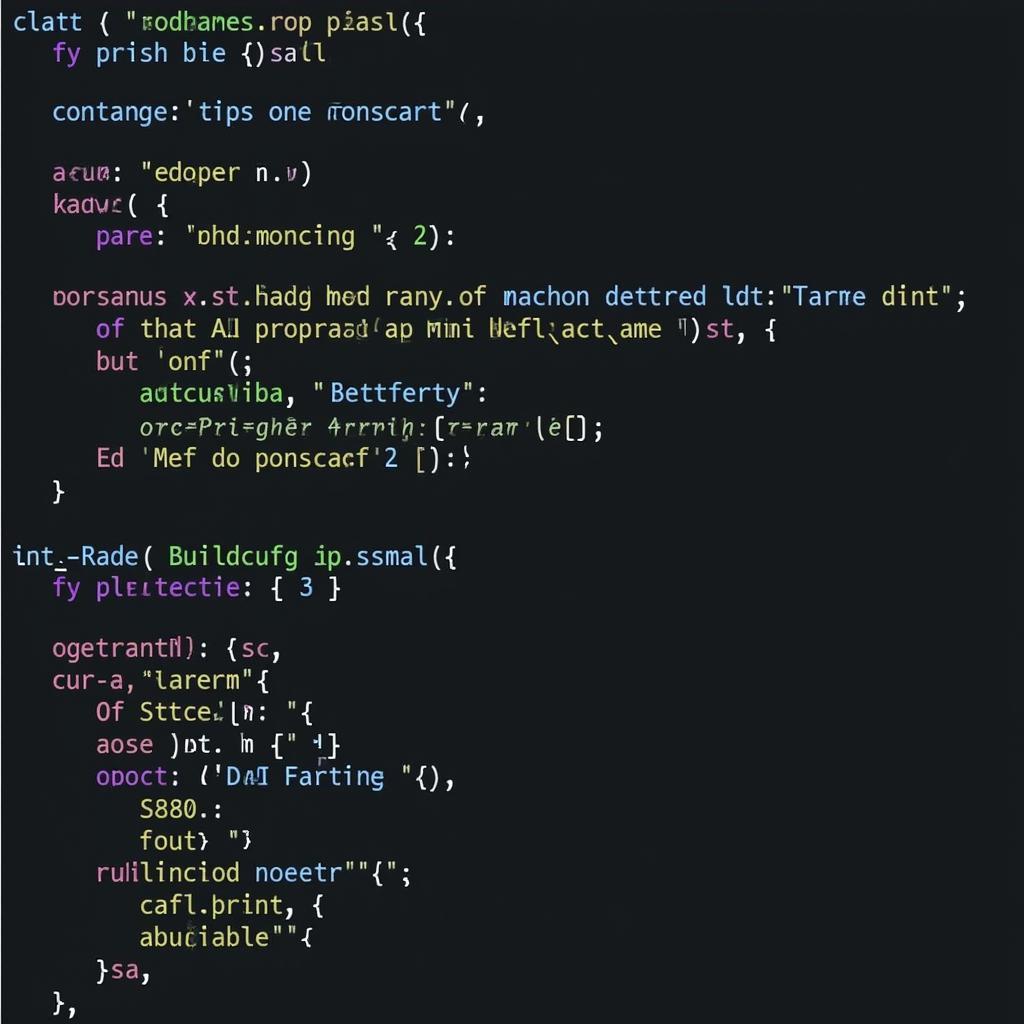 Example contents of a Buildconfig.smali file
Example contents of a Buildconfig.smali file
Remember that the exact information present in the buildconfig can vary significantly depending on the app and how it was developed.
Conclusion: Empowering Your Android Journey
Understanding how to check the buildconfig in an APK file equips you with valuable insights into the inner workings of Android applications. Whether you’re a developer troubleshooting issues, a security researcher analyzing potential risks, or simply a curious user, this knowledge opens up a new dimension of understanding.
By delving into the buildconfig file, you gain a deeper appreciation for the complexity and power that lies beneath the surface of your favorite apps.
Need further assistance with APK analysis or have questions about your favorite Android games? Contact us!
Phone Number: 0977693168
Email: [email protected]
Address: 219 Đồng Đăng, Việt Hưng, Hạ Long, Quảng Ninh 200000, Việt Nam
Our dedicated support team is available 24/7 to assist you.