Building a mobile application for both Android and iOS platforms can be a daunting task, especially for startups and individual developers. Traditionally, it required writing separate codebases for each platform, leading to increased development time and cost. This is where React Native comes into play, offering a cross-platform solution that allows you to build native-like apps for both Android and iOS using a single codebase. In this comprehensive guide, we’ll delve into the intricacies of building APKs for both Android and iOS using React Native.
Understanding React Native for APK Development
React Native, developed by Facebook, has gained immense popularity due to its ability to create high-performance apps with native-like user interfaces. It utilizes JavaScript and React, a JavaScript library for building user interfaces, making it easier for web developers to transition into mobile app development.
One of the key advantages of React Native is its ability to compile your code into native components, resulting in apps that feel and perform like native apps. This is unlike other cross-platform frameworks that often rely on webviews, which can lead to performance issues and a less native-like experience.
Setting up Your Development Environment
Before diving into APK creation, you need to set up your development environment. This involves installing the necessary software and tools:
- Node.js and npm: Download and install Node.js (which includes npm) from the official website (https://nodejs.org/).
- React Native CLI: Install the React Native command-line interface globally using npm:
npm install -g react-native-cli - Android Studio: Download and install Android Studio from the official website (https://developer.android.com/studio). Ensure you install the necessary SDKs and set up an Android Virtual Device (AVD) for testing.
- Xcode (for iOS): If you’re developing for iOS, you’ll need Xcode, available on the Mac App Store.
Creating Your React Native Project
Once your environment is set up, you can create a new React Native project:
npx react-native init MyProjectThis will create a basic React Native project structure within the “MyProject” directory.
Building the APK for Android
Building an APK for Android involves the following steps:
- Generate a Signing Key: You’ll need a signing key to sign your APK. If you don’t have one, you can generate it using the
keytoolcommand in your terminal. - Configure Gradle: Update the
android/app/build.gradlefile with your signing key information. - Build the APK: Navigate to the
androiddirectory in your project and run the following command:./gradlew buildThis will generate the APK file in the
android/app/build/outputs/apk/releasedirectory.
Building for iOS
Building for iOS requires Xcode and involves these steps:
- Open the iOS Project: Open the
ios/MyProject.xcworkspacefile in Xcode. - Configure Signing: Select your development team and configure the signing settings in the project settings.
- Build and Run: Select a target simulator or device and click the play button to build and run your app.
Optimizing Your APK for Performance
While React Native provides a good starting point, optimizing your APK for performance is crucial for a smooth user experience:
- Use Native Modules: For performance-critical features, consider using native modules to leverage the platform’s native capabilities.
- Optimize Images: Use optimized images and consider using image caching libraries to reduce loading times.
- Minimize App Size: Reduce the size of your APK by removing unnecessary dependencies and optimizing assets.
- Profile Your App: Use profiling tools to identify performance bottlenecks and areas for improvement.
Testing and Debugging
Thorough testing is essential to ensure your app functions correctly on both platforms:
- Use Emulators and Simulators: Test your app on different screen sizes and device configurations using emulators and simulators.
- Real Device Testing: Test your app on real devices to identify platform-specific issues.
- Debugging Tools: Utilize debugging tools available in React Native and your development environment to identify and fix errors.
Deploying Your App
Once you’re satisfied with your app, you can deploy it to the respective app stores:
- Google Play Store (Android): Follow the Google Play Console guidelines to publish your app.
- Apple App Store (iOS): Adhere to the App Store Review Guidelines to submit your app for review and release.
 Building an APK with React Native
Building an APK with React Native
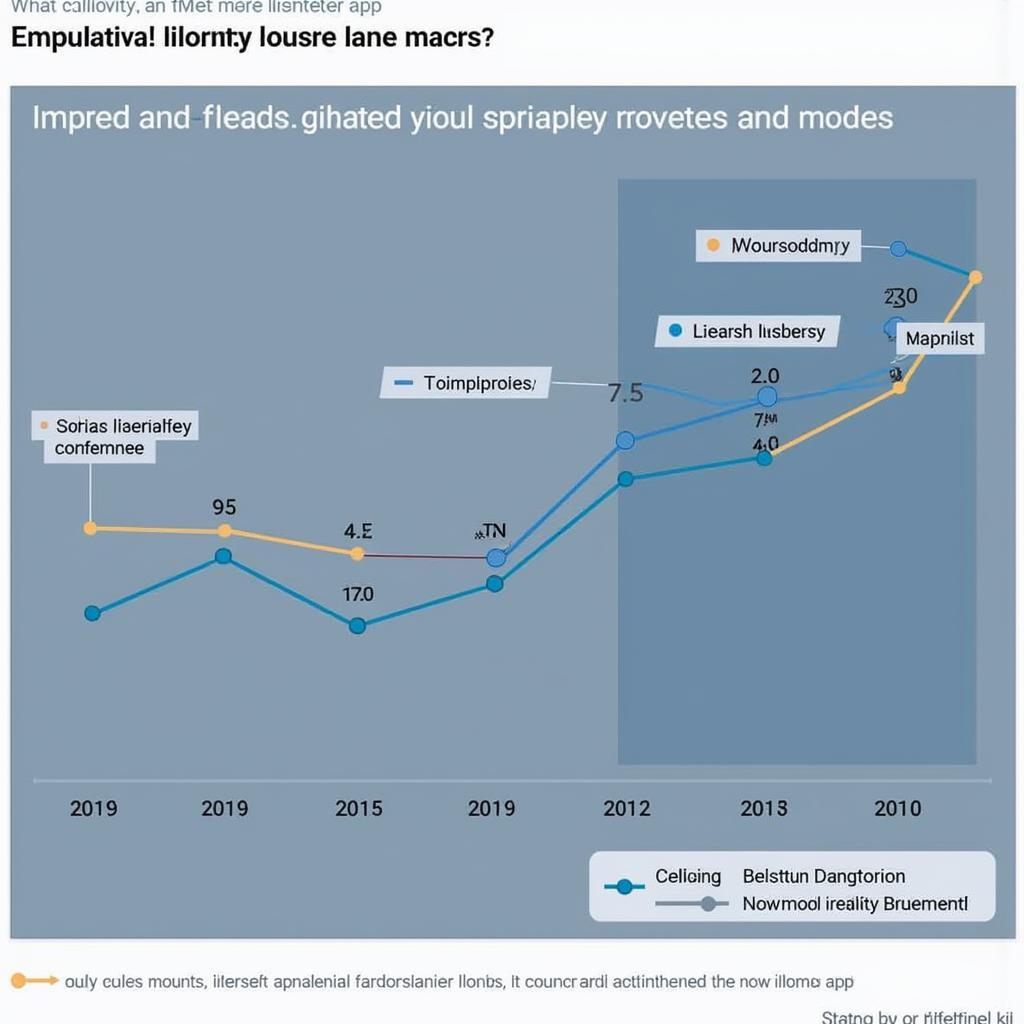 Performance optimization in React Native
Performance optimization in React Native
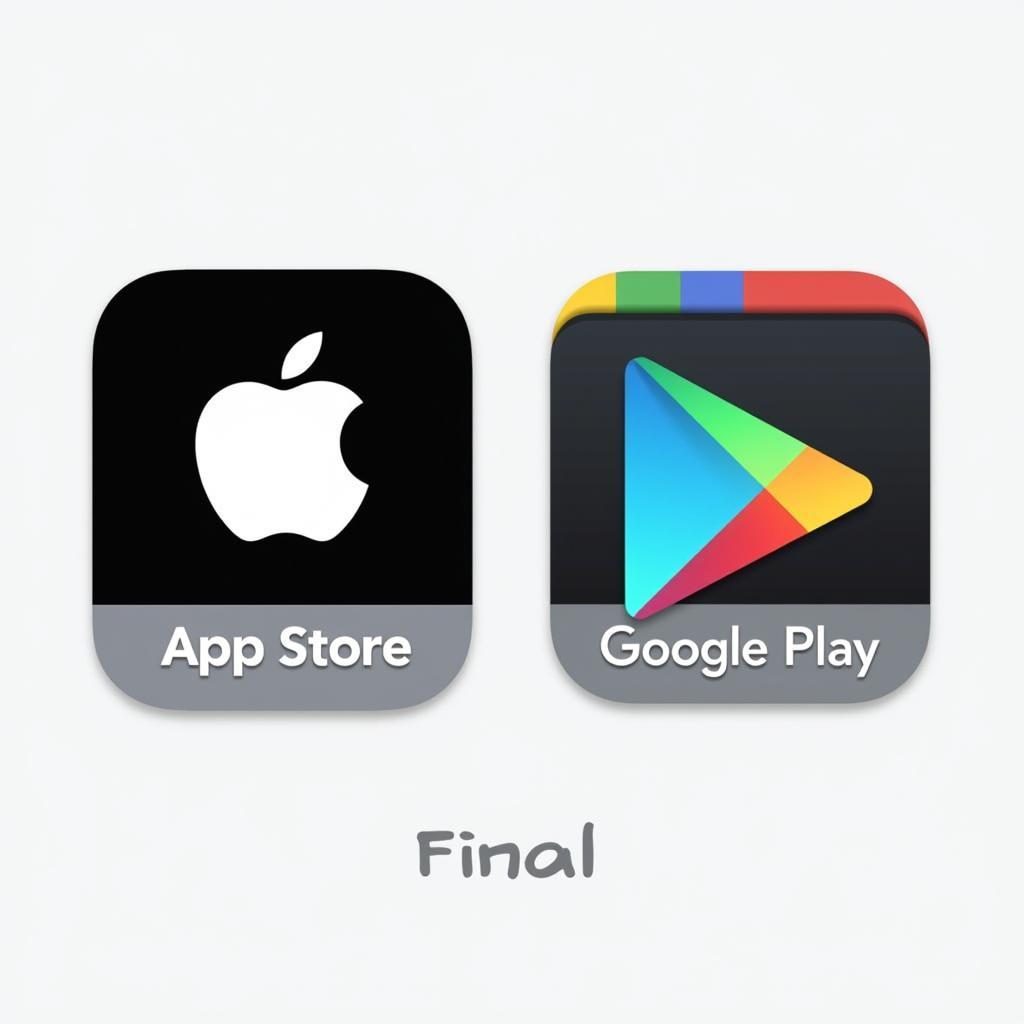 Deploying React Native apps to app stores
Deploying React Native apps to app stores
Conclusion
Building APKs for Android and iOS using React Native offers a streamlined and efficient approach to mobile app development. By leveraging the power of cross-platform development, you can save time, reduce costs, and reach a wider audience with your app. Following the steps outlined in this guide can set you on the path to creating high-quality, native-like apps using React Native.
FAQs
1. What are the advantages of using React Native for APK development?
React Native allows you to build apps for both Android and iOS using a single codebase, reducing development time and cost. It also provides native-like performance and user experience.
2. Is React Native suitable for complex mobile applications?
Yes, React Native can handle complex applications. You can utilize native modules for performance-critical features and leverage the extensive library ecosystem.
3. What are some popular apps built with React Native?
Facebook, Instagram, Airbnb, and Discord are just a few examples of popular apps built using React Native.
4. How do I debug my React Native app during APK development?
You can use debugging tools like React Native Debugger, Chrome DevTools, and platform-specific debuggers.
5. Can I use my existing JavaScript knowledge to build APKs with React Native?
Yes, React Native uses JavaScript and React, making it easier for web developers to transition into mobile app development.
Need Help? Contact Us!
For further assistance with your React Native APK development needs, feel free to reach out to us!
Phone: 0977693168
Email: [email protected]
Address: 219 Đồng Đăng, Việt Hưng, Hạ Long, Quảng Ninh 200000, Việt Nam
Our dedicated support team is available 24/7 to assist you.