The BlackBerry 10 operating system may no longer be the latest and greatest, but many users still appreciate its unique features and functionality. Finding apps for your BB10 device in 2023 can be challenging, but don’t worry! This guide explores how to get your hands on the APK files you need to enjoy a variety of apps on your trusty BB10.
 BlackBerry 10 Device with App Icons
BlackBerry 10 Device with App Icons
Understanding APKs and BB10 Compatibility
Before diving into the world of APKs for BB10, it’s essential to understand what they are and how they work. An APK (Android Package Kit) is essentially a file format that Android uses to distribute and install apps. Think of it like a box containing all the necessary files for an app to run.
While BB10 primarily relied on its app store, BlackBerry 10 OS version 10.2.1 introduced a significant feature: the ability to install Android apps. This opened up a whole new world of possibilities for BB10 users, granting them access to a much larger library of apps. However, it’s important to remember that not all Android apps are compatible with BB10 devices.
Factors Affecting Compatibility:
- Android Version: Apps designed for later Android versions might require functionalities not present in the Android runtime environment of BB10.
- Hardware Requirements: Some apps depend on specific hardware features like GPS, gyroscope, or NFC, which might not be available on all BB10 models.
- Software Dependencies: Certain apps rely on Google Play Services for features like push notifications or in-app purchases. BB10 devices don’t natively support Google Play Services.
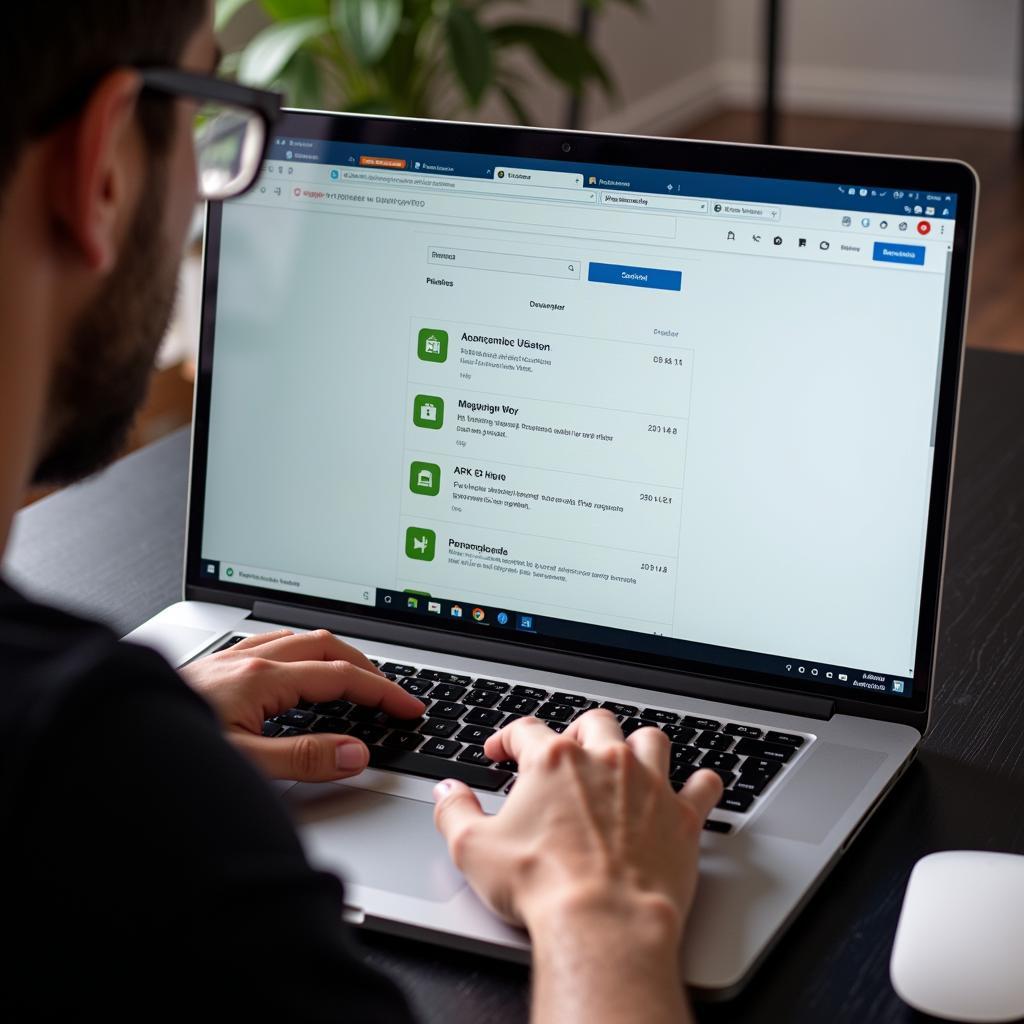 Person Searching for APK Files on Laptop
Person Searching for APK Files on Laptop
Finding Reliable APK Sources for BB10
“Where can I download APK files for my BB10?” This is a common question among BB10 users. You want to make sure you’re downloading from trustworthy sources to avoid malware or corrupted files. Here are a few options to consider:
- APKMirror: Renowned for its safety and vast collection of APK files. APKMirror verifies the legitimacy of uploaded APKs and often provides multiple versions of the same app.
- APKPure: Another reliable source with a user-friendly interface. APKPure also offers a dedicated app that simplifies the process of downloading and installing APKs on your device.
- Directly from Developers: Some developers offer APK downloads directly from their websites, bypassing the need for third-party sources. This is generally a safe option, but always double-check the website’s legitimacy.
Installing APKs on Your BB10 Device
Once you’ve downloaded the desired APK file, follow these general steps to install it on your BB10 device:
- Enable “Allow Apps from Unknown Sources”: Go to “Settings” > “Security and Privacy” > “Application Installation” and toggle on the “Allow Apps from Unknown Sources” option. This allows you to install apps from sources other than BlackBerry World.
- Transfer the APK File: You can transfer the APK file to your BB10 device via USB connection or by downloading it directly to your device’s download folder.
- Locate and Install the APK: Using the file manager on your BB10 device, navigate to the location of the downloaded APK file. Tap on the file to begin the installation process.
- Follow On-Screen Instructions: Your BB10 device will guide you through the installation process. You’ll need to grant the necessary permissions for the app to function correctly.
Popular APKs for BB10 Users
While the compatibility of Android apps on BB10 can vary, here are some popular choices that have a good track record of working on the platform:
- apk facebook cho bb10: Stay connected with friends and family using the Facebook app.
- 1 số apk cho bb10: Explore a selection of useful apps tailored for BB10.
- audio pocket full apk: Enjoy your favorite podcasts and audiobooks offline with Pocket Casts.
- Productivity Apps: Apps like Evernote, WPS Office, and Dropbox often function well on BB10, enhancing your productivity on the go.
 Installing APK on a BlackBerry 10 Phone
Installing APK on a BlackBerry 10 Phone
Troubleshooting APK Installation Issues
Encountering issues while installing APKs on your BB10? Here are some common problems and potential solutions:
Problem: App not installing or crashing during installation.
Solution: Try downloading the APK file again from a different source. Ensure that the APK file is compatible with your BB10 device’s operating system version.
Problem: App installs but doesn’t function correctly.
Solution: The app might be incompatible with BB10’s Android runtime environment. Check online forums or communities for experiences of other BB10 users with the same app.
Embracing the BB10 Experience in 2023
Even though BlackBerry has shifted its focus away from BB10, the platform still holds a special place in the hearts of many users. By understanding how to find and install APK files, you can breathe new life into your BB10 device and continue to enjoy its unique features in the modern mobile landscape.
Expert Insight: “While finding compatible apps might require some effort, the BB10 platform remains a secure and reliable option for users who prioritize privacy and productivity,” says Sarah Jones, a mobile technology consultant. “Don’t be afraid to explore different APK sources and experiment to find the apps that best suit your needs.”
Conclusion
Finding and installing APKs for your BB10 device allows you to unlock a world of possibilities beyond the limitations of the official app store. By carefully selecting reliable sources, you can expand the functionality of your BB10 and continue using it effectively. Remember to prioritize safety, explore different app options, and don’t hesitate to connect with the BB10 community for help and advice.
Need assistance? Contact us at Phone Number: 0977693168, Email: [email protected], or visit our address: 219 Đồng Đăng, Việt Hưng, Hạ Long, Quảng Ninh 200000, Vietnam. We offer 24/7 customer support.