PUBG Mobile needs no introduction. As a worldwide gaming phenomenon, millions have experienced the thrill of this battle royale on their mobile devices. While regional versions exist, many players seek the global version for its unique features and wider player base. This guide is your key to downloading and installing the PUBG Mobile global version APK on your Android device, regardless of your location.
Why Choose PUBG Mobile Global Version?
Before diving into the download process, let’s understand what sets the global version apart:
- Larger Player Pool: Connect and compete with a massive international community, ensuring faster matchmaking and more diverse opponents.
- Exclusive Events and Rewards: The global version often features unique events, collaborations, and rewards not found in regional versions.
- Original Content: Experience the game as the developers intended, with original voice packs and content updates.
Downloading the APK: A Step-by-Step Guide
Since the global version may not be available on your local app store, downloading the APK file directly is a reliable method:
- Enable Unknown Sources: Before downloading any APK, navigate to your device’s Settings > Security and enable the “Unknown Sources” option. This allows installation from sources outside the Play Store.
- Find a Trusted Source: Download the PUBG Mobile global version APK from a reputable website like APKPure or APKMirror. These platforms verify APK files for security and authenticity. Always double-check reviews and ratings before downloading.
- Download and Install: Once you’ve chosen a reliable source, simply click the download link. The APK file will download directly to your device. Locate the downloaded file (usually in the “Downloads” folder) and tap on it to begin installation.
- Grant Permissions and Launch: The installation process may require permissions to access storage or other device functions. Grant these permissions to proceed. Once installed, locate the PUBG Mobile icon on your home screen or app drawer and launch the game!
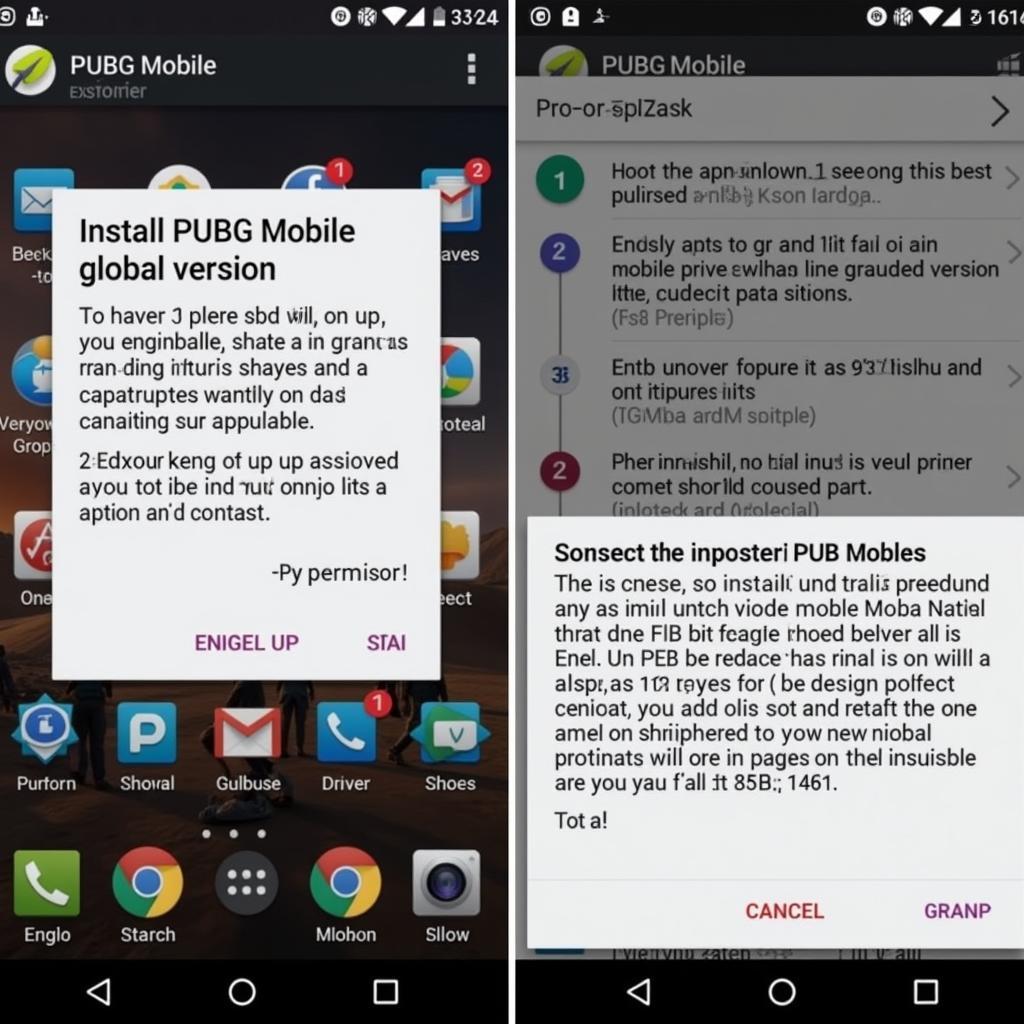 Installing PUBG Mobile Global Version
Installing PUBG Mobile Global Version
Addressing Common Concerns: Safety and Updates
Is Downloading the APK Safe?
Downloading from reputable sources like the ones mentioned above is generally safe. Always stick to established websites and read reviews to minimize risk. Remember, enabling “Unknown Sources” should only be temporary; disable it after installation for added security.
How Do I Update the Game?
Updating is simple. When a new version is available, you’ll be prompted within the game to download and install the update. Follow the on-screen instructions.
Tips for Optimal Gameplay
- Stable Internet Connection: PUBG Mobile requires a stable internet connection for smooth gameplay. Wi-Fi is recommended, but a strong mobile data connection will also suffice.
- Device Compatibility: While the global version runs on a wide range of devices, check the game’s minimum requirements to ensure your device can handle it.
- Account Security: Secure your account with a strong password and consider linking it to a social media platform for extra safety.
 PUBG Mobile Global Version Gameplay
PUBG Mobile Global Version Gameplay
Conclusion
With its thrilling gameplay and global community, PUBG Mobile’s global version offers an unparalleled battle royale experience. By following this guide, you’ve successfully navigated the download and installation process, unlocking a world of intense competition and exciting rewards. Now, gear up, drop in, and conquer the battlegrounds!
Need Assistance? Contact Us:
Phone Number: 0977693168
Email: [email protected]
Address: 219 Đồng Đăng, Việt Hưng, Hạ Long, Quảng Ninh 200000, Việt Nam
Our dedicated customer support team is available 24/7 to assist you.