Editing APK files on your Android device opens up a world of customization, allowing you to tweak and modify apps to suit your preferences. Whether you want to unlock hidden features, personalize the user interface, or even translate an app to your native language, understanding how to edit APKs can significantly enhance your Android experience.
This comprehensive guide dives deep into the world of APK editing, providing you with the knowledge and tools to confidently navigate this exciting territory.
Understanding the Basics: What is an APK File?
Before we delve into the intricacies of APK editing, it’s essential to grasp the fundamental concept of an APK file. APK stands for Android Package Kit, and it serves as the primary file format for distributing and installing applications on the Android operating system.
Think of an APK file as a container that holds all the necessary components of an Android app, including:
- Code (DEX files): These files contain the app’s compiled code, which your Android device executes to run the app.
- Resources: This includes images, icons, audio files, and any other multimedia elements used by the app.
- Manifest file (AndroidManifest.xml): This crucial file provides essential information about the app to the Android system, such as its permissions, hardware requirements, and version details.
Why Edit APK Files?
You might be wondering why you would even bother editing APK files. The truth is, there are numerous compelling reasons to embark on this journey of Android customization:
- Unlocking Premium Features: Some apps offer premium features locked behind in-app purchases or subscriptions. By editing the APK, you can potentially gain access to these features without spending a dime.
- Removing Ads: Let’s face it; ads can be annoying. APK editing allows you to remove those pesky advertisements, providing a cleaner and more enjoyable app experience.
- Customizing Appearance: Personalization is key to making your Android device truly yours. APK editing empowers you to change the app’s theme, colors, fonts, and overall visual style.
- Language Translation: Don’t let language barriers prevent you from enjoying your favorite apps. You can translate an app into your preferred language by editing its APK file.
- Performance Optimization: In some cases, you can tweak APK files to potentially improve an app’s performance on your specific device.
Essential Tools for APK Editing
Before you embark on your APK editing adventures, you need to equip yourself with the right tools. Here are some essential tools for APK editing on Android:
- APK Editor Apps: Several Android apps simplify the process of editing APK files. Some popular options include:
- APK Editor Pro: This app offers a user-friendly interface and a wide range of editing features.
- MT Manager: A powerful file manager with built-in APK editing capabilities.
- Java Development Kit (JDK): If you prefer a more hands-on approach, you can use JDK to decompile, modify, and recompile APK files.
- Android Studio: Android’s official IDE (Integrated Development Environment) provides advanced tools for APK analysis and debugging.
- Text Editor: A reliable text editor like Notepad++ or Sublime Text is crucial for modifying code and XML files within the APK.
 Essential APK Editing Tools
Essential APK Editing Tools
Getting Started: Editing Your First APK File
Now, let’s walk through the process of editing an APK file using one of the popular APK editor apps. For this example, we’ll use APK Editor Pro:
- Backup Your Data: Before making any modifications, it’s always wise to back up your important data.
- Download the APK File: Download the APK file of the app you want to edit from a trusted source.
- Open APK Editor Pro: Launch the APK Editor Pro app on your Android device.
- Select “Select an Apk File”: Choose this option and navigate to the location where you saved the downloaded APK file.
- Choose “Full Edit”: This mode provides comprehensive access to the APK’s contents.
- Explore and Edit: APK Editor Pro will decompile the APK file, presenting you with various folders and files.
- Save Your Changes: After making the desired modifications, tap on the save icon to rebuild the APK file.
Navigating the World of APK Editing: Tips and Precautions
APK editing can be both rewarding and potentially risky if not approached with caution. Here are some essential tips and precautions to keep in mind:
- Start Small: Begin with simple edits before attempting complex modifications.
- Research Thoroughly: Before making any changes, thoroughly research the specific APK file and the elements you want to edit.
- Test Extensively: After editing an APK, thoroughly test the modified app on a separate device or emulator to ensure stability.
- Download from Trusted Sources: Always download APK files from reputable sources to minimize the risk of malware.
- Be Aware of Legal Implications: Modifying and distributing APK files without permission may violate copyright laws.
Frequently Asked Questions (FAQs)
Q1: Is APK editing legal?
A: APK editing for personal use is generally legal. However, distributing modified APKs without permission from the original developer may infringe on copyright laws.
Q2: Can I edit system apps using this method?
A: Editing system apps is generally not recommended as it can potentially harm your device’s stability.
Q3: What are some common risks associated with APK editing?
A: Some risks include app instability, data loss, and security vulnerabilities if you download modified APKs from untrusted sources.
Q4: Can I reverse engineer an APK file to steal its source code?
A: While APK editing allows you to decompile and analyze an app’s code, it’s generally difficult to completely reverse engineer and steal the source code.
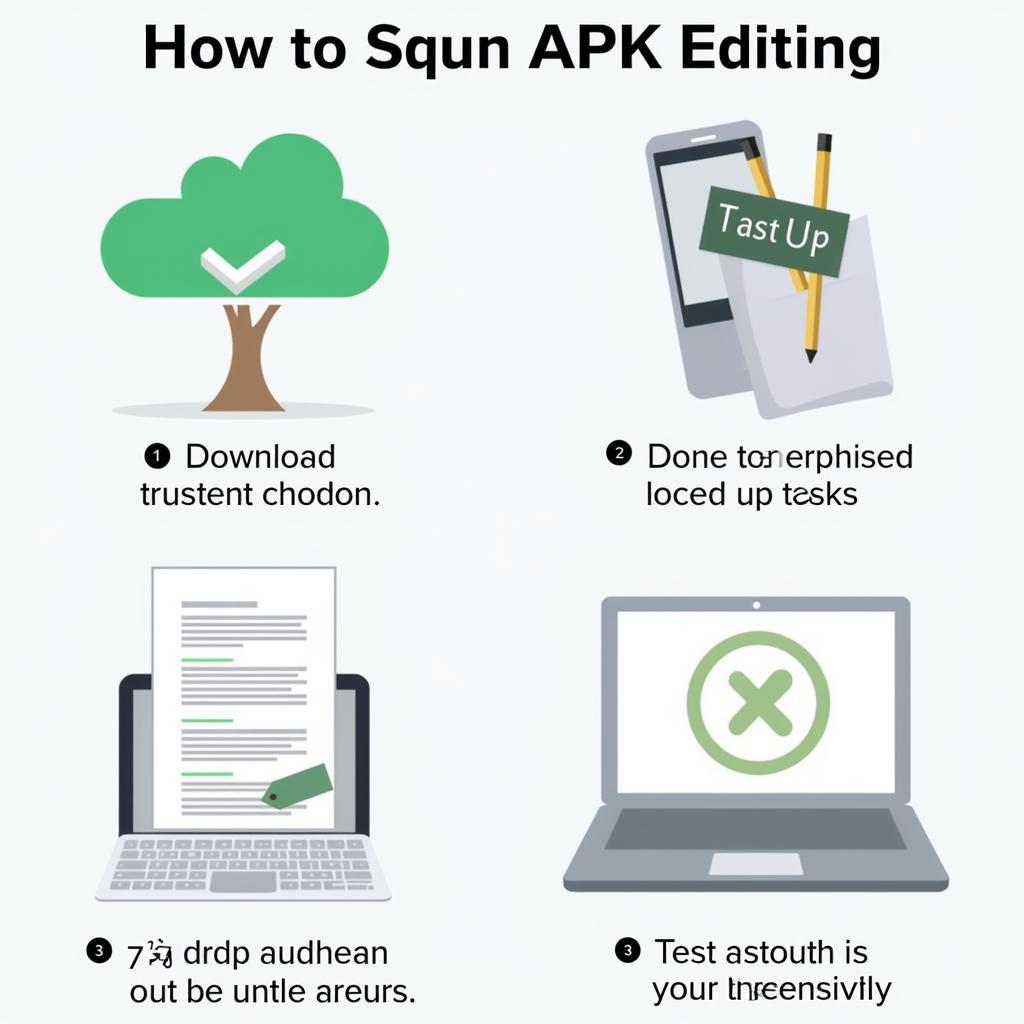 Essential APK Editing Precautions
Essential APK Editing Precautions
Conclusion: Unleash the Power of Customization
Mastering the art of APK editing on Android empowers you to personalize your app experience, unlock hidden features, and tailor your device to your liking. Remember to proceed with caution, back up your data, and always prioritize app stability and security. Now that you’re equipped with the knowledge and tools, embark on your APK editing adventures responsibly and unlock a world of customization possibilities.
Need further assistance with APK editing or have any questions? Don’t hesitate to reach out to our dedicated support team at 0977693168, email us at [email protected], or visit us at 219 Đồng Đăng, Việt Hưng, Hạ Long, Quảng Ninh 200000, Việt Nam. We’re available 24/7 to guide you on your journey to Android mastery.
Explore more exciting Android tips and tricks on our website:
- Discover the power of automation with the double tap pro apk.
- Dive into the world of augmented reality gaming with the pokemon mod apk.
- Streamline your app signing process on macOS with the 1 click apk signer mac osx.