Getting an APK file directly from the Google Play Store might seem impossible at first glance. After all, the platform is designed for direct downloads and installations on your Android device. However, there are legitimate reasons why you might want to obtain the APK file separately. Perhaps you need to install an app on a device without access to the Play Store, or maybe you want a backup copy for archival purposes.
While the Google Play Store itself doesn’t offer a direct “download APK” option, there are safe and reliable methods to get the job done. Let’s explore the ins and outs of obtaining APK files from Google Play, ensuring you have the knowledge to navigate this process securely.
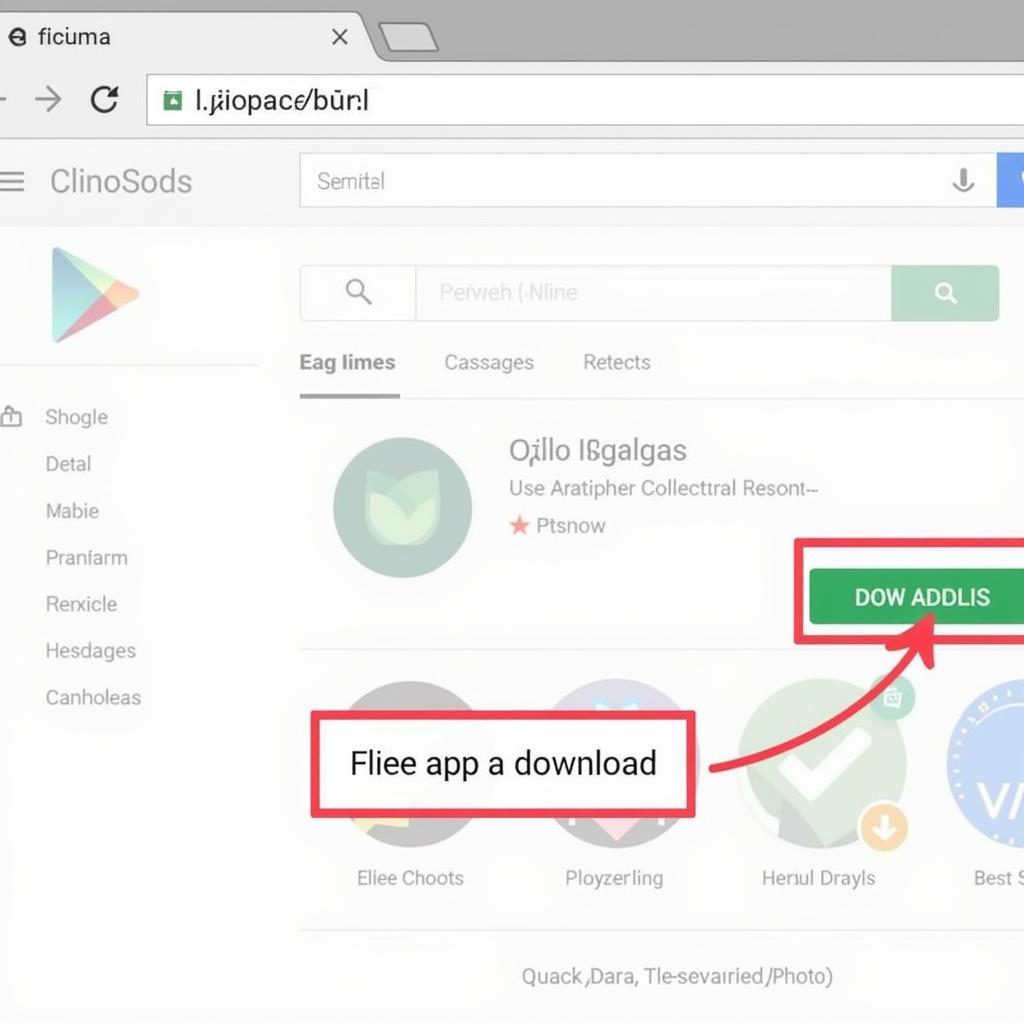 Getting APK from Google Play
Getting APK from Google Play
Understanding APK Files and Their Importance
Before we delve into the “how-to,” let’s clarify what an APK file actually is. APK stands for “Android Package Kit,” and it’s the file format Android uses to distribute and install apps. Think of it as a container that holds all the essential components of an app, including code, resources, and assets.
Why would you need a separate APK? Here are a few common scenarios:
- Offline Installation: Ideal for devices without a reliable internet connection or access to the Google Play Store.
- App Backup: Create a personal backup of your favorite apps, especially if they might be removed from the Play Store in the future.
- Sideloading: Install apps on devices that aren’t compatible with the Google Play Store or for testing beta versions.
Safe and Reliable Methods to Get APK Files
Safety is paramount when downloading APKs from sources other than the Google Play Store. Here are the most secure approaches:
1. Using APK Mirror
APK Mirror is a reputable website that hosts a vast collection of APK files for free download. It’s widely recognized for its safety protocols and commitment to providing malware-free downloads.
How to use APK Mirror:
- Visit the APK Mirror website (www.apkmirror.com).
- Use the search bar to find the specific app you’re looking for.
- Browse through the available versions and select the one compatible with your device.
- Download the APK file to your computer or mobile device.
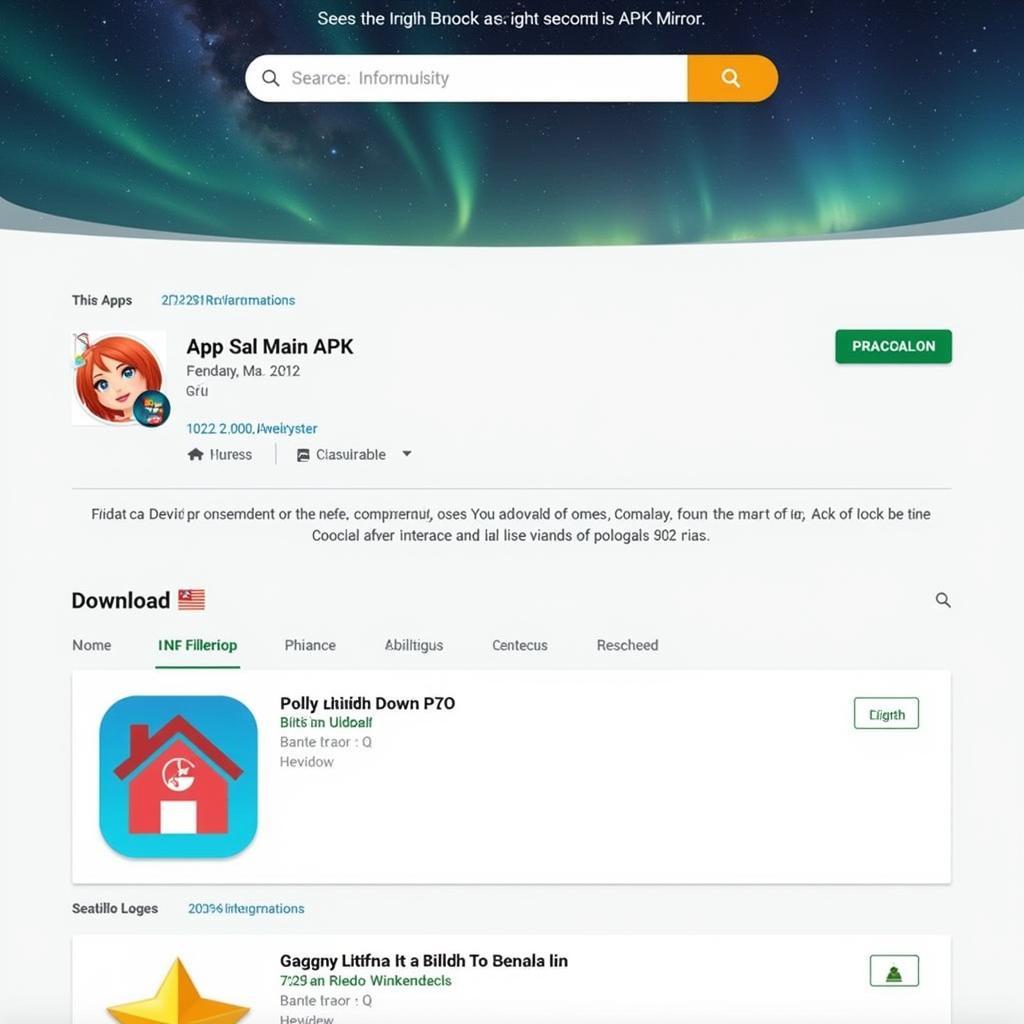 Downloading APK from APK Mirror
Downloading APK from APK Mirror
2. Employing an APK Downloader Extension
Several browser extensions, like “APK Downloader” or “Evozi APK Downloader,” facilitate direct APK downloads from the Google Play Store. These extensions act as intermediaries, fetching the APK file for you after you provide the app’s Play Store URL.
Important Considerations:
- Source Reliability: Only download APK files from trusted websites and developers.
- Security Checks: Before installing any downloaded APK, ensure your device’s security settings allow installations from unknown sources. However, exercise caution and promptly revert to the default security settings after installation.
- Virus Scans: Run a thorough virus scan on downloaded APK files using a reputable antivirus app.
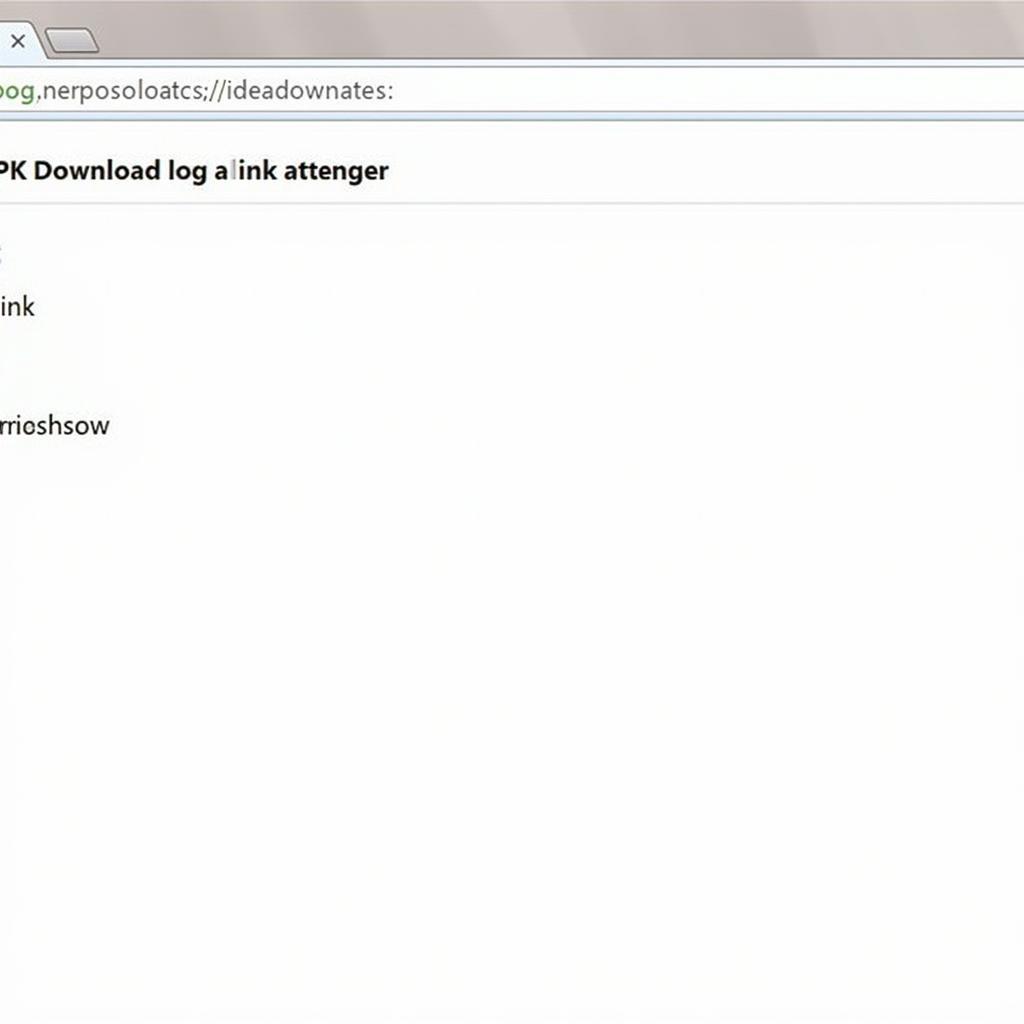 Using APK Downloader Extension
Using APK Downloader Extension
Get Your Favorite Apps with Confidence
Obtaining APK files from Google Play doesn’t have to be a daunting task. By understanding the process and prioritizing safety, you can access your desired apps with ease. Whether you need offline installation, app backups, or wish to explore sideloading, the methods outlined in this guide provide secure avenues to acquire APK files. Remember to prioritize security at every step and enjoy a seamless app experience.
Frequently Asked Questions (FAQ)
1. Is it legal to download APK files?
Downloading APKs for personal use, especially as backups for apps you’ve already purchased, is generally considered legal. However, distributing copyrighted apps without permission is illegal.
2. Can I trust APK files from sources other than Google Play?
While alternative sources can be safe, it’s crucial to stick to reputable websites like APK Mirror. Always prioritize security checks and virus scans.
3. What are the risks of installing APK files?
Downloading from untrusted sources can expose your device to malware or compromise your data. Always verify the source and scan downloaded files.
4. How do I install an APK file after downloading it?
Enable “Install from Unknown Sources” in your device’s security settings, then locate the downloaded APK file and follow the on-screen prompts.
5. Can I get APKs for paid apps for free?
Downloading paid apps for free without purchasing them is illegal. Support developers by obtaining paid apps through legitimate channels.
Need further assistance? Contact us!
Phone Number: 0977693168
Email: [email protected]
Address: 219 Đồng Đăng, Việt Hưng, Hạ Long, Quảng Ninh 200000, Việt Nam.
Our dedicated customer support team is available 24/7 to assist you with any inquiries or concerns.