Dive into the world of Android customization with Bk Package Disabler 2.4.0 Apk, a powerful tool designed specifically for Samsung Galaxy devices. This application empowers you to take control of your device by disabling pre-installed bloatware, optimizing performance, and extending battery life.
What is BK Package Disabler 2.4.0 APK?
BK Package Disabler 2.4.0 APK offers a user-friendly solution to manage applications on your Samsung Galaxy device without requiring root access. It allows you to identify and disable pre-installed apps (bloatware) that consume system resources and impact performance. By selectively disabling unnecessary applications, you can free up valuable storage space, enhance processing speed, and improve battery life.
Why Use BK Package Disabler?
There are several compelling reasons why Samsung Galaxy users choose BK Package Disabler:
- Bloatware Removal: Disable pre-installed apps that you don’t use, freeing up storage and resources.
- Performance Optimization: Enhance your device’s speed and responsiveness by disabling resource-intensive apps.
- Improved Battery Life: Prevent battery drain by disabling apps that run in the background unnecessarily.
- Customization: Tailor your device to your preferences by choosing which apps are active.
- No Root Required: Enjoy these benefits without the need for risky root procedures.
How to Use BK Package Disabler 2.4.0 APK
1. Download and Install:
- Download the BK Package Disabler 2.4.0 APK file from a trusted source.
- Enable “Unknown Sources” in your device settings to allow installation from sources other than the Play Store.
- Locate the downloaded APK file and follow the on-screen instructions to install the app.
2. Grant Permissions:
- Upon launching the app, you’ll be prompted to grant it permission to access certain device functions. Grant the necessary permissions for the app to work correctly.
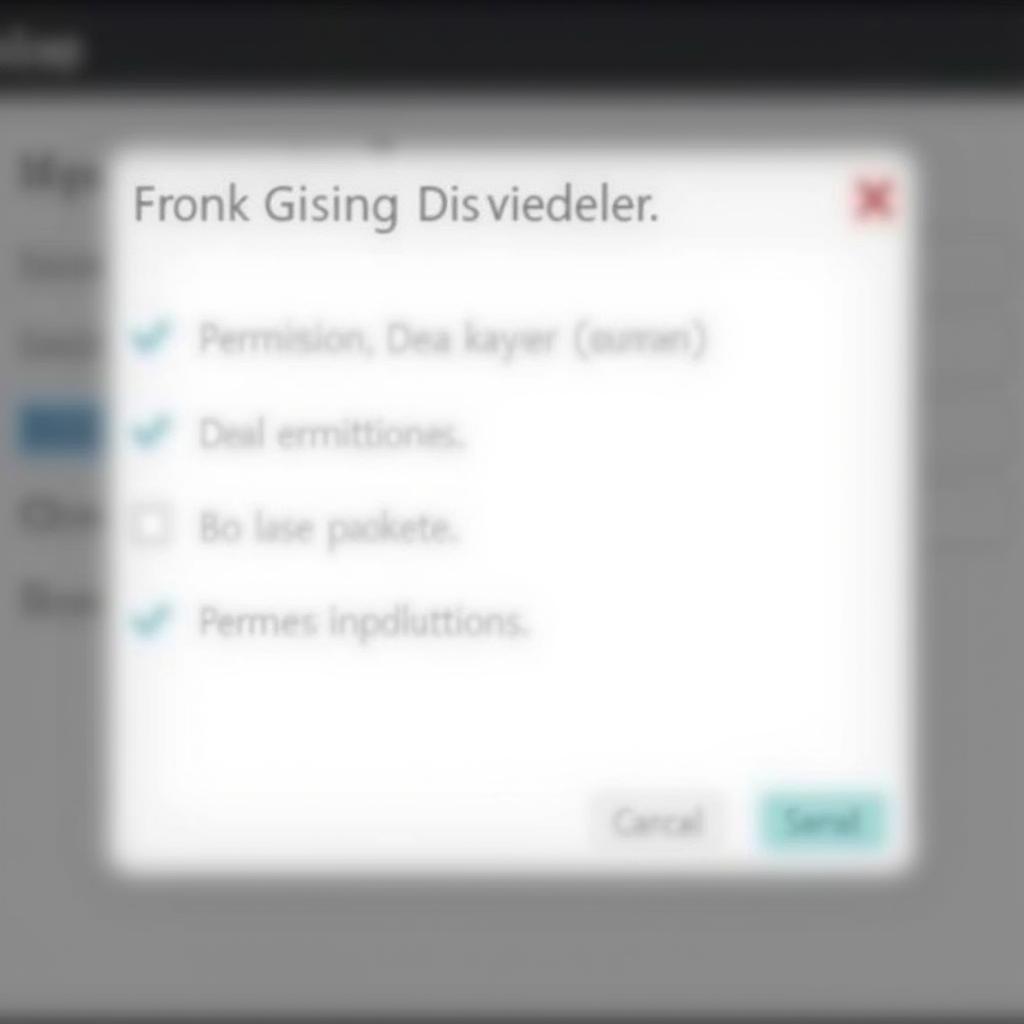 BK Package Disabler Permissions
BK Package Disabler Permissions
3. Disable Bloatware:
- BK Package Disabler presents a list of all installed apps, including system apps.
- Carefully review the list and identify apps you want to disable.
- Tap on an app to disable it. A confirmation dialog will appear; select “OK” to proceed.
4. Enable Apps (If Needed):
- If you experience any issues or want to re-enable a disabled app, simply find it in the list and tap to enable it again.
Tips for Using BK Package Disabler
- Proceed with Caution: Only disable apps that you are confident are not essential for system stability.
- Research Before Disabling: If unsure about an app’s function, research it online before disabling it.
- Create a Backup: Before making any significant changes, it’s a good practice to create a backup of your device data.
Is BK Package Disabler Safe?
When downloaded from reputable sources and used responsibly, BK Package Disabler is a safe and effective tool. However, it’s crucial to exercise caution when disabling system apps, as disabling critical components could lead to unexpected issues. Always research an app thoroughly before disabling it.
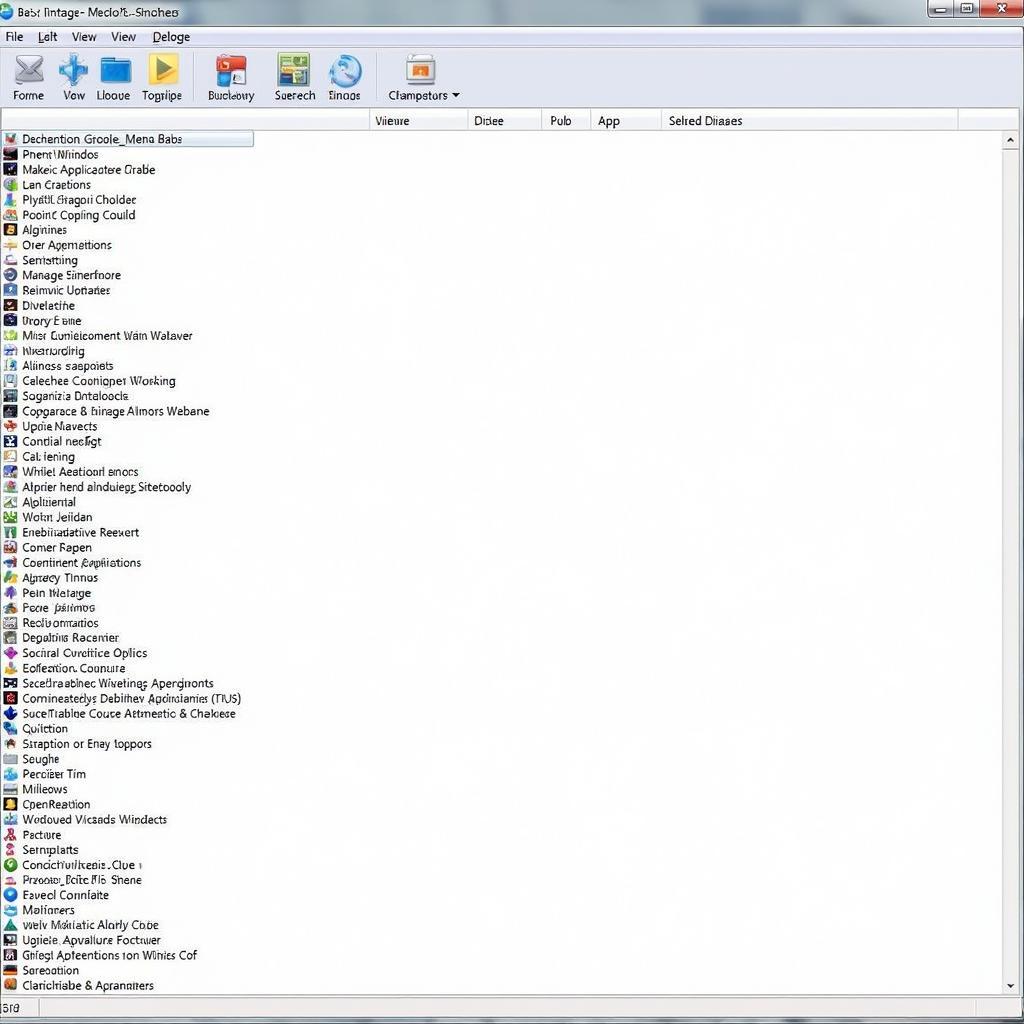 BK Package Disabler App List
BK Package Disabler App List
Conclusion
BK Package Disabler 2.4.0 APK empowers Samsung Galaxy users to reclaim control over their devices by effortlessly managing bloatware and optimizing performance. By selectively disabling unnecessary applications, users can enjoy a cleaner, faster, and more efficient Android experience.
Remember to exercise caution when disabling system applications and always ensure you have a backup of your data before making significant changes.