Decompiling an Android APK file can be a valuable technique for developers who want to understand how an app works, troubleshoot issues, or even modify its functionality. However, the process can be complex and require a certain level of technical expertise. This guide will walk you through the steps involved in un-decompiling an APK file on Android, providing you with the knowledge and tools you need to succeed.
Understanding APK Decompilation
Before diving into the how-to, it’s important to understand what APK decompilation is and its implications. Essentially, it’s the reverse process of compiling an Android application. It involves taking the packaged APK file and extracting its source code and other resources.
However, it’s crucial to remember that decompiling APKs raises ethical and legal considerations. While it’s a legitimate practice for educational purposes, reverse engineering an application without the developer’s permission to steal code or violate intellectual property rights is unethical and illegal. Always ensure you have the legal right to decompile an APK and use the knowledge gained responsibly.
Tools for Un-Decompiling APK Files
Several tools are available to help you decompile APK files. Some popular choices include:
- Apktool: A command-line tool that disassembles an APK into its various components, including resources and Smali code (a human-readable form of Dalvik bytecode).
- Dex2jar: This tool converts the Dalvik bytecode (DEX files) within the APK into Java class files (JAR), making it easier to analyze the code.
- JD-GUI: A user-friendly graphical interface that allows you to browse and view the decompiled Java code obtained from Dex2jar.
These tools often work in conjunction with each other. For instance, you might use Apktool to disassemble the APK, then Dex2jar to convert the DEX files, and finally, JD-GUI to analyze the Java code.
Step-by-Step Guide to Un-Decompiling an APK
Here’s a generalized guide on how to un-decompile an APK file using the tools mentioned above. Keep in mind that specific steps might vary slightly depending on the tools’ versions and your operating system.
-
Install the Necessary Tools: Download and install Apktool, Dex2jar, and JD-GUI on your computer. Ensure you have Java installed as well, since these tools rely on it.
-
Copy the APK File: Transfer the APK file you want to decompile to the directory where you’ve installed the tools.
-
Use Apktool to Disassemble the APK: Open your command prompt or terminal and navigate to the directory containing Apktool. Execute the following command:
apktool d your-app.apk. Replace “your-app.apk” with the actual name of your APK file. This command will create a new folder with the same name as your APK, containing the disassembled files. -
Convert DEX Files to JAR: Extract the “classes.dex” file from the disassembled APK folder. Now, move this “classes.dex” file to your Dex2jar directory. Open your command prompt in the Dex2jar directory and run the command:
d2j-dex2jar.bat classes.dex. This will generate a “classes-dex2jar.jar” file in the same directory. -
Analyze the Code with JD-GUI: Open JD-GUI. Click on “File” -> “Open” and select the “classes-dex2jar.jar” file you generated in the previous step. You can now browse the decompiled Java code of the Android app.
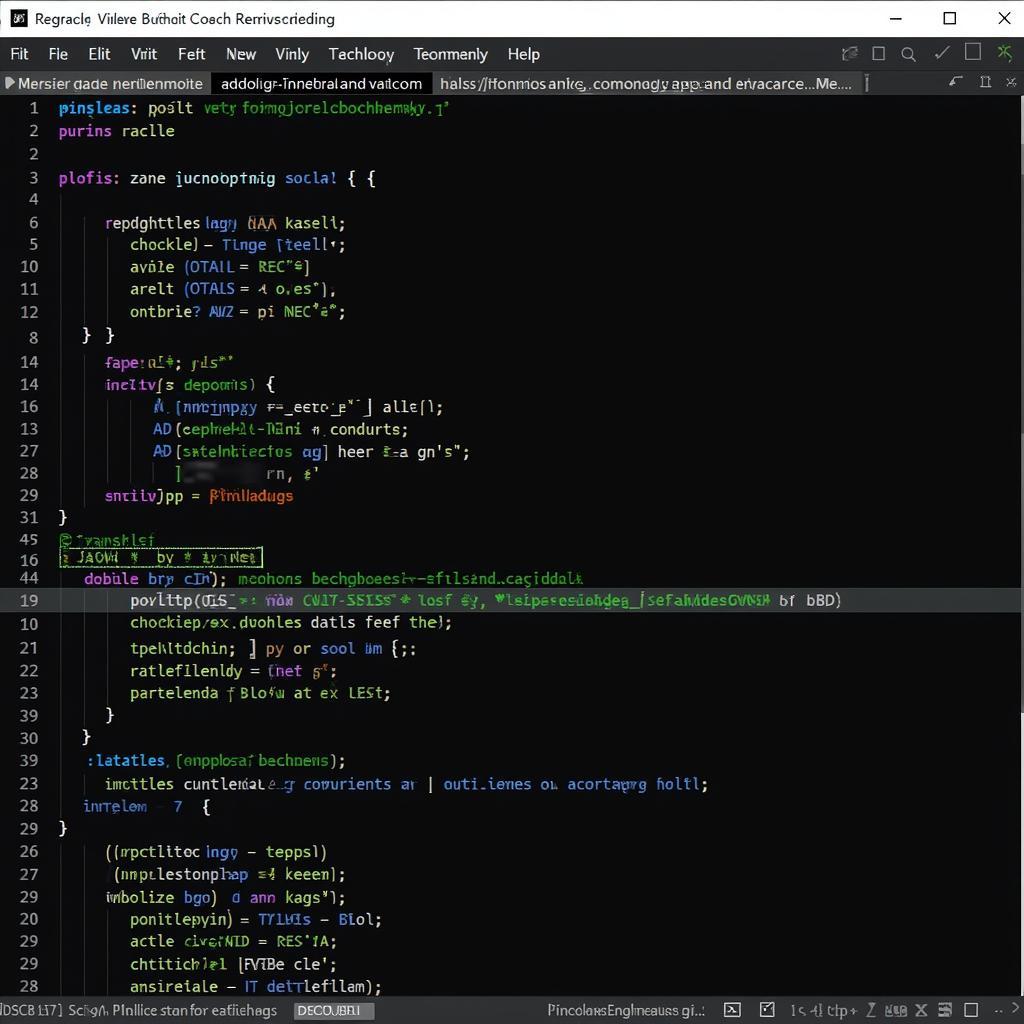 Analyzing Decompiled Code
Analyzing Decompiled Code
Precautions and Ethical Considerations
Remember, decompiling an APK should be done responsibly and ethically. Here are some essential points to remember:
- Respect Intellectual Property: Only decompile APKs of applications that you have developed or have explicit permission from the copyright holder to reverse engineer.
- Don’t Distribute Modified APKs: Distributing modified versions of an app without the developer’s consent is illegal in most jurisdictions.
- Be Aware of Security Risks: Decompiling APKs from unknown sources could expose your system to malware. Ensure you trust the source of the APK before decompiling it.
Conclusion
Understanding how to un-decompile an APK on Android can be a valuable skill for developers. It can help with debugging, understanding an app’s architecture, and learning from other developers’ code. However, it’s crucial to approach this practice with caution and responsibility, always respecting intellectual property rights and legal boundaries.
For more information and tools related to APK editing and analysis, you can check out:
Remember, the world of Android development is vast and constantly evolving. Continuous learning and ethical practices will ensure your journey as an Android developer is both fruitful and responsible.