Game Guardian 8.0 Apk is a powerful tool that allows Android users to modify their favorite games. Whether you’re looking to gain unlimited resources, unlock premium features, or simply enhance your gaming experience, Game Guardian provides the tools to make it happen. This comprehensive guide will delve into the features, benefits, and potential risks associated with using Game Guardian 8.0 APK, providing you with all the information you need to make an informed decision.
Understanding Game Guardian 8.0 APK
Game Guardian is a game modification tool that operates by scanning for specific values within a game’s memory and allowing users to modify them in real-time. This means you can alter values such as your in-game currency, health points, or experience points to gain an advantage.
How Game Guardian 8.0 Works
Game Guardian functions by accessing a game’s memory while it’s running in the background. By searching for specific values, such as the number of coins you possess, Game Guardian identifies the memory address where that value is stored. You can then modify this value to your liking.
Features of Game Guardian 8.0 APK
Game Guardian 8.0 APK boasts a range of features that make it a popular choice among gamers:
- Value Search: Search for specific values within a game’s memory, such as coins, gems, or health points.
- Fuzzy Search: Use approximate values to find the desired memory address, even if the exact value is unknown.
- Speed Hacks: Alter the game’s speed to slow down or speed up gameplay.
- Memory Editing: Modify various game parameters, including resource values, character stats, and more.
- Lua Scripting: Automate complex modifications using Lua scripts.
- No Root/Root Support: Game Guardian can be used on both rooted and non-rooted devices.
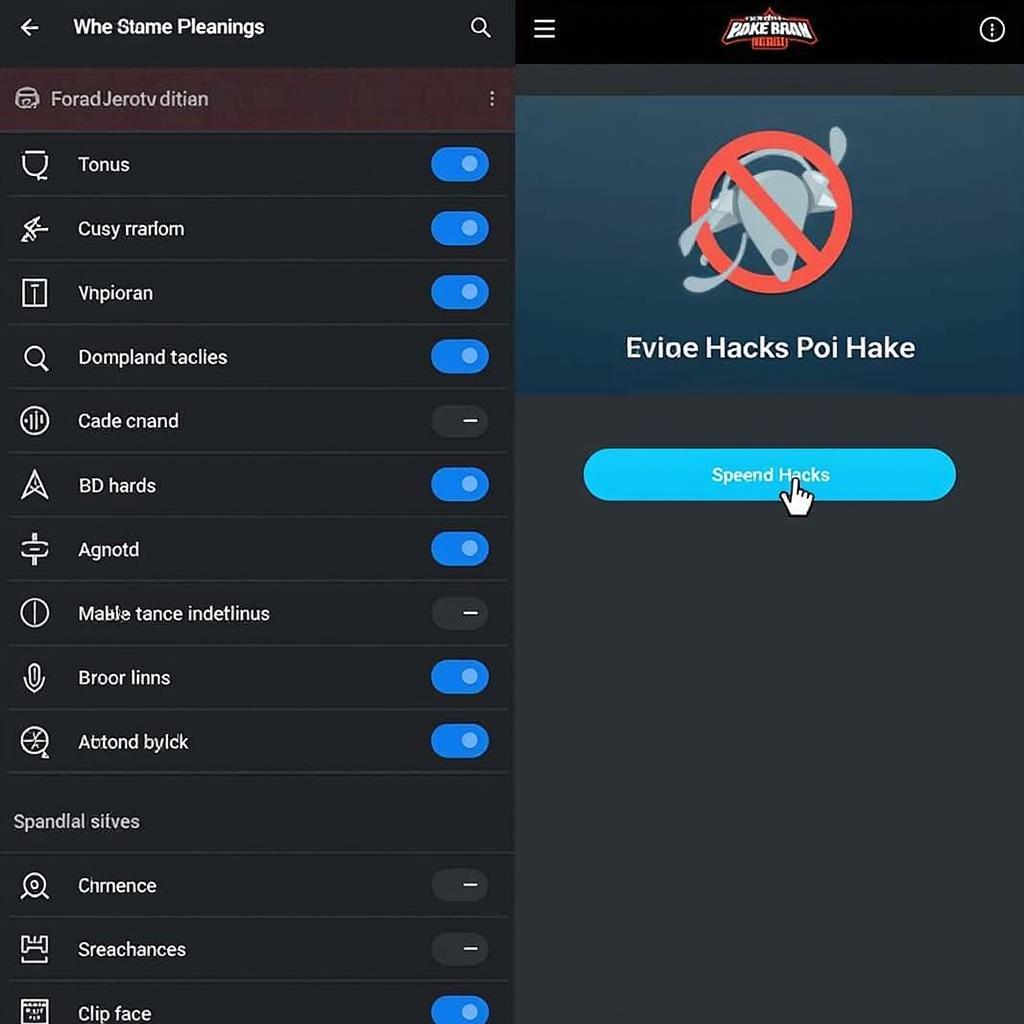 Game Guardian Interface
Game Guardian Interface
Benefits of Using Game Guardian 8.0 APK
Game Guardian 8.0 APK offers several benefits for gamers:
- Enhanced Gaming Experience: Unlock premium features, gain unlimited resources, and customize your gameplay to your liking.
- Overcome Challenging Levels: Bypass difficult levels or bosses with ease.
- Save Time and Effort: Avoid tedious grinding for resources or in-app purchases.
Risks and Considerations
While Game Guardian can enhance your gaming experience, it’s crucial to be aware of the potential risks:
- Account Bans: Using Game Guardian can result in account suspensions or bans, especially in online multiplayer games.
- Game Instability: Modifying game files can lead to unexpected crashes or glitches.
- Security Risks: Downloading APK files from untrusted sources can expose your device to malware.
How to Use Game Guardian 8.0 APK
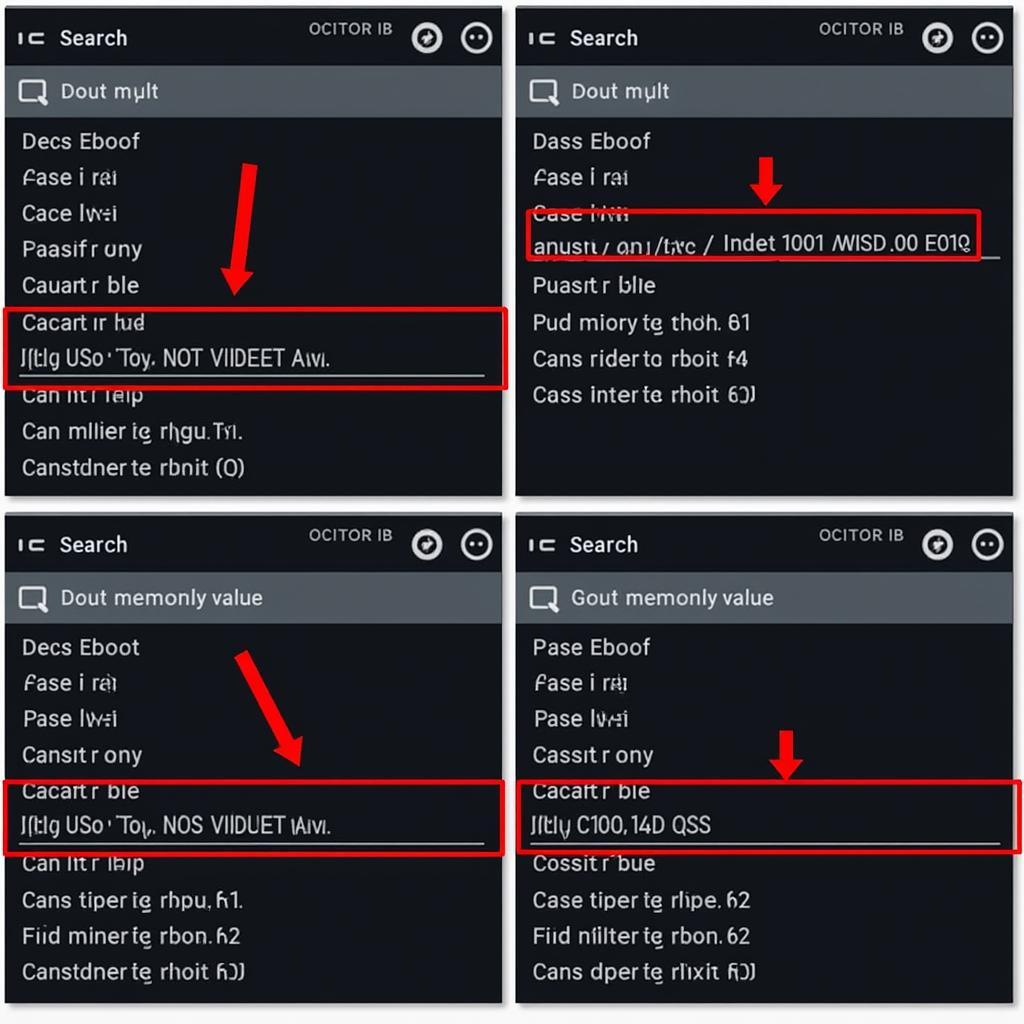 Game Guardian Search Function
Game Guardian Search Function
Using Game Guardian 8.0 APK involves a few simple steps:
- Download and Install: Download the Game Guardian 8.0 APK file from a trusted source and install it on your Android device.
- Launch Game Guardian: Open Game Guardian and grant it the necessary permissions.
- Start Your Game: Launch the game you want to modify.
- Search for Values: Use Game Guardian’s search function to find the memory address of the value you want to change.
- Modify the Value: Once you’ve located the memory address, modify the value to your desired amount.
- Enjoy Your Modified Game: The changes should take effect immediately, allowing you to enjoy your enhanced gameplay.
Tips for Using Game Guardian 8.0 APK Safely
To minimize the risks associated with using Game Guardian, consider these tips:
- Use a Virtual Environment: Run the game and Game Guardian within a virtual environment to isolate any potential damage.
- Moderate Your Modifications: Avoid making drastic changes that could raise red flags with game developers.
- Stay Updated: Keep your Game Guardian app updated to ensure compatibility with the latest games and security patches.
Game Guardian 8.0 APK vs. Other Game Modification Tools
Game Guardian 8.0 APK stands out among other game modification tools due to its:
- User-Friendly Interface: The intuitive interface makes it easy for both beginners and experienced users to navigate.
- Extensive Features: Game Guardian offers a wide range of features, from basic value searches to advanced scripting capabilities.
- Active Community: A large and active community provides support, tutorials, and shared scripts.
Conclusion
Game Guardian 8.0 APK is a powerful tool that can significantly enhance your Android gaming experience. By understanding its features, benefits, and risks, you can make an informed decision about whether it’s the right tool for you. Remember to use Game Guardian responsibly and enjoy your modified games!
FAQs
Q: Is Game Guardian 8.0 APK legal?
A: The legality of using Game Guardian depends on the specific game and its terms of service. Some games may prohibit the use of third-party tools, while others may be more lenient.
Q: Do I need to root my device to use Game Guardian 8.0 APK?
A: Game Guardian offers both rooted and non-rooted versions. However, rooted devices generally have access to a wider range of features.
Q: Can I use Game Guardian 8.0 APK on iOS devices?
A: No, Game Guardian is specifically designed for Android devices.
Q: Is it safe to download Game Guardian 8.0 APK from any website?
A: It’s crucial to download the APK file from a trusted source to avoid malware or viruses.
Q: What should I do if I encounter problems while using Game Guardian 8.0 APK?
A: The Game Guardian community forums and online tutorials are excellent resources for troubleshooting and seeking help.
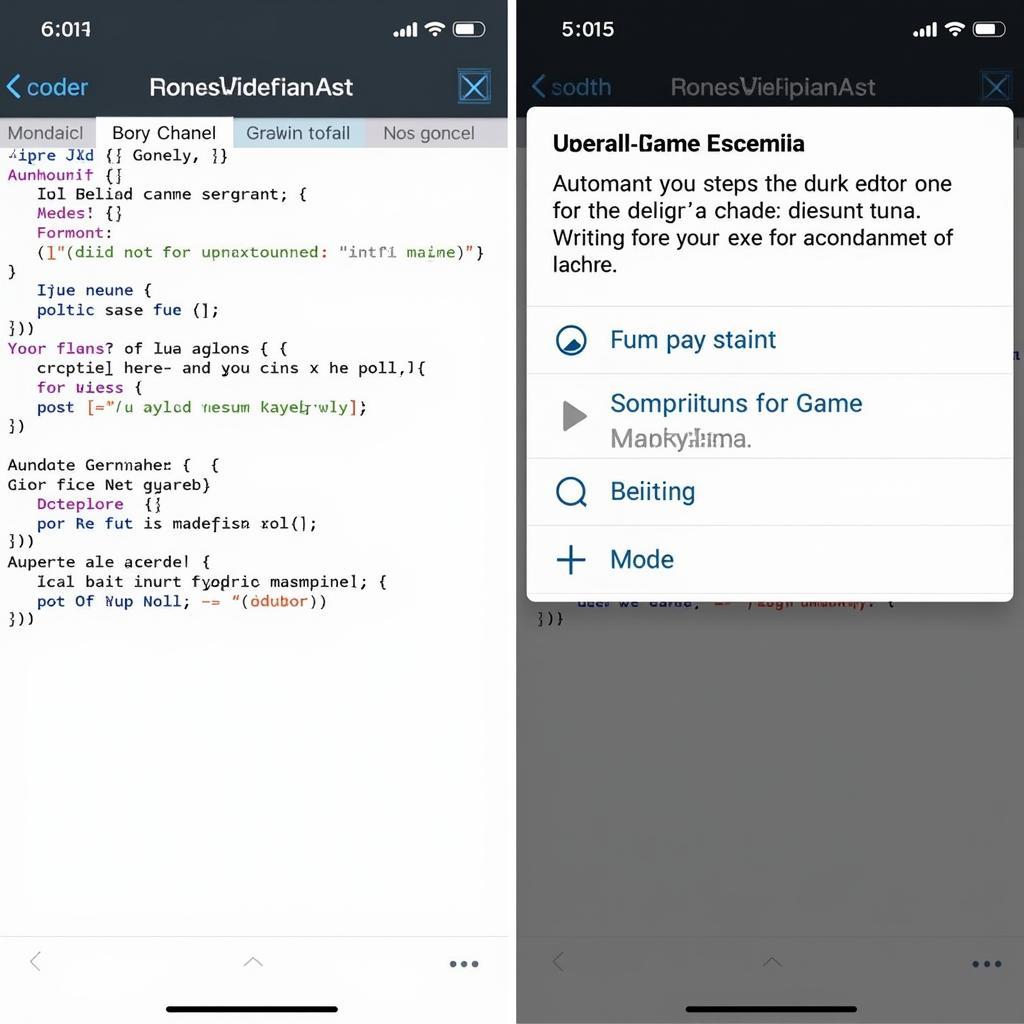 Game Guardian Scripting
Game Guardian Scripting
Need Help?
If you need further assistance or have any questions, please don’t hesitate to contact us:
Phone Number: 0977693168
Email: [email protected]
Address: 219 Đồng Đăng, Việt Hưng, Hạ Long, Quảng Ninh 200000, Việt Nam
Our dedicated customer support team is available 24/7 to help you.