The Free Fire Advance Server APK is your ticket to experiencing the latest and greatest features of Garena Free Fire before anyone else. This exclusive testing ground allows dedicated players to sample upcoming updates, test new characters, and provide valuable feedback to the developers. This article serves as your comprehensive guide to the world of the Free Fire Advance Server, covering everything from its purpose and benefits to how you can download and join the action.
Why Join the Free Fire Advance Server?
 Free Fire Advance Server Gameplay Preview
Free Fire Advance Server Gameplay Preview
The Free Fire Advance Server is not just about getting a sneak peek; it’s about actively shaping the future of the game. Here’s why you should consider becoming a part of this exclusive community:
- Be the First to Explore: Get your hands on the newest characters, weapons, game modes, and maps before they’re released to the public.
- Influence the Game’s Development: Your feedback directly impacts the final version of the game. Report bugs, share your thoughts on new features, and help the developers create the best possible Free Fire experience.
- Earn Rewards: Active and helpful players on the Advance Server often receive exclusive rewards, such as diamonds or unique in-game items, that can be transferred to the main game.
How to Download and Install the Free Fire Advance Server APK
Getting started with the Free Fire Advance Server is straightforward. Here’s a step-by-step guide:
- Visit the Official Website: Go to the official Garena Free Fire Advance Server website.
- Register for an Account: You’ll need a Facebook account to register.
- Download the APK File: Once registered, you’ll be provided with a link to download the Free Fire Advance Server APK file.
- Enable “Unknown Sources”: Before installing the APK, navigate to your device’s security settings and enable installations from “Unknown Sources.”
- Install the APK: Locate the downloaded APK file and follow the on-screen prompts to install the Free Fire Advance Server.
Things to Remember About the Free Fire Advance Server
- Limited Availability: The Advance Server is only open for registration and download during specific periods. Keep an eye out for announcements on the official Free Fire social media channels and website.
- Limited Slots: The number of players allowed on the Advance Server is limited. Make sure to register early to secure your spot.
- Data Wipe: It’s important to note that all progress made on the Advance Server will be wiped after the testing period ends.
FAQs about the Free Fire Advance Server
Q: Is the Free Fire Advance Server available on both Android and iOS?
A: Currently, the Advance Server is primarily available for Android devices.
Q: Do I need a separate account for the Advance Server?
A: You can use your existing Free Fire account to log in to the Advance Server. However, your progress on the Advance Server will not carry over to the main game.
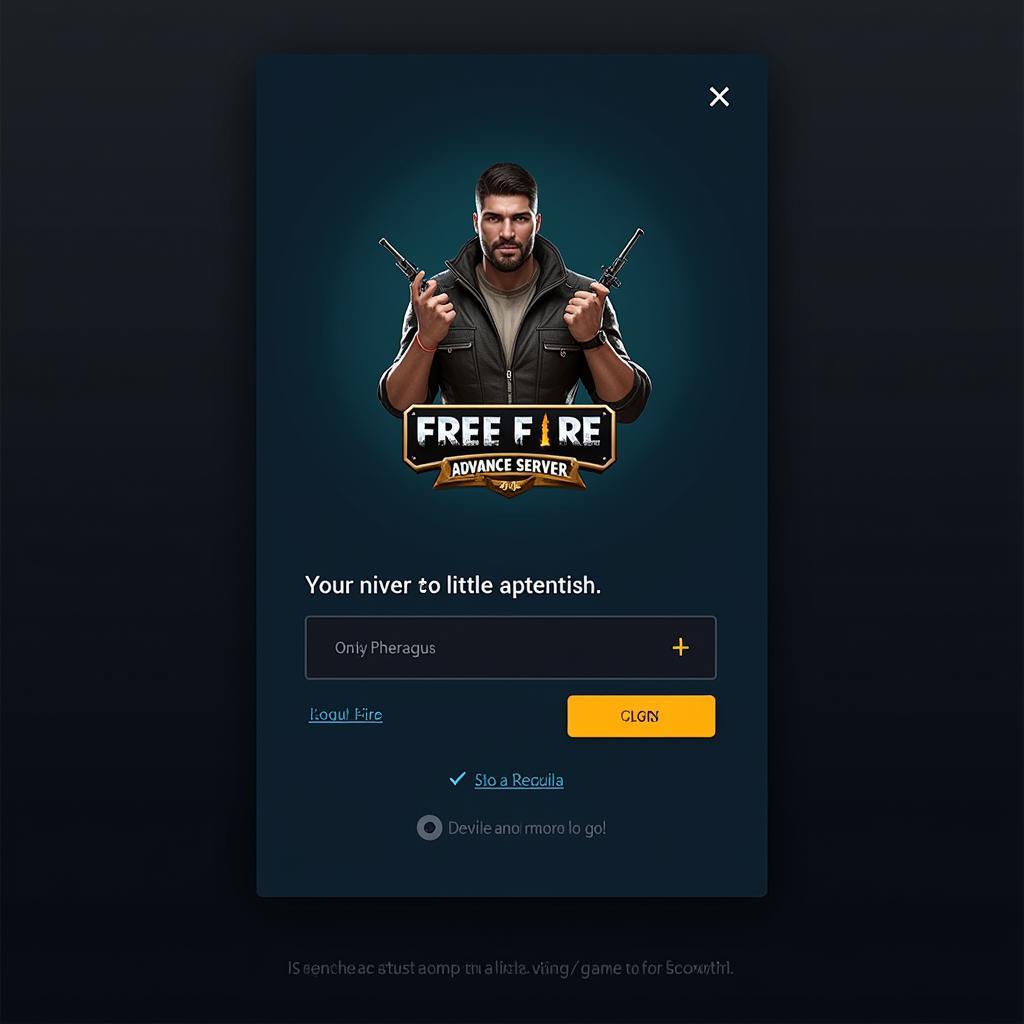 Logging into the Free Fire Advance Server
Logging into the Free Fire Advance Server
Q: How often is the Free Fire Advance Server updated?
A: The Advance Server is typically updated a few weeks before a major update is released to the main Free Fire game.
Q: Can I share my Advance Server account with others?
A: Sharing Advance Server accounts is not allowed and may result in account suspension.
Conclusion: Step into the Future of Free Fire
The Free Fire Advance Server is more than just a testing ground; it’s a community of passionate players who are dedicated to making Free Fire the best it can be. If you’re eager to experience the latest updates, provide valuable feedback, and potentially earn exclusive rewards, then downloading the Free Fire Advance Server APK is a no-brainer.
Get ready to drop into the action, explore new possibilities, and shape the future of Free Fire.
Need further assistance? Contact us at Phone Number: 0977693168, Email: [email protected] Or visit us at: 219 Đồng Đăng, Việt Hưng, Hạ Long, Quảng Ninh 200000, Việt Nam. We have a dedicated customer support team available 24/7.