Installing apps on your Droid4 doesn’t have to be limited to the Google Play Store. You can unlock a world of possibilities by installing apps directly from APK files. This guide will walk you through the process of installing APK files on your Droid4, covering everything from understanding APKs to troubleshooting common issues.
What is an APK File?
An APK (Android Package Kit) file is the package format used by the Android operating system for distribution and installation of mobile apps and games. It’s like a setup file for a Windows computer or a DMG file for macOS. When you download an app from the Google Play Store, you’re essentially downloading and installing an APK file in the background.
Why Install APKs from Files?
While downloading apps from the Google Play Store is the most common method, there are several reasons why you might want to install APK files directly:
- Access to Geo-Restricted Apps: Some apps are restricted to certain geographical locations. Installing the APK file allows you to bypass these restrictions.
- Try Beta or Modified Apps: Developers often release beta versions or modified versions of their apps that aren’t available on the Play Store.
- Avoid Data Usage: If you have limited data or a slow internet connection, you can download the APK file on another device and transfer it to your Droid4.
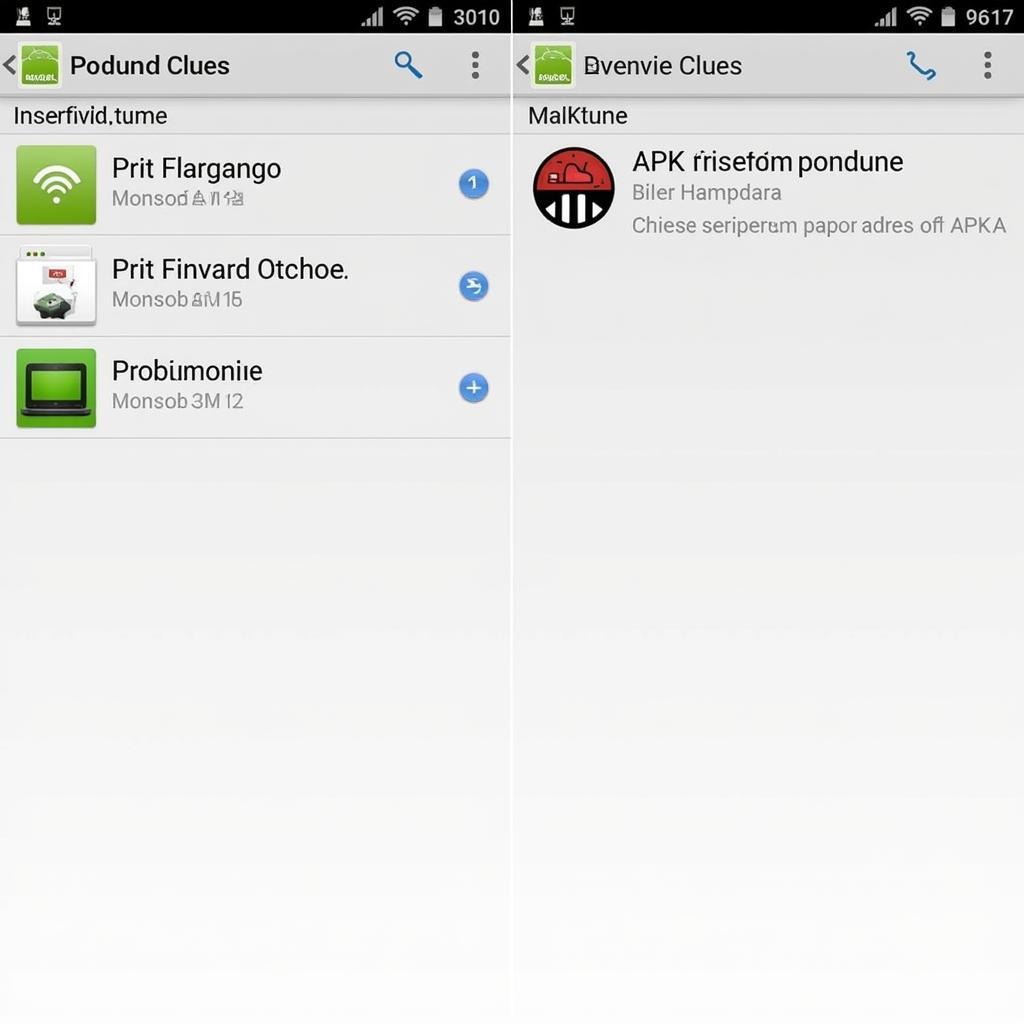 installing an apk file on droid4
installing an apk file on droid4
Before You Begin: Enable Unknown Sources
For security reasons, your Droid4 is set by default to block the installation of apps from unknown sources. Here’s how to enable it:
- Open the Settings app.
- Go to Security.
- Look for the Unknown sources option and enable it.
Note: Enabling this setting can expose your device to potential security risks if you download APK files from untrusted sources. Always ensure you download APKs from reputable websites or developers.
Methods to Install APK Files on Droid4
There are a couple of ways you can install APK files on your Droid4:
1. Using a File Manager App
- Download a File Manager: If you don’t have one already, download a file manager app like ES File Explorer or File Manager+ from the Play Store.
- Locate the APK File: Using the file manager, navigate to the folder where you saved the downloaded APK file.
- Tap to Install: Tap the APK file. You’ll see a prompt asking for confirmation to install the app.
- Follow On-Screen Instructions: Review the permissions the app requires and then tap Install.
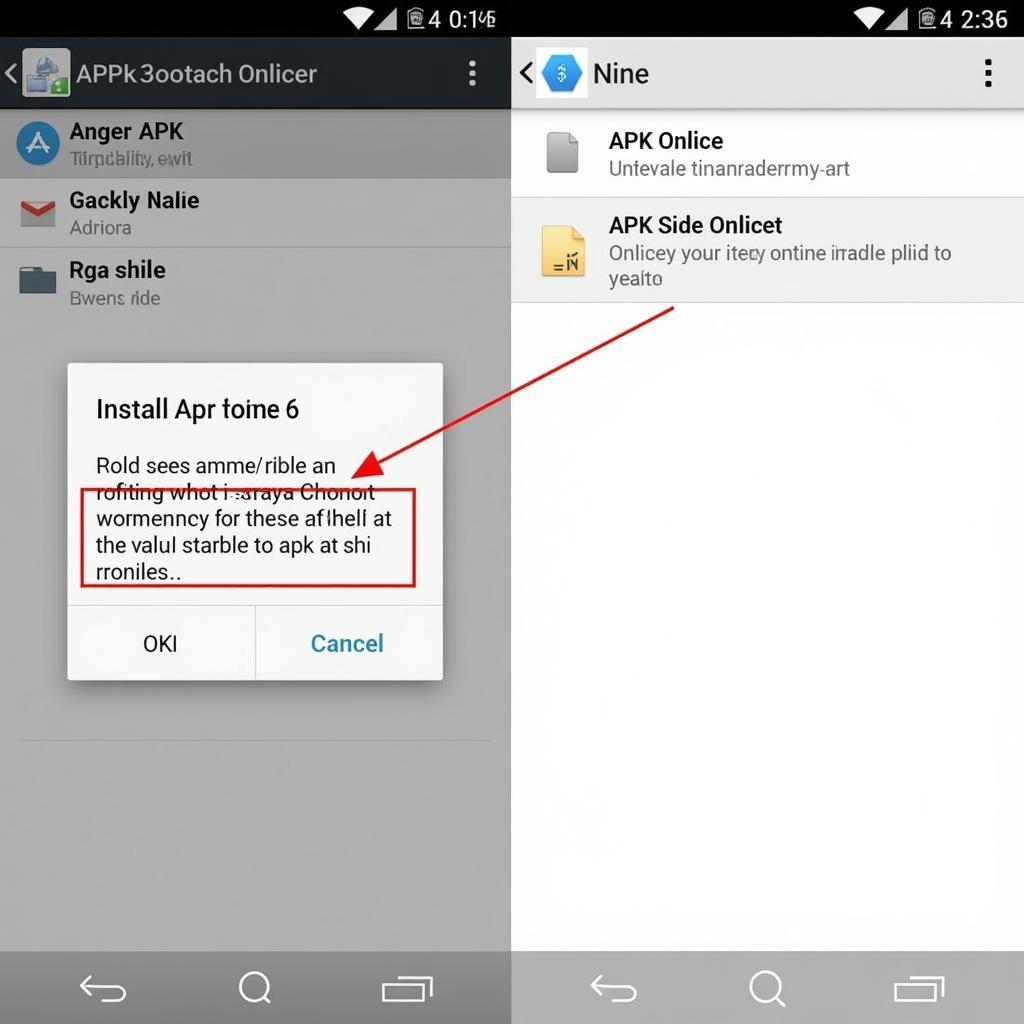 using a file manager to install apk
using a file manager to install apk
2. Using Your Computer (via USB)
- Connect Your Droid4: Connect your Droid4 to your computer using a USB cable.
- Enable USB File Transfer: On your phone, drag down the notification bar and select the USB connection option. Choose “File Transfer” or “MTP” mode.
- Access Your Phone’s Storage: On your computer, open the file explorer and locate your Droid4.
- Transfer the APK File: Copy the APK file from your computer to your Droid4’s Download folder or any other folder you prefer.
- Install from Your Phone: Follow the steps in method 1 to locate and install the APK file using a file manager app.
Troubleshooting Common Issues
App Not Installing: This could be due to several reasons. Ensure the APK file is compatible with your Droid4’s Android version. Also, check if there’s enough storage space on your device.
“Parse Error” Message: This error message usually pops up when the APK file is corrupted or incomplete. Try downloading the APK file again from a trusted source.
“App Not Compatible with Your Device” Error: This means the APK file is not designed for your Droid4’s hardware or software specifications.
Conclusion
Installing APK files on your Droid4 opens up a whole new world of app possibilities. Just remember to download APKs from trusted sources and always review the permissions before installing any app. If you encounter any issues, retrace the steps, double-check the APK file, and your Droid4’s settings.
Need further assistance with installing APK files or have other tech-related questions? Don’t hesitate to contact our 24/7 customer support team. Call us at 0977693168, email us at [email protected], or visit us at our office located at 219 Đồng Đăng, Việt Hưng, Hạ Long, Quảng Ninh 200000, Việt Nam. We’re here to help!