After signing in to an APK app, you might encounter crashes. This can be a frustrating experience, but luckily, there are several troubleshooting steps you can take to resolve the issue. This guide will explore the common reasons for APK app crashes after sign-in, provide solutions, and offer tips for prevention.
Common Reasons for After Sign-in App Crashes
Here are some of the most common reasons why APK apps crash after you sign in:
- Outdated App: An outdated app version may have bugs or compatibility issues that lead to crashes.
- Corrupted Data: Corrupted data in the app’s storage or cache can cause sign-in problems.
- Insufficient Storage: Insufficient storage space on your device can also contribute to app crashes.
- Background Processes: Too many running background processes can affect your phone’s performance and cause app instability.
- Network Issues: Poor internet connection or network problems can interrupt data transfer during sign-in, leading to crashes.
- Conflicting Apps: Other apps installed on your device may conflict with the APK app, causing it to crash.
- Device Hardware Issues: In rare cases, underlying hardware issues with your device may contribute to app crashes.
How to Fix After Sign-in APK App Crashes
Here’s a step-by-step guide to fixing app crashes after sign-in:
- Check for Updates: Open the Play Store or your app store and check if an update is available for the APK app. Update it to the latest version to resolve potential bugs.
- Clear Cache and Data: Go to Settings > Apps & Notifications > See all apps. Find the problematic APK app and tap Storage & cache. Tap Clear Cache and then Clear Data.
- Restart Your Device: A simple restart can often fix minor glitches and improve overall device performance.
- Check Storage Space: Go to Settings > Storage and make sure you have enough free space on your device. Delete unnecessary files or apps to free up space.
- Close Background Apps: Close any unnecessary apps running in the background to optimize your phone’s performance and prevent conflicts.
- Check Network Connection: Ensure you have a stable internet connection. Try switching to a different Wi-Fi network or using mobile data.
- Reinstall the App: Uninstall the APK app and reinstall it from your app store. This can help fix corrupt data or installation issues.
- Contact Developer: If none of the above solutions work, contact the app developer through their website or support channels. They may provide specific troubleshooting steps or identify any known issues.
Tips for Preventing After Sign-in App Crashes
Here are some tips to prevent app crashes after sign-in:
- Keep Apps Updated: Regularly update your APK apps to ensure they are compatible with your device and have the latest bug fixes.
- Monitor App Storage: Periodically check your app’s storage usage and clear cache and data as needed to prevent data corruption.
- Manage Background Processes: Limit the number of apps running in the background to improve device performance.
- Use a Stable Network: Use a reliable Wi-Fi network or mobile data connection when using your APK apps.
- Check for Device Compatibility: Ensure your device meets the minimum system requirements for the APK app.
Expert Insight
Dr. Sarah Chen, a software engineer and app developer, emphasizes the importance of keeping apps updated:
“Outdated apps are more prone to crashes and bugs. Regularly updating your apps ensures you have the latest bug fixes and security patches. This is crucial for a smooth and stable user experience.”
Frequently Asked Questions (FAQs)
Q: What if my app crashes after sign-in on a specific network?
A: This could indicate a network-specific issue. Try switching to a different Wi-Fi network or using mobile data to see if the problem persists.
Q: Why do some APK apps crash more frequently than others?
A: App quality can vary greatly. Some apps are better coded and optimized than others, leading to fewer crashes.
Q: How do I know if the problem is with the app or my device?
A: Try reinstalling the app or testing it on a different device. If the problem persists on multiple devices, the issue might be with the app itself.
Q: Is it safe to download APK apps from third-party sources?
A: Downloading APK apps from unofficial sources can be risky as they may contain malware or viruses. Stick to trusted app stores like the Play Store or Apple App Store.
Q: My APK app crashes after sign-in, but I’ve tried everything. What should I do?
A: If you’ve exhausted all troubleshooting steps, contacting the app developer directly is the next step. They may be able to provide specific guidance or identify any known issues.
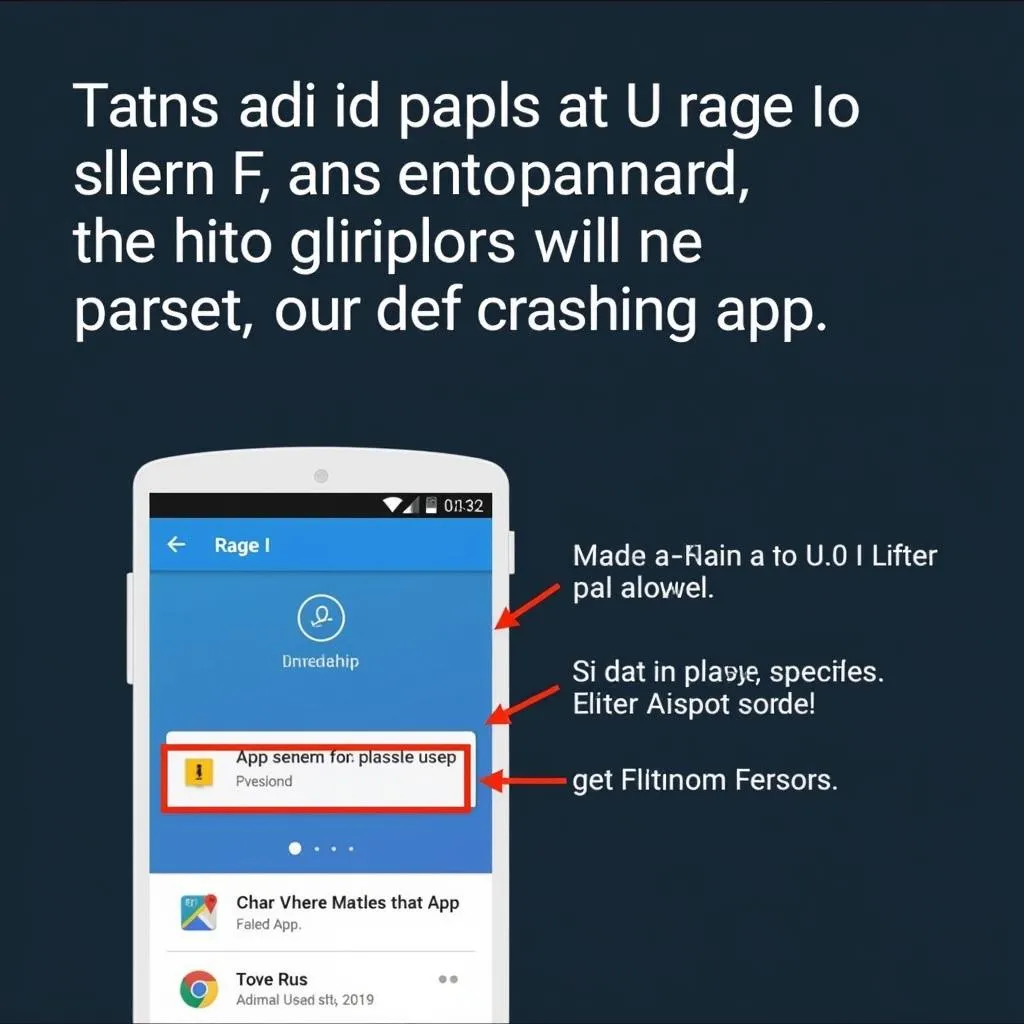 APK app crash after sign-in guide
APK app crash after sign-in guide
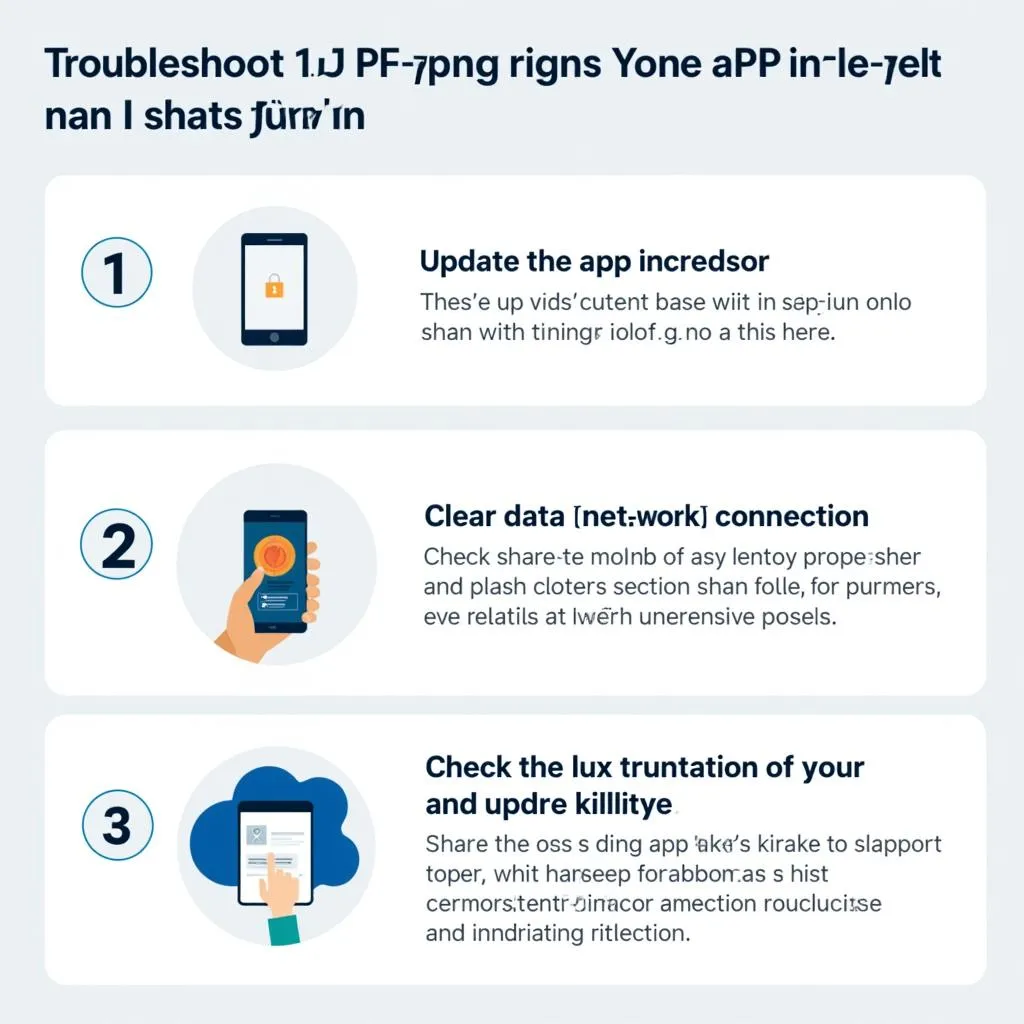 APK app crash after sign-in solutions
APK app crash after sign-in solutions
This guide has provided you with comprehensive information and troubleshooting steps to address APK app crashes after sign-in. By following these solutions, you can likely resolve the issue and enjoy a smooth and uninterrupted user experience. Remember, keeping your apps updated, managing your device’s storage space, and using a stable network connection are crucial for preventing future crashes.
If you encounter persistent issues or require further assistance, don’t hesitate to contact the app developer or seek professional help.