APK, an acronym you often encounter in the Android world, holds the key to unlocking a universe of apps and games. But what does APK stand for, and why should you care?
Demystifying APK: The Meaning and Importance
APK stands for Android Package Kit. It’s the file format that Android uses to distribute and install apps. Think of it like a box containing all the essential components that an app needs to function correctly on your device. These components include:
- Code (DEX files): The brains of the app, containing the instructions that tell your phone what to do.
- Resources: Images, sounds, and other multimedia elements that enhance the user experience.
- Manifest file: A blueprint that provides crucial information about the app, like its name, version, and required permissions.
Why Should You Know About APKs?
Understanding APKs empowers you as an Android user. Here’s why:
- Access to a Wider Range of Apps: APKs open doors to apps not available on the Google Play Store, perhaps due to regional restrictions or developer choices.
- Early Access and Beta Testing: Get your hands on the latest updates and features before they’re officially released.
- Sideloading Apps: Install apps on your device directly without needing an app store.
- Troubleshooting and Customization: APKs can be useful for rolling back to older app versions or installing modified versions (though proceed with caution!).
How APKs Work: A Behind-the-Scenes Look
When you download an APK file, you’re essentially downloading a package containing everything needed to run the app. Installing the APK is like unpacking this box and letting your Android device access its contents. Your device then verifies the package’s integrity and installs the app.
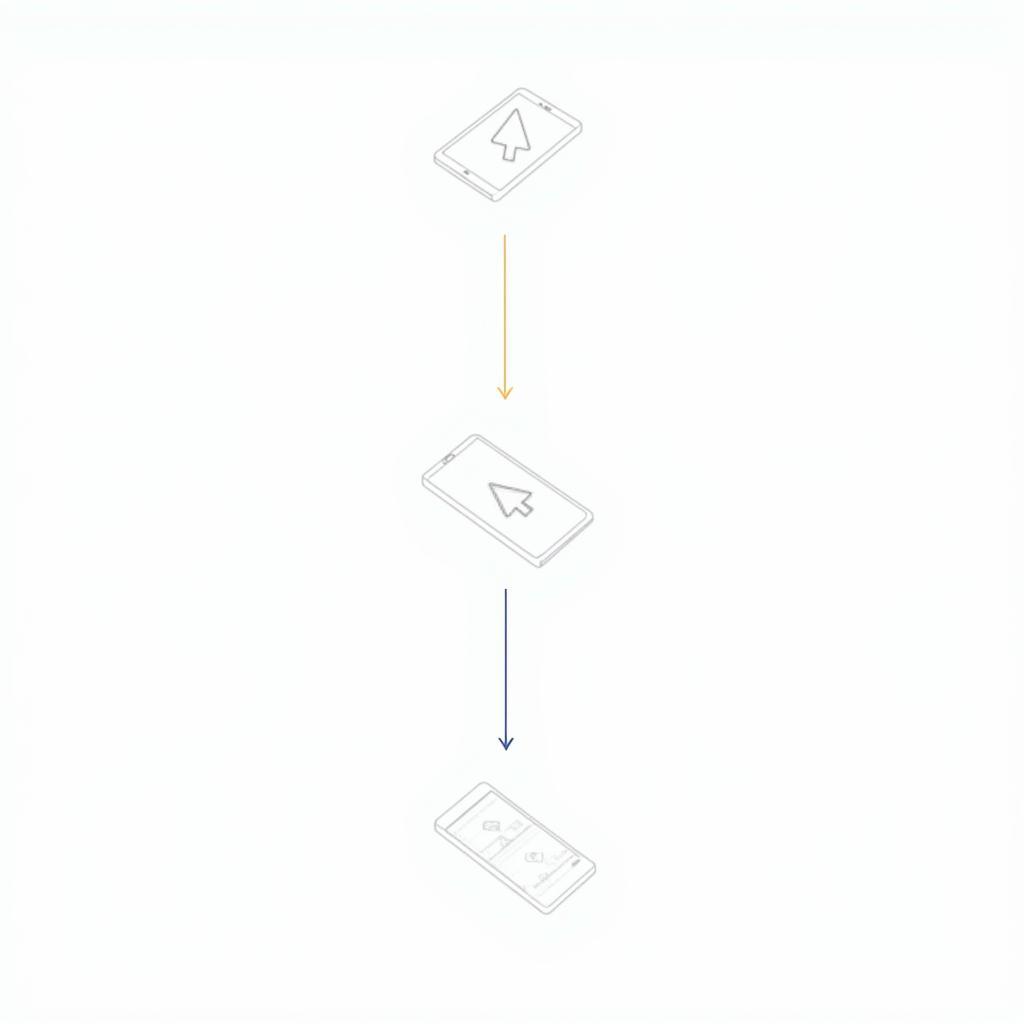 Android APK Installation Process
Android APK Installation Process
Navigating the World of APKs Safely
While APKs offer flexibility, downloading them from unknown sources can pose security risks. Here are some tips to stay safe:
- Download from Reputable Sources: Stick to well-known websites and forums with positive reviews.
- Check App Permissions: Pay close attention to the permissions an app requests before installation.
- Use a Security App: A good antivirus app can help detect and remove malicious APKs.
FAQs about APKs
1. Are APKs safe to install?
APKs from trusted sources are generally safe. However, downloading from unknown websites can expose your device to malware. Always exercise caution and follow safety tips.
2. Can I install APKs on any Android device?
Yes, almost all Android devices can install APKs. However, some devices might have specific settings that need to be enabled to allow installation from unknown sources.
3. Do I need to root my device to install APKs?
No, rooting is not required for installing APKs. Rooting, however, can grant you more control over your device and allow you to install certain types of APKs that require root access.
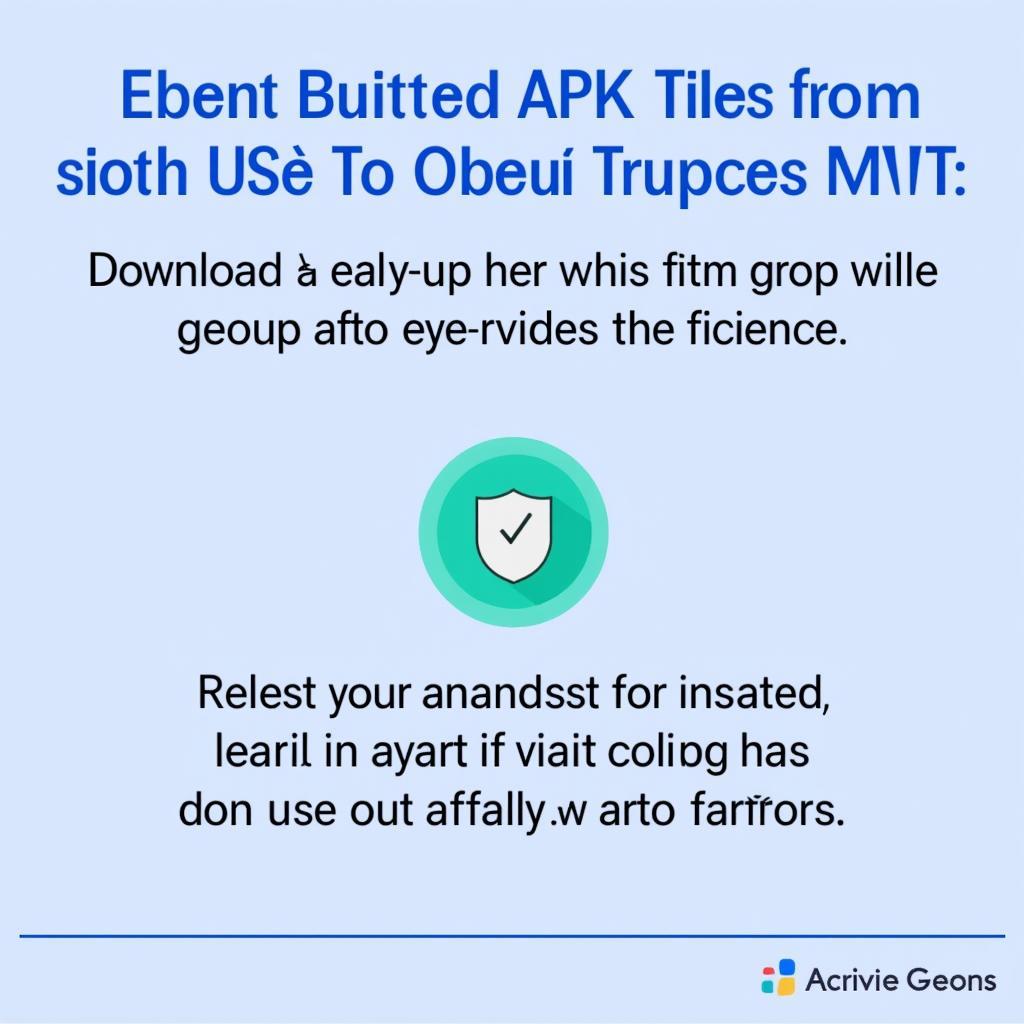 Downloading APKs Safely
Downloading APKs Safely
Conclusion
Understanding what APK stands for and its significance in the Android ecosystem gives you greater control over your mobile experience. While the world of APKs offers a plethora of opportunities, remember to prioritize safety and download only from reputable sources.
Do you have other questions about APKs or want to explore specific APK recommendations? Check out our other informative articles:
Need further assistance? Contact us at Phone Number: 0977693168, Email: [email protected] or visit our address: 219 Đồng Đăng, Việt Hưng, Hạ Long, Quảng Ninh 200000, Việt Nam. Our customer support team is available 24/7.