Finding and updating apps on the Google Play Store is generally a breeze. But what happens when you encounter issues or need access to a specific APK version? This comprehensive guide delves into the world of Google Play APKs, providing you with the knowledge and tools to confidently navigate app downloads and updates outside the conventional methods.
Understanding Google Play APKs
Before we dive in, let’s clarify what APKs are and why they matter. APK stands for “Android Package Kit”, and it’s essentially the file format that Android uses to distribute and install apps. Think of it as a container holding all the necessary files for an app to function correctly on your device.
Knowing how to work with APKs directly can be incredibly useful. Imagine wanting to download an app not available in your region or needing to revert to an older version due to compatibility issues. That’s where understanding APKs comes in handy.
Why Download APKs?
While the Google Play Store is the go-to source for most Android users, several reasons might lead you to explore APK downloads:
- Regional Restrictions: Some apps are geo-restricted, meaning they’re unavailable in certain countries. Downloading the APK allows you to bypass these limitations.
- Older Versions: Occasionally, you might need an older version of an app, maybe for compatibility with your device or preference for a previous feature set.
- App Testing: Developers often release beta versions of their apps for testing before the official launch. APKs provide access to these early releases.
Where to Find Reliable Google Play APKs
Venturing outside the official Play Store requires caution. Downloading APKs from untrusted sources can expose your device to security risks. Stick to reputable websites and platforms known for their commitment to safety:
- APKMirror: A highly regarded platform known for its stringent security measures and vast library of APKs.
- APKPure: Another popular option that offers a user-friendly interface and a wide selection of apps and games.
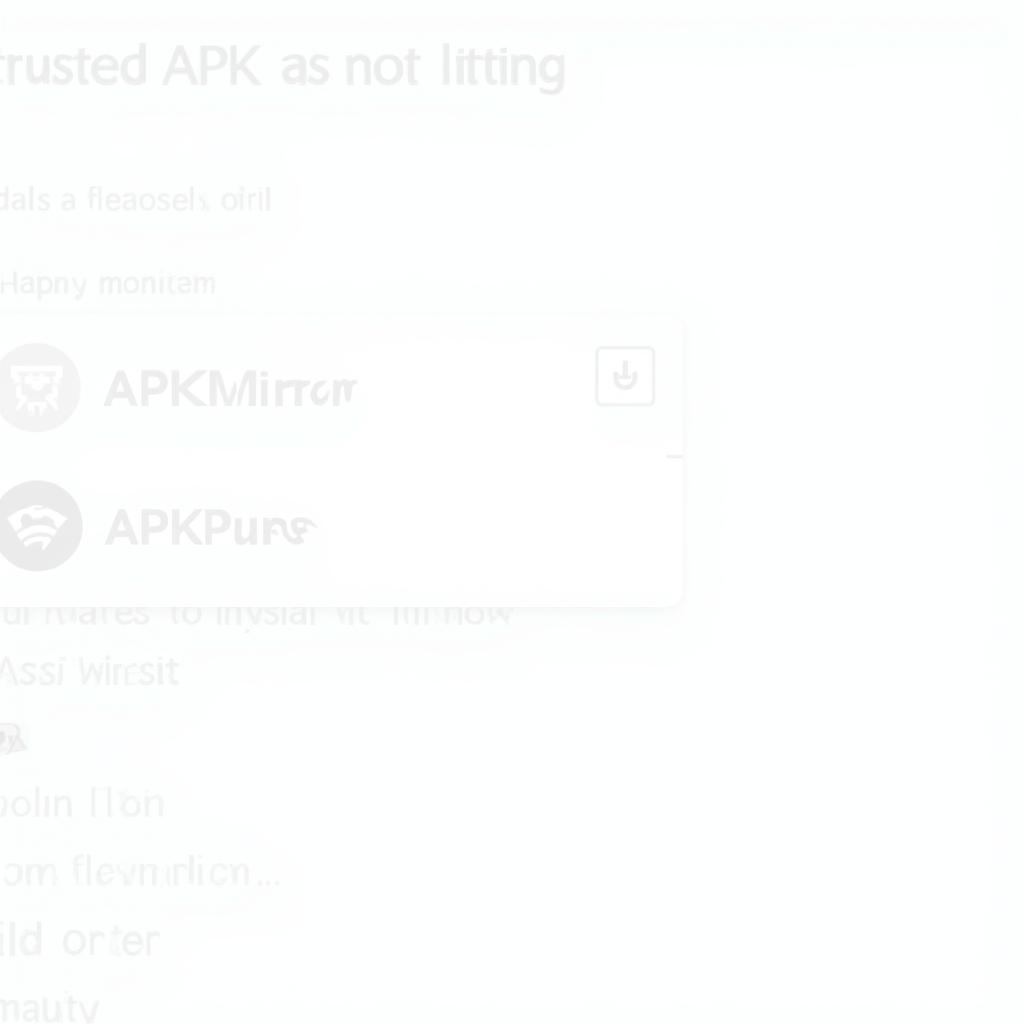 Reliable APK Sources
Reliable APK Sources
How to Download and Install Google Play APKs
Downloading and installing an APK is a straightforward process:
- Enable “Unknown Sources”: Before installing APKs, you need to enable this setting on your Android device. This setting allows you to install apps from sources other than the Play Store. Navigate to your device’s Settings > Security and toggle on “Unknown Sources”.
- Download the APK: Choose a reliable source from the list above, search for your desired app, and download the APK file.
- Locate the APK: Once downloaded, open your device’s File Manager and locate the APK file, usually found in the “Downloads” folder.
- Install the APK: Tap on the APK file to begin the installation process. Follow the on-screen instructions to complete the installation.
Keeping Your Apps Up-to-Date
While downloading APKs offers flexibility, keeping your apps updated is crucial for security and optimal performance. Here’s how to update apps installed via APKs:
- Check for Updates Manually: Most apps downloaded via APK won’t update automatically. You’ll need to visit the website or platform where you downloaded the app and check for newer versions.
- Enable Automatic Updates (If Available): Some third-party app stores or platforms offer automatic updates for APKs. Explore the settings of the platform you used to see if this feature is available.
 App Update Options
App Update Options
Navigating Potential Challenges
While APK downloads are generally safe when sticking to reputable sources, you might encounter a few hiccups along the way:
- “App Not Installed” Error: This error usually indicates an incompatibility issue between the APK and your device or a conflict with an existing app version.
- Security Warnings: Your device might display security warnings when installing APKs. While these warnings are standard, carefully review the app’s permissions and source to ensure legitimacy.
Google Play APKs: Expanding Your App Horizons
Mastering the art of downloading and updating Google Play APKs empowers you with greater control over your Android app experience. Remember to prioritize safety by sticking to trusted sources, and you’ll unlock a world of app possibilities beyond the confines of the official Play Store.
Need Help? Our team is available 24/7 to assist you with any questions or concerns. Contact us at Phone Number: 0977693168, Email: [email protected] or visit us at 219 Đồng Đăng, Việt Hưng, Hạ Long, Quảng Ninh 200000, Việt Nam.