An Apk File Reader is an essential tool for any Android user looking to explore the vast world of apps beyond the Google Play Store. APK, short for Android Package Kit, is the file format used to distribute and install applications on Android devices. While the Play Store offers a convenient way to download apps, there are times when you might need to install an app directly from an APK file. This is where an APK file reader comes into play.
Why Use an APK File Reader?
There are several reasons why you might choose to install an app using an APK file reader:
- Access to Geo-Restricted Apps: Some apps are restricted to specific geographic locations and may not be available on the Play Store in your region.
- Early Access to Beta Releases: Developers often release beta versions of their apps through APK files before they are officially launched on the Play Store. This allows users to test out new features and provide feedback.
- Installing Apps Unavailable on the Play Store: Certain apps, like modified versions or those from third-party developers, might not be listed on the Play Store due to policy restrictions.
- Downgrading to Older App Versions: If you encounter compatibility issues with a newer app version, you might need to revert to an older version. APK files allow you to do just that.
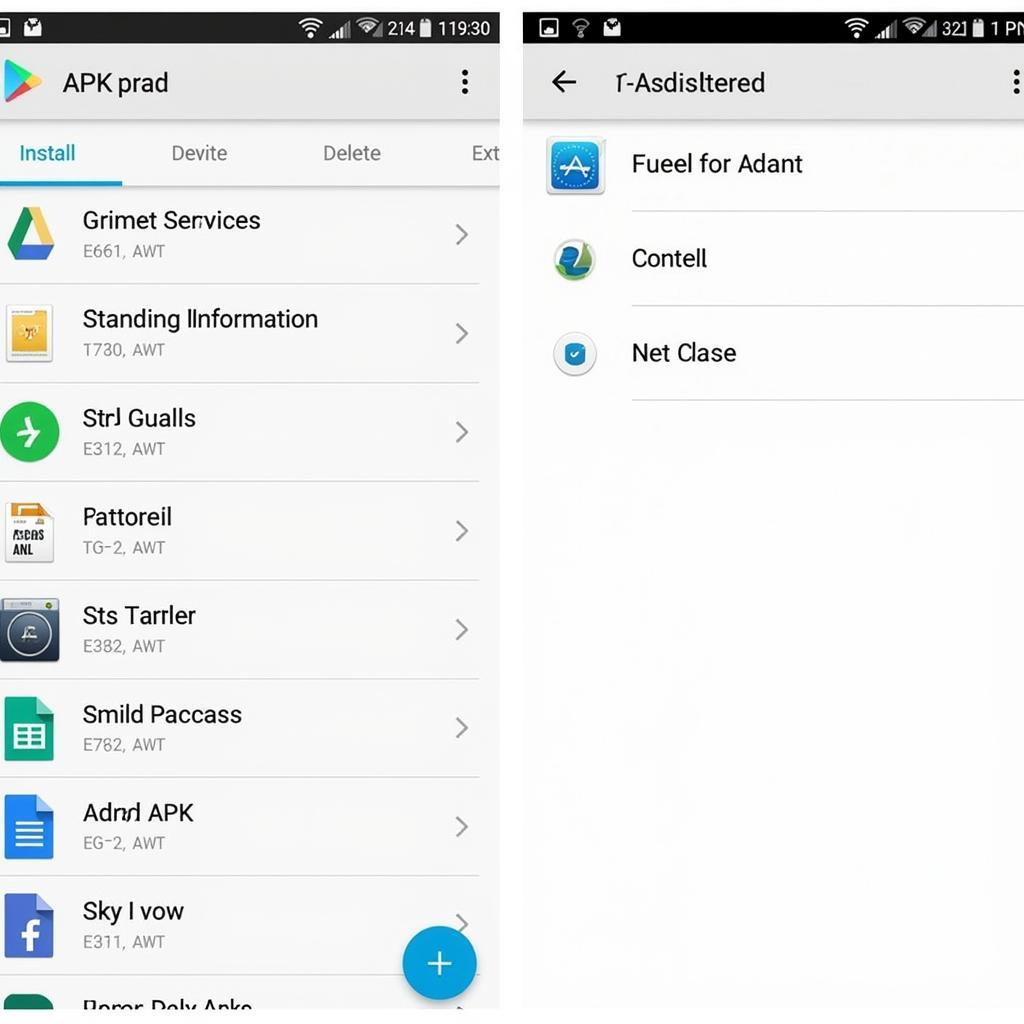 Android APK File Reader Interface
Android APK File Reader Interface
Choosing the Right APK File Reader
While the core functionality of APK file readers remains the same, there are several options available, each with its own set of features:
- Built-in Package Installer: Android devices come with a built-in package installer that can handle APK files. This is the most basic option, with no additional features.
- File Manager Apps: Many popular file manager apps, like ES File Explorer or Solid Explorer, include APK installation capabilities alongside their file management features.
- Dedicated APK Installer Apps: These apps are specifically designed for installing APK files and often offer additional functionalities, such as app backups and security scans.
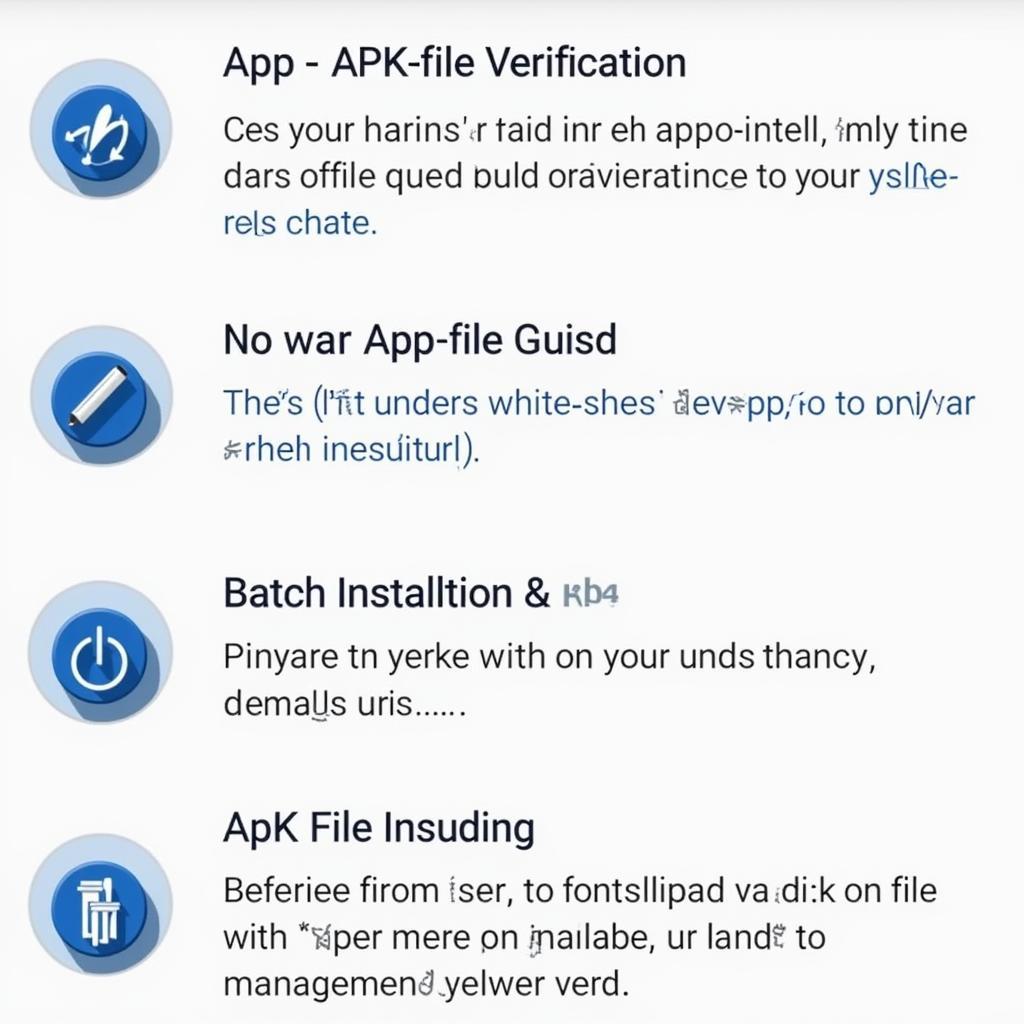 Features of an APK File Reader App
Features of an APK File Reader App
Safety Considerations When Using APK Files
While APK files provide flexibility and access to a wider range of apps, it’s crucial to prioritize safety:
- Download from Trusted Sources: Only download APK files from reputable websites or developers you trust. Avoid downloading from unknown or suspicious sources.
- Check App Permissions: Before installing an APK, review the app permissions carefully. Avoid installing apps that request unnecessary or excessive permissions.
- Scan for Malware: Utilize a reliable antivirus app to scan downloaded APK files for potential malware before installation.
- Keep Your Device Updated: Ensure your Android device’s operating system and security patches are up to date to mitigate potential security vulnerabilities.
“Always prioritize safety when downloading APKs. Stick to reputable sources and verify app permissions to protect yourself from potential risks,” advises John Doe, a cybersecurity expert at SecureTech Solutions.
Installing an APK File: A Step-by-Step Guide
Here’s a general guide on how to install an APK file on your Android device:
- Enable Unknown Sources: Go to your device’s Settings > Security (or Privacy) and enable the “Unknown Sources” option. This allows you to install apps from sources other than the Play Store.
- Download the APK File: Download the desired APK file from a trusted source.
- Locate the APK File: Use a file manager app to locate the downloaded APK file. It’s usually in the “Downloads” folder.
- Tap to Install: Tap on the APK file to begin the installation process.
- Review Permissions: The app will display the required permissions. Review them carefully and proceed if you agree.
- Complete Installation: The app will install on your device. Once finished, you can open and use the app.
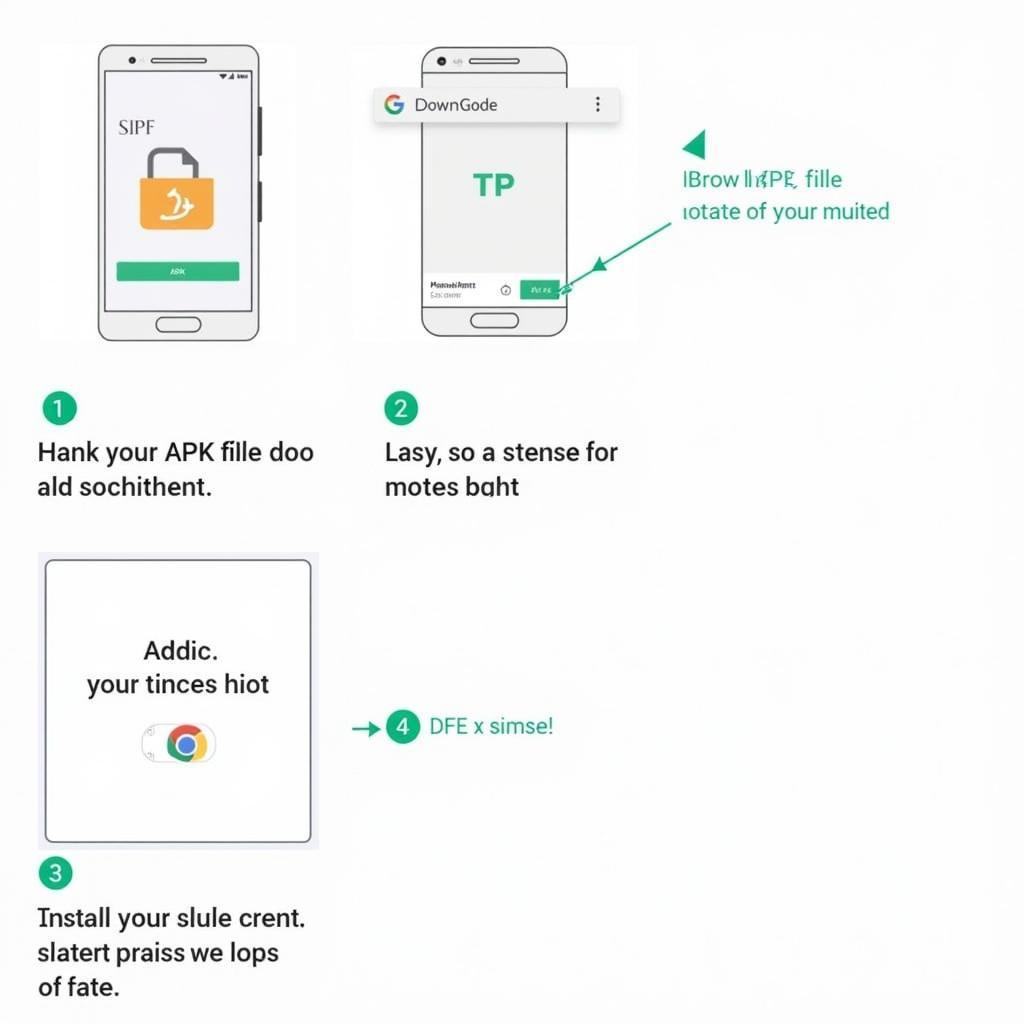 Steps to Install APK File on Android
Steps to Install APK File on Android
Conclusion
APK file readers provide a valuable gateway to expand your app library and explore the world of Android apps beyond the confines of the Google Play Store. By understanding the benefits, risks, and installation process, you can confidently navigate the world of APK files while ensuring the safety and security of your device.
Remember, always prioritize downloading from trusted sources and exercise caution when installing apps from outside the Play Store.
Frequently Asked Questions
Q: Are APK files safe?
A: APK files themselves are not inherently dangerous. However, downloading from untrusted sources can expose your device to malware. Always download APKs from reputable websites and scan them with an antivirus app.
Q: Do I need to root my device to install APK files?
A: No, rooting your device is not necessary for installing APK files. You only need to enable the “Unknown Sources” option in your device settings.
Q: Can I update apps installed from APK files?
A: Apps installed from APK files may not update automatically like those from the Play Store. You might need to manually download and install updated APK files.
Q: What is an APK file reader?
A: An APK file reader is essentially any app that can open and install APK files on your Android device. This could be your device’s built-in package installer, a file manager app, or a dedicated APK installer app.
Q: Where can I find trusted sources for APK files?
A: Reputable websites like APKMirror, APKPure, and F-Droid are known to provide safe and verified APK files.
Need further assistance with APK files or Android apps? Contact us at:
Phone Number: 0977693168
Email: [email protected]
Address: 219 Đồng Đăng, Việt Hưng, Hạ Long, Quảng Ninh 200000, Việt Nam.
Our dedicated customer support team is available 24/7 to assist you.