AT&T TV is a popular streaming service that offers a wide variety of live and on-demand content, but can you watch it on your Android TV? The answer is not as straightforward as you might think. While there isn’t a dedicated AT&T TV app for Android TV, there are still ways to enjoy your favorite shows and movies on the big screen.
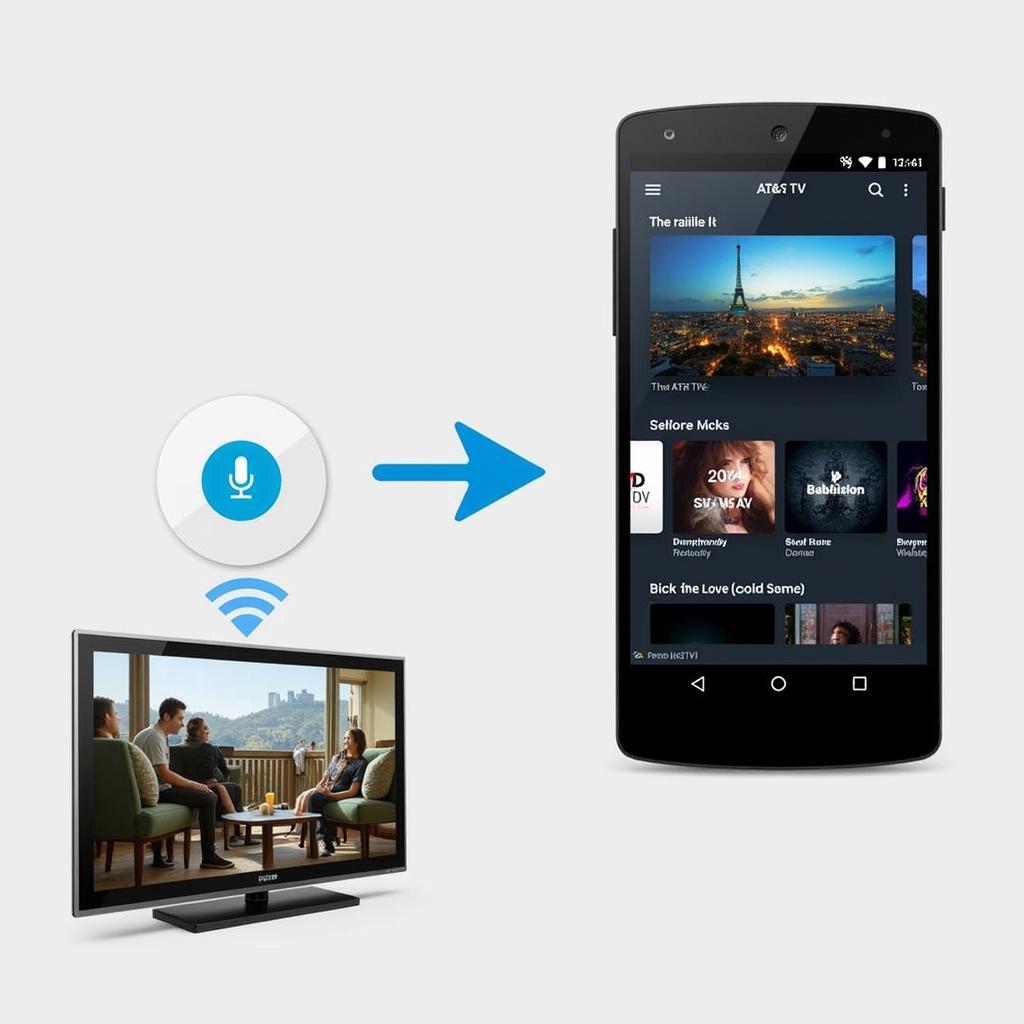 Streaming AT&T TV on Android TV with Chromecast
Streaming AT&T TV on Android TV with Chromecast
Why No Native AT&T TV App for Android TV?
AT&T hasn’t officially released an Android TV app for their streaming service. This could be due to several reasons, such as strategic partnerships, technical limitations, or market demand. However, don’t fret! There are workarounds that let you enjoy AT&T TV on your Android TV.
How to Watch AT&T TV on Android TV
Here are the most common and reliable methods to stream AT&T TV on your Android TV:
1. Chromecast
- Ensure both your Android TV and smartphone/tablet are connected to the same Wi-Fi network.
- Open the AT&T TV app on your mobile device.
- Tap the Cast icon. This usually looks like a screen with a Wi-Fi signal in the corner.
- Select your Android TV from the list of available devices.
- Start playing your desired content on the AT&T TV app, and it will be mirrored to your Android TV.
Chromecast offers a seamless experience and generally provides high-quality streaming.
 Connecting a Laptop to Android TV for AT&T TV Streaming
Connecting a Laptop to Android TV for AT&T TV Streaming
2. HDMI Cable
If you don’t have Chromecast, an HDMI cable is a reliable alternative:
- Connect your laptop or computer to your Android TV using an HDMI cable.
- Open a web browser on your laptop and navigate to the AT&T TV website.
- Log in to your AT&T TV account.
- Select and play the content you want to watch. The video will be displayed on your Android TV.
While not as convenient as wireless casting, the HDMI cable method offers a stable connection and is a good option for those without a strong Wi-Fi signal.
Tips for the Best AT&T TV Experience on Your Android TV
- Ensure a strong and stable Wi-Fi connection for smooth streaming, especially if you’re using Chromecast.
- Close other apps and background processes on your Android TV and casting device to free up resources and improve performance.
- Keep your Android TV’s software updated to ensure compatibility with the latest streaming technologies.
 Exploring Alternative Streaming Apps on Android TV
Exploring Alternative Streaming Apps on Android TV
Exploring Alternatives: Other Streaming Apps for Android TV
While watching AT&T TV on your Android TV might require workarounds, plenty of other streaming apps are readily available on the platform. Consider exploring popular options like:
- Netflix
- Hulu
- Amazon Prime Video
- Disney+
- YouTube TV
These platforms offer a diverse selection of content and might have native apps that provide a more integrated experience on your Android TV.
Conclusion
While the lack of a native AT&T TV app for Android TV can be inconvenient, you can still enjoy your favorite shows and movies using alternative methods like Chromecast or an HDMI cable. By following the steps outlined in this guide, you can easily stream AT&T TV content to your Android TV and enhance your home entertainment experience.