Want to expand your LeapFrog’s game library beyond the pre-installed options? You’re in the right place! This guide will walk you through the process of running APK files, opening up a world of educational and entertaining apps on your LeapFrog device.
While LeapFrog devices are primarily designed for educational games and apps available through their dedicated app store, they run on a modified version of Android. This means with a little technical know-how, you can install and run APK files – the standard format for Android apps.
Understanding APK Files and LeapFrog Compatibility
Before we dive into the process, it’s important to understand what APK files are and how they work with LeapFrog devices.
- APK (Android Package Kit): This file format is used to distribute and install apps on Android devices. Think of it as a container that holds all the necessary files for an app to run.
- LeapFrog Compatibility: LeapFrog tablets and handhelds use a modified Android operating system. While this allows for some flexibility, not all APK files are compatible. Apps designed for specific Android versions or requiring hardware features not present in LeapFrog devices might not work.
Steps to Run APK Files on LeapFrog
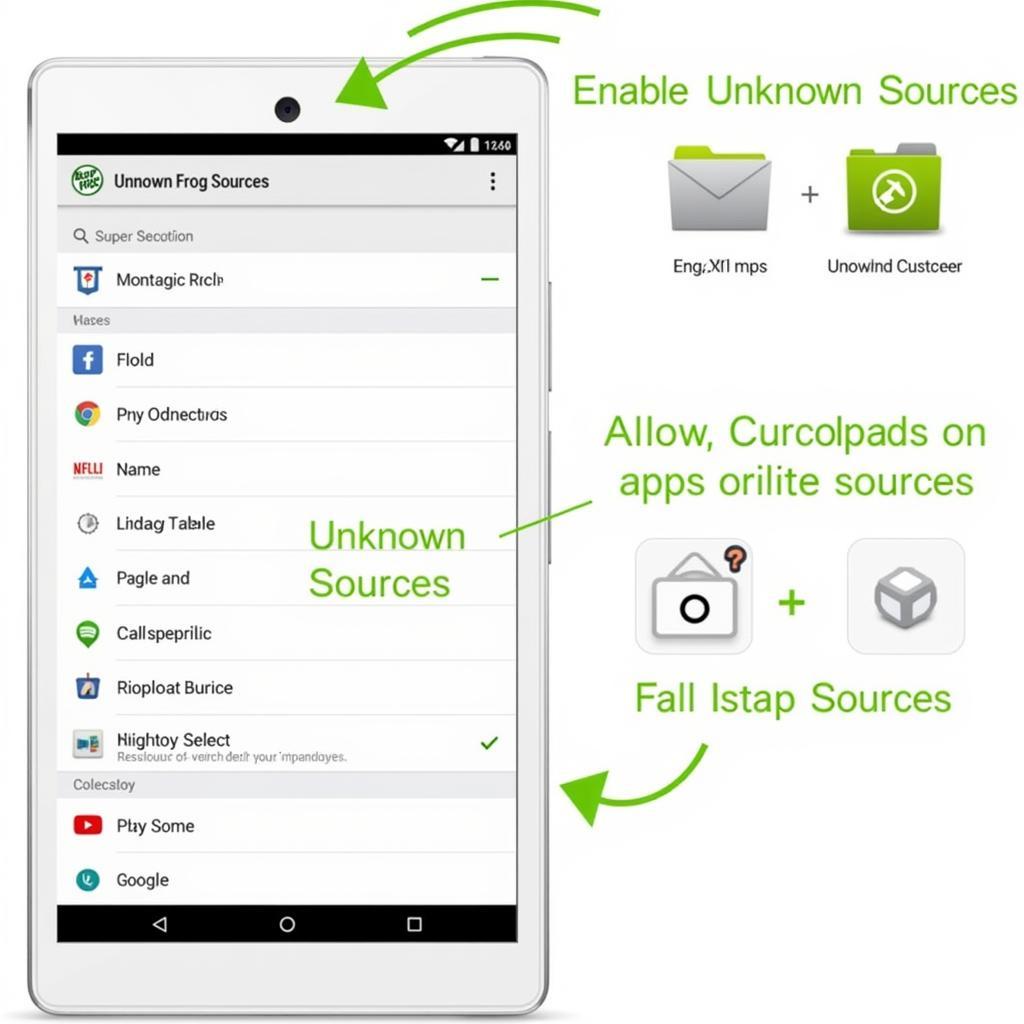 Setting Up APK on LeapFrog
Setting Up APK on LeapFrog
1. Enable “Unknown Sources”:
- Go to the settings menu on your LeapFrog device.
- Look for the “Security” or “Applications” section (the exact name might vary depending on your device model).
- Find and enable the “Unknown Sources” option. This allows your LeapFrog device to install apps from sources other than the official app store.
2. Download the APK File:
- You’ll need to download the APK file of the app you want to install. Use the built-in web browser on your LeapFrog device or transfer the APK file from your computer.
- Important: Only download APK files from trusted websites to avoid malware or security risks.
3. Locate and Install the APK:
- Use the file manager app on your LeapFrog device (or download one if it doesn’t have a pre-installed file manager).
- Navigate to the folder where you downloaded the APK file.
- Tap on the APK file. You’ll see a prompt asking for permission to install the app.
- Review the permissions the app requires (just like when installing from an app store).
- If you’re comfortable with the permissions, tap “Install.”
4. Launch and Enjoy:
- Once the installation is complete, you should find the newly installed app in your app drawer.
- Tap on the app icon to launch it, just like any other app on your LeapFrog device.
Tips for Success
- Compatibility Research: Before going through the process, try to find out if the specific app you want to install is compatible with your LeapFrog device model. Online forums and communities dedicated to LeapFrog devices can be helpful resources.
- File Size: APK files can vary in size. Ensure your LeapFrog device has enough storage space before downloading and installing.
- Parental Control Apps: If you’re looking to expand app choices for your child, consider APKs for parental control apps. These allow you to manage app access, set time limits, and filter content.
Running APK files on a LeapFrog device can be a great way to extend its functionality. However, it’s essential to remember that not all APKs are created equal. Always prioritize safety and compatibility when choosing and installing apps from sources other than the official LeapFrog app store.
FAQ
1. Is it safe to run APK files on my LeapFrog?
Running APK files from untrusted sources can pose security risks. Always download from reputable websites and be cautious about the permissions an app requests during installation.
2. My APK file isn’t installing. What should I do?
The APK file might not be compatible with your LeapFrog device, or there might be an issue with the file itself. Ensure the APK is designed for your device’s Android version and try downloading it again from a different source.
3. Can I uninstall APK-installed apps like regular apps?
Yes, apps installed from APK files can be uninstalled just like apps downloaded from the LeapFrog app store.
4. Will running APK files void my LeapFrog’s warranty?
While unlikely, modifying your LeapFrog device by installing apps from outside the official app store might affect your warranty. Check the terms and conditions of your device’s warranty for specific details.
5. I’m having trouble finding compatible APKs. Any advice?
Online forums and communities dedicated to LeapFrog devices can be excellent resources for finding recommendations for compatible apps and APKs.
Need more help? Contact our support team!
Phone Number: 0977693168
Email: [email protected]
Address: 219 Đồng Đăng, Việt Hưng, Hạ Long, Quảng Ninh 200000, Việt Nam
We are available 24/7 to assist you.