PUBG Mobile is a popular battle royale game that has taken the world by storm. However, sometimes players encounter issues with bans, preventing them from accessing the game. In such cases, downloading and installing a PUBG Mobile ban APK might seem like a solution. This article will delve into the details of PUBG Mobile ban APKs, their risks, and potential alternatives.
Understanding PUBG Mobile Bans
Before diving into the world of APKs, it’s crucial to understand why PUBG Mobile bans occur. Essentially, bans are implemented to maintain a fair and balanced gaming environment for everyone. Here are some common reasons for bans:
- Cheating: Using third-party software or hacks to gain an unfair advantage is a surefire way to get banned.
- Toxic Behavior: Engaging in verbal abuse, harassment, or other forms of inappropriate conduct can lead to consequences, including bans.
- Account Sharing: Sharing your account with others violates PUBG Mobile’s terms of service and can result in a ban.
- Exploiting Glitches: Taking advantage of bugs or glitches in the game to gain an unfair advantage is prohibited.
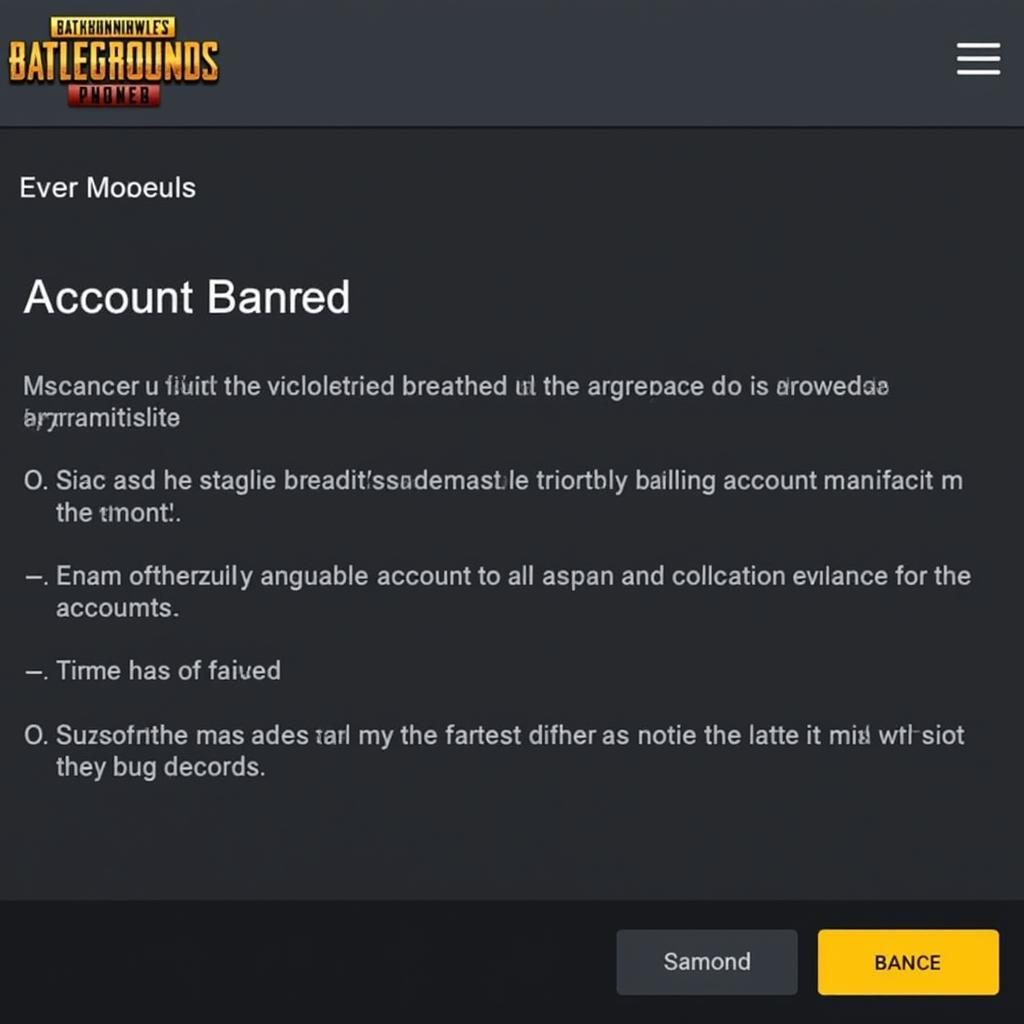 PUBG Mobile ban screen
PUBG Mobile ban screen
The Risks of Downloading PUBG Mobile Ban APKs
While the allure of bypassing a ban might be tempting, it’s essential to be aware of the risks associated with downloading PUBG Mobile ban APKs:
- Security Threats: APKs downloaded from untrusted sources can contain malware or viruses that can harm your device.
- Account Security: Providing your login credentials to third-party APKs can compromise your account security.
- Permanent Ban: PUBG Mobile takes cheating and the use of unauthorized software seriously. Using ban APKs can result in a permanent ban on your account.
- Lack of Support: If you encounter issues with a ban APK, you won’t have access to official support from PUBG Mobile.
 PUBG Mobile security warning
PUBG Mobile security warning
Alternatives to PUBG Mobile Ban APKs
Instead of resorting to potentially risky ban APKs, consider these alternatives:
- Contact PUBG Mobile Support: If you believe you were banned unjustly, reach out to PUBG Mobile’s support team and explain your situation. They might be able to help.
- Create a New Account: This option allows you to start fresh, but you’ll lose all your progress and purchases on your banned account.
- Wait Out the Ban: If you received a temporary ban, the best course of action is often to wait for it to expire. Use this time to reflect on the reason for the ban and avoid repeating the behavior in the future.
- Play Other Games: Explore other games in the battle royale genre or different genres altogether. There’s a vast world of gaming experiences to discover.
Conclusion
While the temptation to download a PUBG Mobile ban APK might be strong, it’s crucial to weigh the risks and consider safer alternatives. Protecting your device, account, and overall gaming experience should always be a priority.
Frequently Asked Questions
- Can I get unbanned from PUBG Mobile?
- How long do PUBG Mobile bans last?
- Is it safe to download APKs from third-party websites?
- What should I do if I encounter cheaters in PUBG Mobile?
- Are there any legitimate ways to get free UC in PUBG Mobile?
 PUBG Mobile fair play
PUBG Mobile fair play
Need assistance? Contact us:
Phone Number: 0977693168
Email: [email protected]
Address: 219 Đồng Đăng, Việt Hưng, Hạ Long, Quảng Ninh 200000, Việt Nam.
Our dedicated customer support team is available 24/7 to assist you.