Running your favorite mobile games or using Android apps directly on your computer is now easier than ever. This guide explores the ins and outs of running APK files on PC, providing a comprehensive walkthrough of the best methods and tools available.
Understanding APK Files and Emulators
Before we dive into the how-to, let’s clarify what APK files are and the role of emulators in running them on your PC.
An APK (Android Package Kit) file is essentially the installation package for Android applications. Similar to how you’d use an .exe file to install software on Windows, APK files are used to install apps on Android devices. However, since Windows and Android are different operating systems, you can’t directly install an APK file on your PC.
That’s where emulators come in.
An Android emulator is a program that simulates an Android environment on your PC, enabling you to install and use Android apps just like you would on a physical Android device.
Popular Methods to Run APK Files on PC
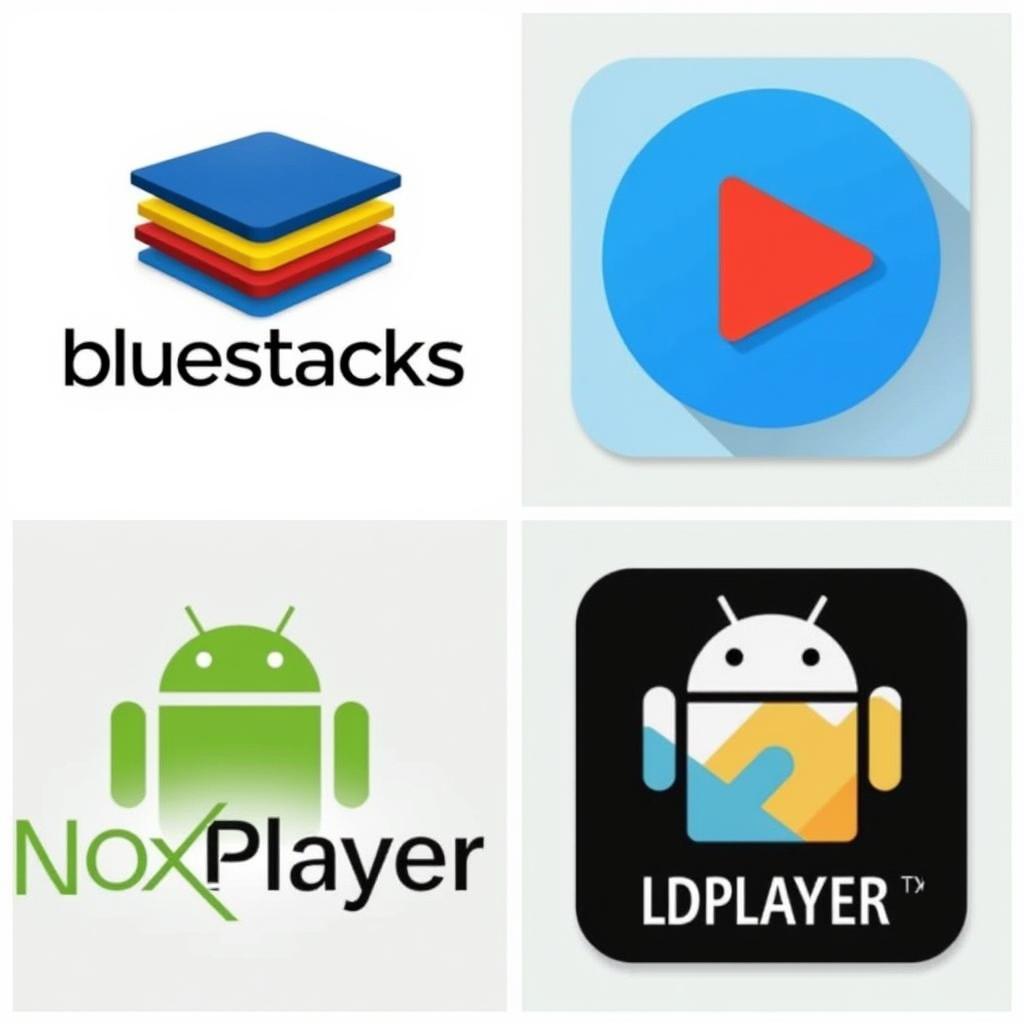 Best Android Emulators for PC
Best Android Emulators for PC
Several excellent options are available for running APK files on your PC, each with its strengths and weaknesses. Let’s explore some of the most popular choices:
1. Bluestacks
Bluestacks is arguably the most well-known Android emulator, renowned for its user-friendliness, extensive features, and compatibility with a wide range of games and applications.
- Pros: Easy to use, highly compatible, supports multiple Google accounts, good performance for most games.
- Cons: Can be resource-intensive, occasional ads in the free version.
2. NoxPlayer
NoxPlayer is another strong contender, especially popular among gamers due to its performance-oriented approach and features like keyboard mapping and macro recording for enhanced gaming control.
- Pros: Excellent performance for gaming, advanced features for gamers, supports virtualization technology for improved speed.
- Cons: Can feel slightly less user-friendly than Bluestacks for beginners.
3. LDPlayer
LDPlayer focuses on delivering a smooth and lag-free gaming experience, particularly for resource-demanding games. It’s known for its compatibility with a broad range of games and fast emulation speed.
- Pros: Fast and lightweight, great for gamers, supports multiple instances for running multiple apps or game accounts simultaneously.
- Cons: Fewer features compared to Bluestacks or NoxPlayer.
Step-by-Step Guide to Running APK Files Using Bluestacks
To illustrate the process, let’s walk through how to run an APK file on your PC using Bluestacks:
- Download and Install Bluestacks: Visit the official Bluestacks website and download the installer compatible with your Windows version. Run the installer and follow the on-screen instructions to complete the installation.
- Launch Bluestacks: Open Bluestacks. It might take a few moments to initialize the Android environment on the first launch.
- Sign in with your Google account: You’ll need a Google account to access the Play Store and download apps. If you don’t have one, you can create it for free.
- Install the APK File: You have two options:
- Drag and Drop: Locate the APK file you want to install on your computer. Simply drag and drop the file onto the Bluestacks window.
- Install from Bluestacks: Click the “Install apk” button usually located on the sidebar and browse for the APK file on your PC.
- Launch the App: Once the installation is complete, you’ll find the app icon on the Bluestacks home screen. Click on it to launch and enjoy!
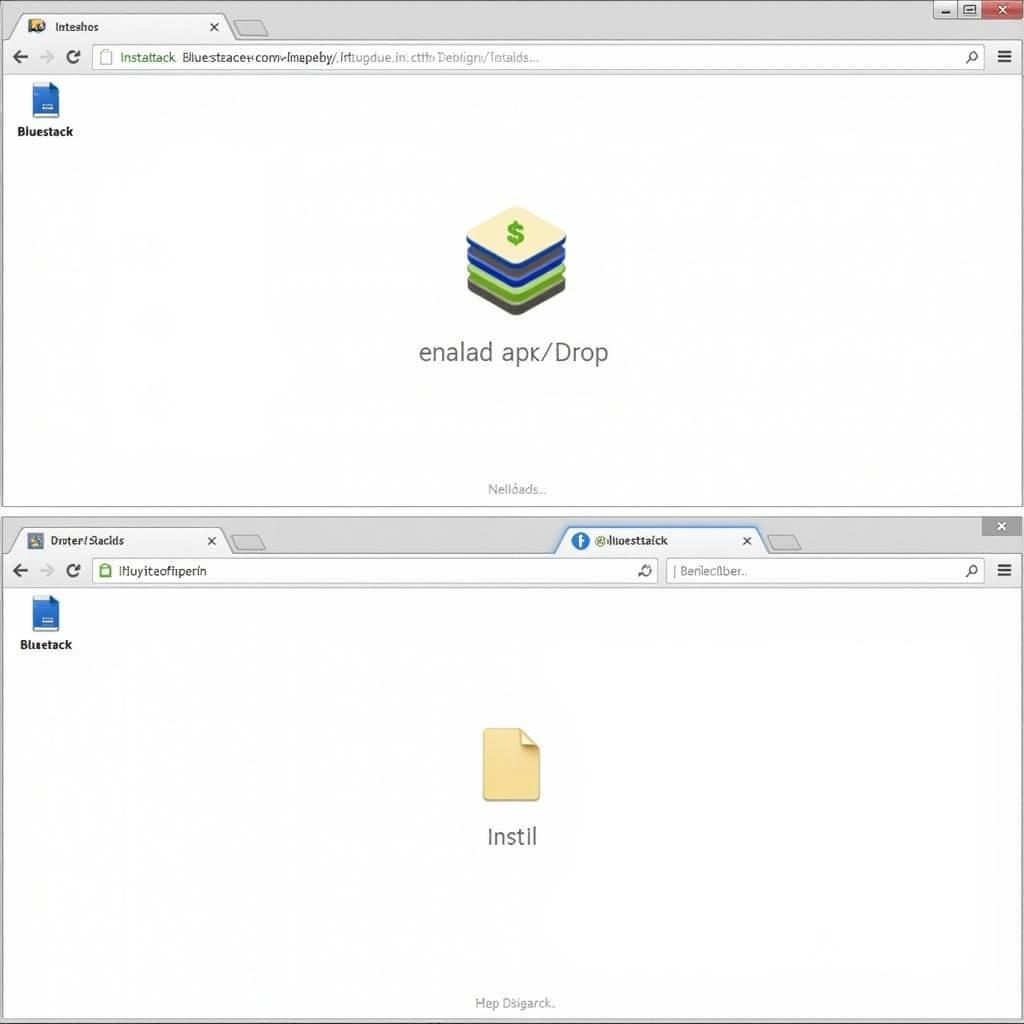 Installing APK File on Bluestacks
Installing APK File on Bluestacks
Tips for Optimizing Your APK Experience on PC
Here are some additional tips to ensure a smooth and enjoyable experience while running APK files on your PC:
- Choose the right emulator: Each emulator has its strengths. Research and select the one that best aligns with your needs and the type of apps or games you intend to use.
- Enable Virtualization: Most modern CPUs support virtualization technology (Intel VT-x or AMD-V), which can significantly improve emulator performance. Check your BIOS settings to enable it if it’s not already activated.
- Allocate sufficient resources: Emulators need a fair share of your computer’s resources to run smoothly. Make sure to close unnecessary applications while using the emulator, especially if you’re running demanding games.
- Update regularly: Emulator developers frequently release updates to improve compatibility, performance, and security. Keep your emulator updated to benefit from the latest improvements.
Conclusion
Running your favorite Android apps and games on your PC is now easier than ever, thanks to the availability of powerful and user-friendly Android emulators. By following this guide, you can seamlessly integrate the Android experience onto your PC, opening up a world of possibilities right at your fingertips. Whether it’s playing mobile games on a larger screen or using productivity apps, the power is now in your hands.
Frequently Asked Questions (FAQ)
- Is it safe to run APK files on my PC?
Yes, as long as you download APK files from trusted sources like the Google Play Store or reputable app repositories. - Can I use my existing Google account with Android emulators?
Yes, most emulators allow you to sign in with your existing Google account. - Do I need a high-end PC to run Android emulators?
While you don’t need a top-of-the-line PC, having a decent processor and enough RAM will ensure smoother performance. - Can I transfer files between my PC and the emulator?
Yes, most emulators offer easy ways to transfer files between your PC and the emulated Android environment. - Are there any legal issues with using Android emulators?
Using Android emulators for personal use is perfectly legal.
Need Further Assistance?
For personalized guidance or if you encounter any challenges while running running APK files on Windows or running APK files on your computer, our team at Game VN APK is here to assist you.
Contact us at:
- Phone: 0977693168
- Email: [email protected]
- Address: 219 Đồng Đăng, Việt Hưng, Hạ Long, Quảng Ninh 200000, Việt Nam.
Our dedicated customer support team is available 24/7 to address any questions or concerns you may have.
We’re committed to helping you unlock the full potential of Android gaming and applications on your PC!