2FA authenticator apps are crucial for online security in today’s digital landscape. They add an extra layer of protection to your accounts, making it significantly harder for unauthorized access even if your password is compromised. This article delves into the world of 2fa Authenticator Apks, exploring their benefits, how they work, and recommending some reliable options.
Understanding 2FA and Its Importance
Two-factor authentication (2FA) adds a second verification step to your login process, beyond just your password. This second factor is usually a unique, time-sensitive code generated by an authenticator app on your phone. This means even if someone steals your password, they still can’t access your account without that code.
Why Choose a 2FA Authenticator APK?
Using a dedicated 2FA authenticator app is generally more secure than relying on SMS-based 2FA. SMS messages can be intercepted, and SIM swapping attacks are a real threat. Authenticator apps generate codes offline, making them much more resilient to these types of attacks.
Benefits of Using a Dedicated 2FA Authenticator App
- Enhanced Security: Provides a stronger layer of defense against phishing and other cyber threats.
- Offline Functionality: Generates codes even without an internet connection.
- Multiple Account Support: Manage 2FA for various online services within a single app.
- Open-Source Options: Some apps are open-source, allowing for community scrutiny and increased trust.
How to Choose the Right 2FA Authenticator APK
Several 2FA authenticator apps are available on the market. Choosing the right one depends on your individual needs and preferences. Look for apps that are:
- User-friendly: Easy to set up and navigate.
- Reliable: Generates codes consistently and accurately.
- Secure: Employs strong encryption and security practices.
- Compatible: Works seamlessly with the services you use.
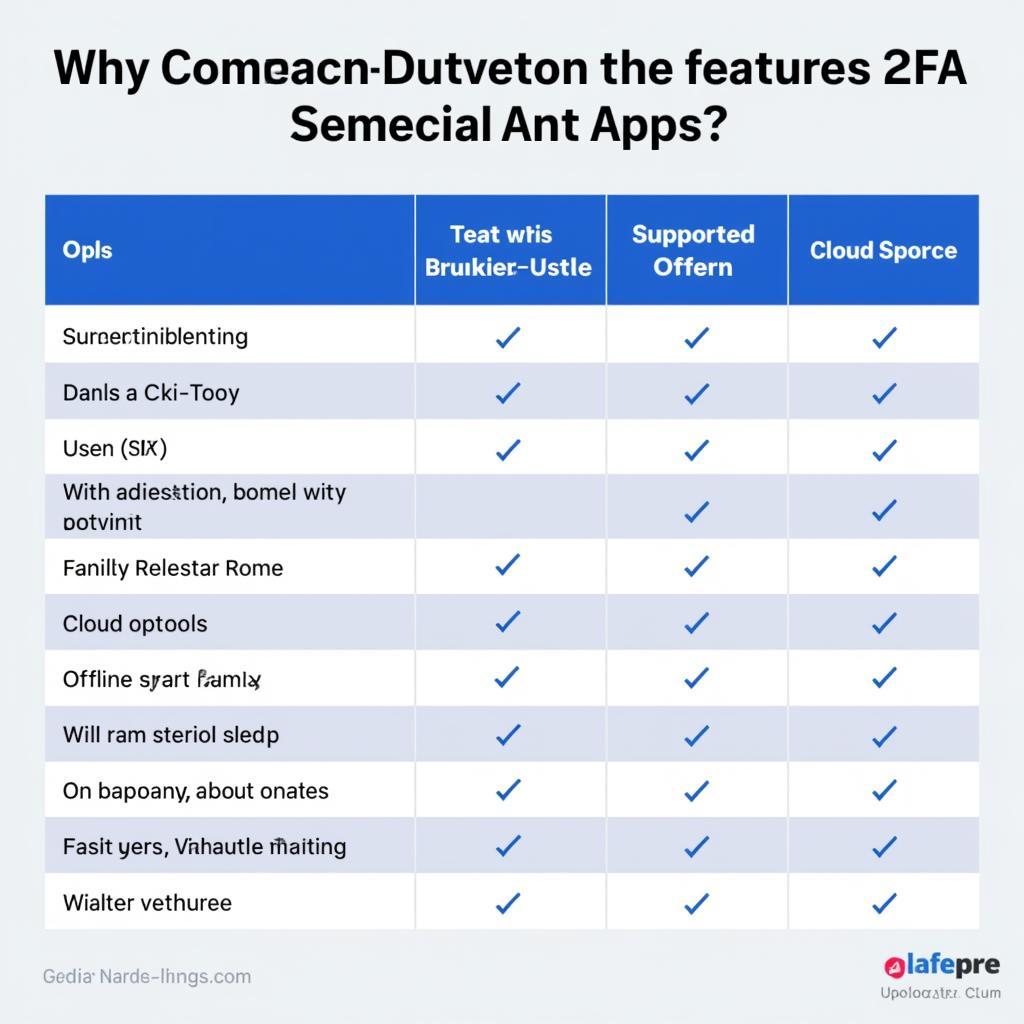 Comparison of Top 2FA Authenticator Apps
Comparison of Top 2FA Authenticator Apps
Setting Up Your 2FA Authenticator
Setting up a 2FA authenticator is straightforward. Most apps follow a similar process:
- Download and install the chosen 2FA authenticator app from a trusted source.
- Open the app and follow the on-screen instructions to add a new account.
- On the website or service you want to protect with 2FA, find the 2FA settings.
- Scan the QR code displayed on the website with your authenticator app.
- Enter the 6-digit code generated by the app to verify the setup.
What if I Lose My Phone?
Losing your phone with your 2FA authenticator can be stressful. That’s why it’s essential to choose an app that offers backup and recovery options. Some apps allow you to export your account configurations or use a recovery key. Be sure to set up these options when you first install the app.
“2FA is no longer optional, it’s a necessity. Protecting your digital life starts with strong authentication,” says John Smith, Cybersecurity Expert at SecureTech Solutions.
Conclusion
Implementing 2FA with a reliable authenticator APK is a vital step towards bolstering your online security. By adding this extra layer of protection, you significantly reduce the risk of unauthorized access to your valuable accounts. Download a binance download apk 2FA authenticator app today and secure your digital life.
FAQ
- What is 2FA?
- Why is 2FA important?
- How does a 2FA authenticator app work?
- What are the benefits of using a 2FA authenticator app over SMS-based 2FA?
- How do I set up a 2FA authenticator app?
- What should I do if I lose my phone with my 2FA authenticator app?
- Where can I find reliable 2FA authenticator apps?
Do you have other questions about using a binance download apk? Check out our other articles on mobile security and online safety.
For further assistance, please contact us: Phone: 0977693168, Email: [email protected] or visit us at 219 Đồng Đăng, Việt Hưng, Hạ Long, Quảng Ninh 200000, Việt Nam. We offer 24/7 customer support.